My Blackberry Is Not Working
More Online Tools For Educators

Some more online tools for educators via Beth Rubin:
New Technologies Enabling Enhanced Pedagogies Online
https://sites.google.com/site/shunewtech/
Tools for the New Year
https://sites.google.com/site/newtoolsforthenewyear/
Course Design in a Recession
http://sites.google.com/site/thrivinginarecession/
Models for Selecting and Using Technology

Beth Rubin shared an interesting blog with me this morning - Tony Bates is exploring “models for selecting and using technology” in education on his blog. Two posts have been written already, with a proposed schedule as follows:
- The challenge
- A (very) short history of educational technology and what it tells us
- Defining the characteristics of educational technologies
- Media and technology
- The affordances of different technologies and media
- Does educational theory help in choosing/using technology?
- What other factors should we consider? (This post will probably be expanded into separate posts on accessibility, students, costs, and organizational issues).
- Developing frameworks for selecting and using educational technologies
- What have we learned?
This look like the beginning of both a great conversation and a great series on educational technology.
Interesting Augmented Reality App
The embedded video demonstrates a particularly interesting AR application by the name of Augmented Reality Cinema. In the video, the app plays back clips from movies that were filmed at the location the user is standing (with their smartphone).
This would be a particularly good thing for tourist boards to get behind.
Annual Conference on Distance Teaching & Learning
DOTS in December

As the Summer 2011 edition of DOTS is fully underway, DePaul is already planning for the next session.
The first DOTS offering in 2011-12 will be in December 2011, offered in the compact 3-week format.
The schedule of the December session, and an application form can be found here.
We are always open to customizing the curriculum to the needs of a particular department/college/program whenever there is substantial interest.
Please feel free to contact me or Sharon Guan if you would like to discuss the possibility of having a dedicated DOTS session for your unit.
Chromebooks are here.
Chromebooks are now available to buy (from Amazon and Best Buy), and I anticipate that we will start to see students, faculty, and staff at DePaul using them on and off campus. The Chromebook is the natural evolution of the netbook – the laptop is a dumb device, and all the intelligent work takes place in the Cloud.
The Chromebook has some inherent advantages and disadvantages:
Advantages
- Cheap and lightweight (significant factor for students)
- Seamless backups (no need to worry about dropping or loosing your machine, all your data and preferences are in the Cloud)
- Fast – boots up in ten seconds or less
- Inherent virus protection
- Easy to use
Disadvantages
- Cloud only (useless without an Internet connection – WiFi or 3G/4G)
- Applications are Cloud only (you won’t be able to install common software unless it is available as an app)
It will be interesting to see how many of these devices start to sprout up at DePaul, and what support issues will emerge. My immediate area of concern is how well Desire2Learn will operate on Chromebooks.
The other immediate issue is how this will affect Internet throttling. Many of the broadband providers are initiating bandwidth caps - which may either slow down your home Internet connection, raise the cost, or end connection entirely.
Article of The Future?
Beth Rubin shared a great article/video/demonstration with me today. “Article of The Future” demonstrates a new way to format and share academic research. The Article of The Future site showcases a few prototypes (including Business Management) which demonstrate a structure similar to the three-column webpage design. Each pane is independent, and facilitates navigation within the article.
I am impressed. Wondering what authoring software would be used for faculty to create similar documents.
Blackboard Buyer Found?
Videoconferencing is Getting More Interesting
Be Wary of Multiple-Answer Questions in D2L
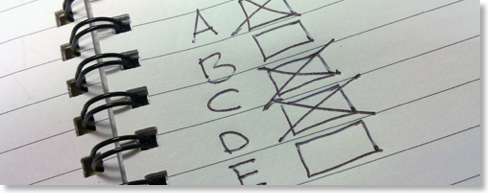
The move to Desire2Learn has brought many advantages, but it has also brought the occasional problem. One that we are now discovering is how Desire2Learn scores multiple-answer questions (sometimes known as multiselect). Randy Fisher of Finance and Jan Costenbader of FITS first noticed a discrepancy in how D2L grades these types of quizzes. Here is how Jan has summarized his findings:
The important thing to realize is that incorrect answers that are not selected count towards the point total in Right minus wrong and Right answers
All or nothing
Students receive full points for the question only if they select all of the correct answers and none of the incorrect answers. They receive zero points if they miss any correct answers or select any incorrect answers.
Right minus wrong
Students receive points equal to the number of right answers they choose minus the number of incorrect answers they choose. For example, if each answer is worth one point and a student selects 3 correct answers and 1 incorrect answer, they will receive 2 points for the question (3 minus 1).Note: To determine how much each answer is worth, the system takes the total number of points that the question is worth and divides it by the number of correct answers. For example, if a question is worth 4 points and has two correct answers, each correct answer is worth 2 points, and each incorrect answer is worth -2 points (students receive a minimum of zero on a question: they cannot receive a negative mark).
Right answers
Students receive points for each correct answer they select and for incorrect answers they leave blank. Incorrect answers selected and correct answers left blank are ignored.
Jan’s suggestions are particularly important if you have imported a multiple-answer quiz from Blackboard.
Looking at Synchronous Tools
Internet Explorer Cut and paste in D2L
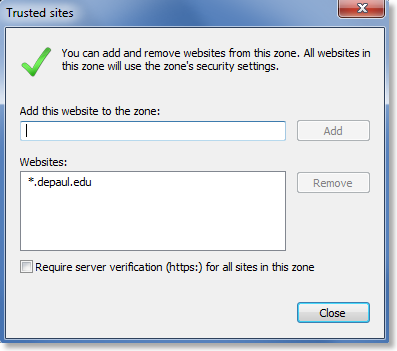
“Several people have asked about pasting messages into Desire2Learn, when using Internet Explorer, such as for news items or other text boxes. I uncovered the issue and would like to share the fix.
- Go to the Start Menu > Settings/Control Panel > Internet Options.
- Select the Security tab.
- Select the button, Trusted sites, the green checkmark icon.
- Select the Sites button and type *.depaul.edu. Uncheck ‘Require server verification’ then click Add.
- Click Close and click Okay to exit.
This “fix” enables all sites associated with depaul.edu to be trusted, allowing functionality of pasting messages into D2L using Internet Explorer. The window will look like the one below.”

