November 2020
mmhmm Out Of Beta
12/11/20 11:21
mmhmm is now out of beta. Regular users can download here.
mmhmm costs $99 a year for the professional version, but beta testers get 3 months of professional service free.
My understanding is that students and faculty get 1 year of professional service free.
(email education@mhmm.app)
mmhmm costs $99 a year for the professional version, but beta testers get 3 months of professional service free.
My understanding is that students and faculty get 1 year of professional service free.
(email education@mhmm.app)
Substack
12/11/20 10:24
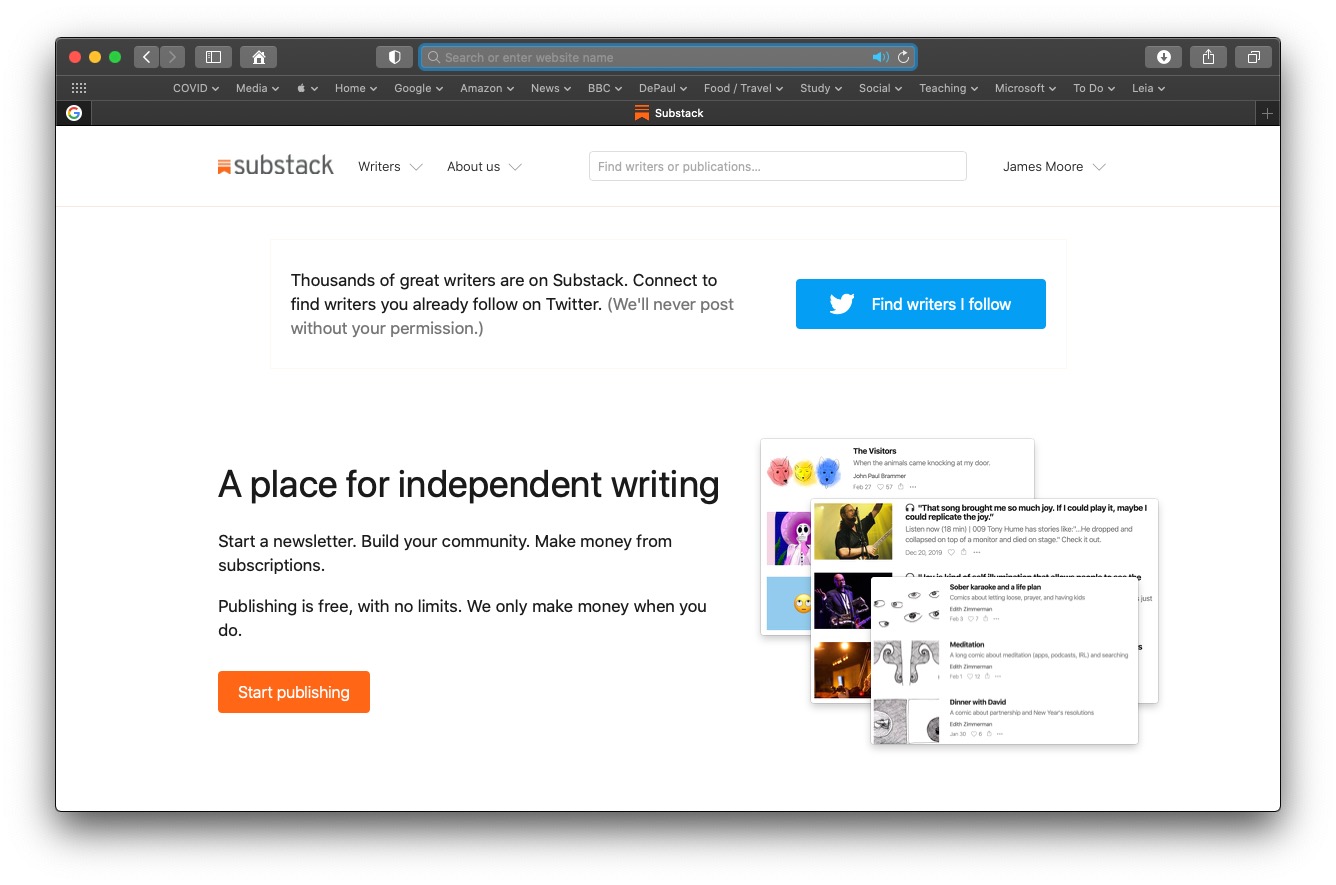
Substack is a platform that allows you to send out email newsletters to an audience. That audience can be a combination of open or closed, and public or private. Subscribers either freely receive newsletters or pay to be a subscriber. The platform has an archive of previous communication on the website.
It looks perfect as a platform for faculty to curate information for either a paying or non-paying audience. Substack only takes a cut of subscriptions, so the platform is free if you do not charge a fee to subscribers.
I can see this platform being of use to many faculty in the college.
College of Business Scholarships
12/11/20 09:48
Applications for general College of Business Scholarships are due by midnight 11/15/20. Funds can be applied as early as winter quarter 2021. All Driehaus College of Business students are eligible and encouraged to apply. Additional scholarship dollars have been added this year to assist students with the greatest need. Don’t let valuable dollars slip away.
Tech Tuesday: mmhmm
06/11/20 09:53
Mmhmm is an exciting new interactive video presentation tool designed for educators forced (or actively embracing) teaching online.
The app launched recently, and already has several features that are perfect for online teaching – both live and pre-recorded:
Date: Tuesday November 17
Time: 12 p/m.
Location: Zoom
You can register here.
The app launched recently, and already has several features that are perfect for online teaching – both live and pre-recorded:
- Collaborative presentations: Two presenters can drive the same presentation in Zoom. Slide content is synchronized between both presenters, perfect for co-teaching and student feedback.
- Mimics newscasts and television: You can add sophisticated background effects, video filters, slides, and movies to your presentations.
- Record regular video or interactive presentations: Interactive presentations allow your audience to jump to particular slides in your presentation and change video settings.
- Transparency effects: Rather than blocking slide content, you can appear as a hologram in front of your slides – so students can see you and your content simultaneously.
- Laser pointers: Annotate slide content with laser pointers.
- Works with Panopto, Zoom, Teams, Google Meet and more: You can use mmhmm to improve camera and sharing settings in videoconference software, or in your Panopto recordings.
- And more…
Date: Tuesday November 17
Time: 12 p/m.
Location: Zoom
You can register here.