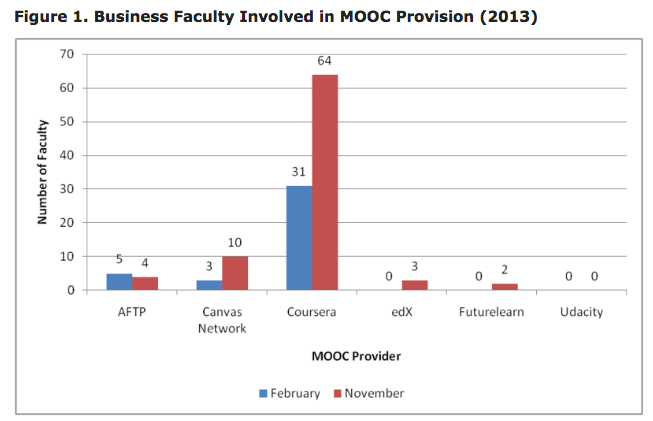A Farewell to Windows XP
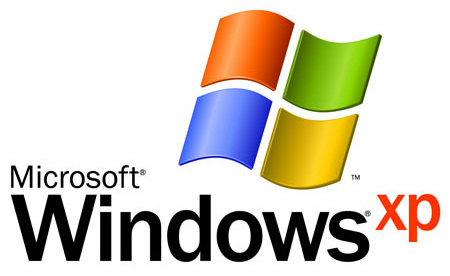
DePaul’s Information Services has sent out this message to all (still) running Windows XP:
Thank you for all your assistance coordinating the removal of Windows XP computers from your department. We have finally come to the end of the road. As previously communicated, it is critical that all University workstations are moved off the Windows XP operating system by April 1, 2014. While we have been encouraging everyone to migrate any capable workstations to the Windows 7 operating system, and replace older computers that are not capable of running Windows 7, there seem to be some Windows XP workstations scattered about. This email describes how we will be disabling their use in order to protect the DePaul computing environment.
On Tuesday, April 1st, Internet access will be restricted on remaining XP workstations and users will only be able to access the Windows 7 migration tool and the U & W network drives from these workstations. The desktop backgrounds will be updated to a bright yellow on April 1st to further notify users of these restrictions.
.On Monday, April 7th, any computer still running Windows XP will no longer be allowed access to the DePaul network or accept logins. If a user needs data off an XP workstation after this date, they will be advised to contact the TSC for support. Users will be required to provide their own local storage media such as a thumb drive or portable hard drive. Once this requirement has been met, a technician can be deployed to allow the user access to the computer in order to copy data from the computer to the portable media. After this point, the machine should be sent to Procurement Services for salvage
To determine if a workstation or laptop is capable of running Windows 7, or to schedule an upgrade to Windows 7 on any of the 'capable' workstations above, please log into the specific Windows XP workstation in question as an administrative user, and visit http://offices.depaul.edu/is/services/computers/Pages/Windows-7-Migration-Registration.aspx (Note that you can also access this resource by going to the main IS web site (http://offices.depaul.edu/is) and clicking "Services"->"Computers"->Windows 7 (Under Operating System Support).) This tool will assist you in scheduling a memory upgrade (if needed), a Windows XP to Windows 7 migration (if capable), or identify that the workstation cannot be upgraded and will need to be retired or replaced.
If you have any questions about this process, please contact the Technical Support Center at +1 (312) 362-8765.
Tableau

I received two separate faculty enquires about Tableau use at DePaul this week, so thought I would share information for other faculty interested in teaching with the software. Thank you to my colleagues in Information Services for providing additional information.
Faculty can apply for the Tableau for Teaching program here:
http://www.tableausoftware.com/academic/teaching
When accepted, faculty and students have access to the software
Full-time students can get a student license by applying here:
http://www.tableausoftware.com/academic/students
As far as enterprise arrangements, there are report reader licenses and report writer licenses. Our Tableau enterprise report reader license for DePaul allows everyone working here to view Tableau reports that are published privately for DePaul. Report writer licenses can be had on a named user basis in the region of $1,500 each.
Tableau public is a free version of the report writer license, but it comes with a couple caveats like limitations to the number of rows of data it will handle, and any reports you publish, and any data they contain become public domain and freely available on the Tableau website.
BlikBook

I had a pleasant conversation with Conor Noonan from BlikBook this morning. BlikBook positions itself as “an online platform helping lecturers manage workload and improve student engagement.” Essentially it is a discussion area that can be used by students and academics. It is free to use.
We use Desire2Learn, Blackboard Collaborate (known internally as “Online Rooms”) and Scopia extensively within the College of Business, so there is little impetus to use another platform for discussion and collaboration unless the new platform has these two features:
- Improved ease of use
- Full integration with the Desire2Learn gradebook
My present understanding of the BlikBook value proposition is:
- Increased participation
- Anonymous posting
- “Ownership” (i.e. engagement)
So BlikBook is not a fit for our needs at the moment (we have all that already), but may be of interest to faculty wishing to experiment with new discussion platforms.
BlikBook has a freemium business model. Universities can elect to pay for analytics data and a customized dashboard.
Remote Proctor Now: End of Support for Windows XP and MAC 10.6.x

After April 8th 2014, support for Windows XP and MAC 10.6.x. in Remote Proctor Now will be terminated.
On April 8th 2014, anyone running XP or MAC 10.6, and attempting to take an exam using RPNOW, will receive a message indicating that they detected they are running one of these unsupported operating systems. It will also state that they are welcome to continue using the unsupported Operating System with the understanding that there is no support. If in the case the product doesn’t work, they will then have to either upgrade their operating system or use another computer.
Half of U.S. Business Schools Might Be Gone by 2020
MakerLabs

Mike Pritchard, Enterprise Account Executive at MakerBot, is coming to DePaul on April 29th to demonstrate 3D Printing. Over the weekend, Mike sent me a photo he took at the University of Illinois MakerLab. The MakerLab is part of the business school, but also services many different departments.
Worth taking a deeper look:
http://makerlab.illinois.edu/
AACSB International: Business Faculty in the Land of the MOOCS
Dan Heiser shared this AACSB International post with me (Business Faculty in the Land of the MOOCS). Although the post is from December of 2013, it is worth a read....
The complete article is here.
TLT: Teaching, Learning, and Technology

Earlier today I received an email asking about TLT (Teaching, Learning, and Technology - one of the university committees I participate in). In a typically lazy move I Googled for a page on the Web that I could share. Unfortunately the top result was one of my earlier blog posts about TLT (with out-of-date information).
So, to help fix things, here is updated (2014) information on TLT:
To provide a forum for faculty, academic support staff, and Academic Affairs/Information Services representatives to evaluate the current functioning of course based and research technologies as well as to recommend the adoption and funding of new or expanded technology solutions in direct support of the academic enterprise and Vision twenty18.
- All such proposed technology policies and procedures affecting faculty and directly impacting the academic enterprise are sent by the committee to faculty council for review and approval. All other university-wide technology policies and procedure proposals are submitted by IS to the university’s policy and procedures approval process.
- Specific recommendations for prioritization of teaching-and-learning-related technology projects are made by the committee and sent to IS/Academic Affairs or other appropriate units.
- Specific recommendations for project funding are forwarded by the committee to Academic Affairs, IS, or other appropriate funding authorities.
- The committee shall be informed of policy and procedures, project prioritization, and funding decisions.
Co-Chairs
- Bob McCormick (Co-Chair)
- Corin Pitcher (Co-Chair)
Ten Ways to Spice Up Online Teaching

Ovetta Sampson wore a great piece on Online Learning (Ten Ways to Spice Up Online Teaching) for the Driehaus Dispatch. The article is worth reading in detail, but the ten takeaways are:
- Seek expert resources.
- Connect to D.O.T.S.
- Be prepared.
- Create a presence online.
- Assess student learning.
- Allow students to get to know you and other students.
- Get student feedback.
- Create narrative structure for the students.
- Do not overload students.
- Do it because you love it.
Full confession: I was interviewed for the piece.
College of Business: We are hiring a Video Producer/Instructional Designer
The basic details of the position are as follows:
General Summary:
This Video Production/Instructional Designer will assist the Driehaus College of Business faculty and staff in designing, recording, editing and producing video material for online, hybrid and web-enhanced business courses. The position will also manage all Driehaus College of Business video content and assets.
Principal Duties and Responsibilities:
- Design, record, edit and produce video material for online, hybrid and web-enhanced courses.
- Manage all Driehaus College of Business video content and assets.
- Create Driehaus College of Business reusable learning objects, and record selected events.
- Edit, update and produce multimedia materials and learning objects.
- Consult on best use of DePaul video technologies, multimedia materials and learning objects.
- Showcase and market DePaul courses through electronic means and public events.
- Future duties may require supervision of student workers and graduate assistants.
- Perform other duties as assigned.
Minimum Requirements:
- College degree.
- Video production expertise.
- 5+ years of editing experience with Apple Final Cut Pro HD.
- 5+ years of technical production.
- Computer literate, with knowledge of video editing software, audio mixing, streaming technologies, HTML, and Adobe Photoshop.
- Skilled in lighting production, stage management and field production techniques and standards.
- Skilled in visualizing and shooting concepts effectively.
- Skilled in video pedagogy.
- Ability to work some evenings or weekends.
- Ability to periodically spend extended periods of time standing during filming.
- Ability to move camera and lighting equipment in the studio and out in the field.
Preferred Requirements:
- Business degree.
- Experience in online course design.
To apply, please visit here.
Technology Tuesdays: 3D Printing

3D Printing is the process of creating a solid object from a digital model. With the right equipment and designs, you can print virtually anything. The technology has been around since the 1980s, but in recent years the price of a 3D printer has dropped dramatically. Consumer units can be purchased for as little as $3,000. These printers are affordable, personal fabrication tools, compact enough to sit on any desktop, and can allow anyone at any skill level to become producers, inventors and artists. 3D printers, in an academic setting, could allow students to participate in project-based learning that is experiential in nature with real-world applications. 3D printing engages students in the world around them, kindles a curiosity about how machines work, how objects fit together, and how the designers, architects, and inventors who build the products, spaces and technology in their lives have found solutions to a variety of design problems. Mike Pritchard, Enterprise Account Executive at MakerBot, will demonstrate 3D printing, how Innovation Centers are transforming education, how 3D printing turbocharges rapid prototyping, and answer your questions. MakerBot Industries is a Brooklyn, New York-based company founded in January 2009 producing 3D printers. They have distributed about 45, 000 3D printers worldwide. 3D Printing in the news:
To register, please visit the Technology Tuesdays page.
Life After LPC
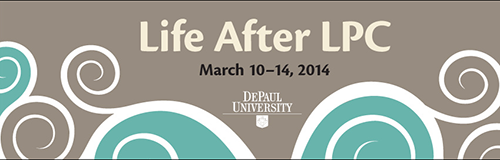
Next week the offices of the Career Center, Financial Fitness, and Alumni Sharing Knowledge will be focusing their efforts to provide extra service to students who frequent the Lincoln Park Campus as LAS-inclined major:
Career Center Pit Stop
SAC 1st floor Pit - 3/10/2014 - 10:00 am
Do you have a question about your resume? Need assistance with a cover letter? Want tips for getting using your DePaul.Experience account? Drop by the Career Center Pit-Stop! Come get drop-in career advising, resume & cover letter reviews, assistance applying for jobs and navigating DePaul.Experience. No sign up necessary! http://careercenter.depaul.edu/lifeafterlpc/ | #lifeafterLPC
Get career advising, resume & cover letter reviews, assistance applying for jobs! http://bit.ly/lifeafterlpc #lifeafterLPC
Freelance 101 Workshop
Lincoln Park Student Center, room 315 - 3/11/2014 - 1:30 pm
Have you ever wanted to be your own boss, or perhaps get paid part-time so that you have the freedom to do what you want and for who you want? This workshop will help you understand the ideas and nuances behind freelancing as it is not for everyone, and definitely not easy, but the rewards can be wonderful. In this workshop you will contemplate how individual values/skills match those of success freelancers, learn about resources to find opportunities, the basics on how to budget your finances, and to hear from a couple of successful freelancers on how they got started. http://bit.ly/lifeafterlpc | #lifeafterLPC
Want to be your own boss? It isn’t easy. Here’s some help: “Freelance 101 Workshop” http://bit.ly/lifeafterlpc #lifeafterLPC
The Real World Isn't Sorted by Major
Lincoln Park, SAC 151 - 3/14/2014 - 11:00 am
Writing papers on your favorite topics, following a list of prerequisites -- if only life after college were that simple! Unfortunately, the vocational paths we take after leaving our comfortable college bubble are rarely as straightforward. In fact, you may find that many of the jobs that you're considering after college to be loosely, or not at all, connected to the subject matter of what you've been studying. If the "real world" is not sorted by major, then how do we bridge the gap between "the final playpen" and the world of work? Join the Career Center for a discussion about your major, life beyond college, and how to apply your skills in areas you might not have considered. http://bit.ly/lifeafterlpc #lifeafterLPC
Let's talk about your major, #lifeafterLPC, & how to apply your skills in areas you might not have considered: http://bit.ly/lifeafterlpc
Is Grad School Right for Me?
Lincoln Park, SAC 151 - 3/14/2014 - 1:00 pm
Designed for students who are contemplating applying to graduate school, this workshop will help you decide whether graduate school is the right option for you. Learn about the application process, the financial decisions you will have to make, and resources available to help you choose and evaluate potential graduate and professional school programs. http://bit.ly/lifeafterlpc #lifeafterLPC
5 Tips for Financing Graduate School
SAC 151 - 3/14/2014 - 2:00 pm
Are you considering graduate school but not quite sure how you will fund it? Topics will include calculating total costs, basics on various funding options including loans, grants and scholarships and a method to determine if you are borrowing wisely. #financialfitness *Life After LPC Week offers a series of career-related activities and seminars specifically designed for Liberal Arts and Social Sciences majors, however all DePaul students and alumni are invited to attend. For more information on Life After LPC Week including a full list of events, please visit http://bit.ly/lifeafterlpc #lifeafterLPC