January 2017
Panopto for Mac Update
30/01/17 10:10
FITS just shared this update with me. There is a bug in Panopto for Mac. On macOS Sierra (version 10.12), if Keynote Capture is checked, recordings will not successfully upload:
Whom does this bug affect?
Customers attempting to capture Keynote slides with Panopto for Mac on macOS Sierra. How do I resolve this issue?
Panopto Cloud customers should install the latest release of Panopto for Mac (v5.3.0), which is now available for download from your Panopto site. On-premises customers should contact Panopto Support to get the Panopto for Mac 5.3.0 installation files.
Whom does this bug affect?
Customers attempting to capture Keynote slides with Panopto for Mac on macOS Sierra. How do I resolve this issue?
Panopto Cloud customers should install the latest release of Panopto for Mac (v5.3.0), which is now available for download from your Panopto site. On-premises customers should contact Panopto Support to get the Panopto for Mac 5.3.0 installation files.
Panopto Tips
10/01/17 12:54
FITS shared these Panopto tips today
There are two ways to get access to Panopto in D2L:
For method 1 there is a caveat. If you are using a custom navbar, the Panopto link will not be available. It is only in the navbar if you are using the Default Navbar.
You can add an external link to Panopto in a module.To do this simply click on a module and in that module click on
Add Existing Activities>External Learning Tools
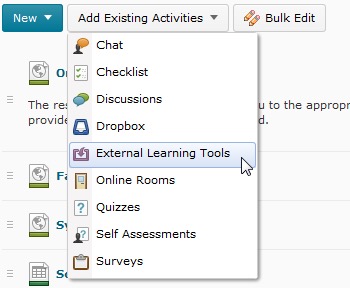
Then select Panopto Recordings
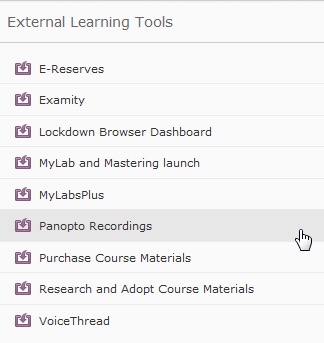
The Panopto recordings link will be added to bottom of the module.
Please also refer to this user guide which has a bit more information:
http://resources.depaul.edu/teaching-commons/teaching-guides/technology/desire2learn/panopto/Pages/Add-Panopto.aspx
There are two ways to get access to Panopto in D2L:
- 1 Through the navbar
- 2 Through an external link you need to add in a module
For method 1 there is a caveat. If you are using a custom navbar, the Panopto link will not be available. It is only in the navbar if you are using the Default Navbar.
You can add an external link to Panopto in a module.To do this simply click on a module and in that module click on
Add Existing Activities>External Learning Tools
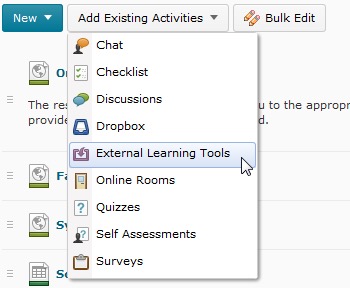
Then select Panopto Recordings
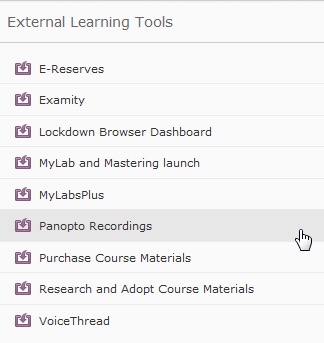
The Panopto recordings link will be added to bottom of the module.
Please also refer to this user guide which has a bit more information:
http://resources.depaul.edu/teaching-commons/teaching-guides/technology/desire2learn/panopto/Pages/Add-Panopto.aspx