Use of Laptops in the Classroom: Research and Best Practices
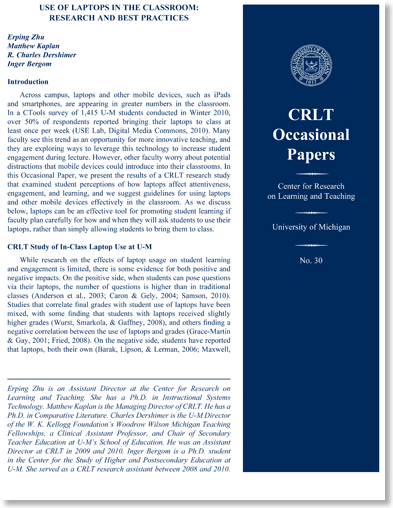
Nancy Hill shared a link to a very interesting paper on “Use of Laptops in the Classroom: Research and Best Practices.” I would highly recommend reading this, as there are some very useful suggestions to consider. One suggestion that I found particularly helpful was designating the front row of a classroom as “laptop-free.” That way students who find screens distracting can sit and study comfortably. A simple but effective tip.
Chromebooks are here.
Chromebooks are now available to buy (from Amazon and Best Buy), and I anticipate that we will start to see students, faculty, and staff at DePaul using them on and off campus. The Chromebook is the natural evolution of the netbook – the laptop is a dumb device, and all the intelligent work takes place in the Cloud.
The Chromebook has some inherent advantages and disadvantages:
Advantages
- Cheap and lightweight (significant factor for students)
- Seamless backups (no need to worry about dropping or loosing your machine, all your data and preferences are in the Cloud)
- Fast – boots up in ten seconds or less
- Inherent virus protection
- Easy to use
Disadvantages
- Cloud only (useless without an Internet connection – WiFi or 3G/4G)
- Applications are Cloud only (you won’t be able to install common software unless it is available as an app)
It will be interesting to see how many of these devices start to sprout up at DePaul, and what support issues will emerge. My immediate area of concern is how well Desire2Learn will operate on Chromebooks.
The other immediate issue is how this will affect Internet throttling. Many of the broadband providers are initiating bandwidth caps - which may either slow down your home Internet connection, raise the cost, or end connection entirely.
