February 2021
Zoom Live Transcript
22/02/21 09:45
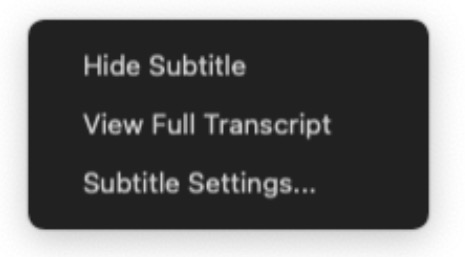
Zoom has added an extremely useful new feature – Live Transcript. The Live Transcript provides either subtitles or a transcript window to your live Zoom sessions.
This can be helpful in several ways:
- The transcript can aid in the creation of meeting minutes.
- The subtitles and transcript can be helpful to students with English as a second or third language.
- The transcript can be helpful to students who step away from Zoom for a few minutes. The transcript provides a record of what was missed.
Please note: The Live Transcript does not meet ADA (Americans with Disabilities Act) standards. If you have students with a disability, please work with the Center for Students with Disabilities to make an appropriate accommodation.
Please note: Live Transcription can only be switched on by the host (owner) of a Zoom session.
Here is how you switch it on:
- In your Zoom session, click on “Live Transcript.”
- Click on “Enable Auto Transcription.”
- This switches on the subtitles.
- To switch on the live transcript, click on the downward facing arrow to the right of the “Live Transcript” button and select “View Full Transcript.”
More information can be found here.