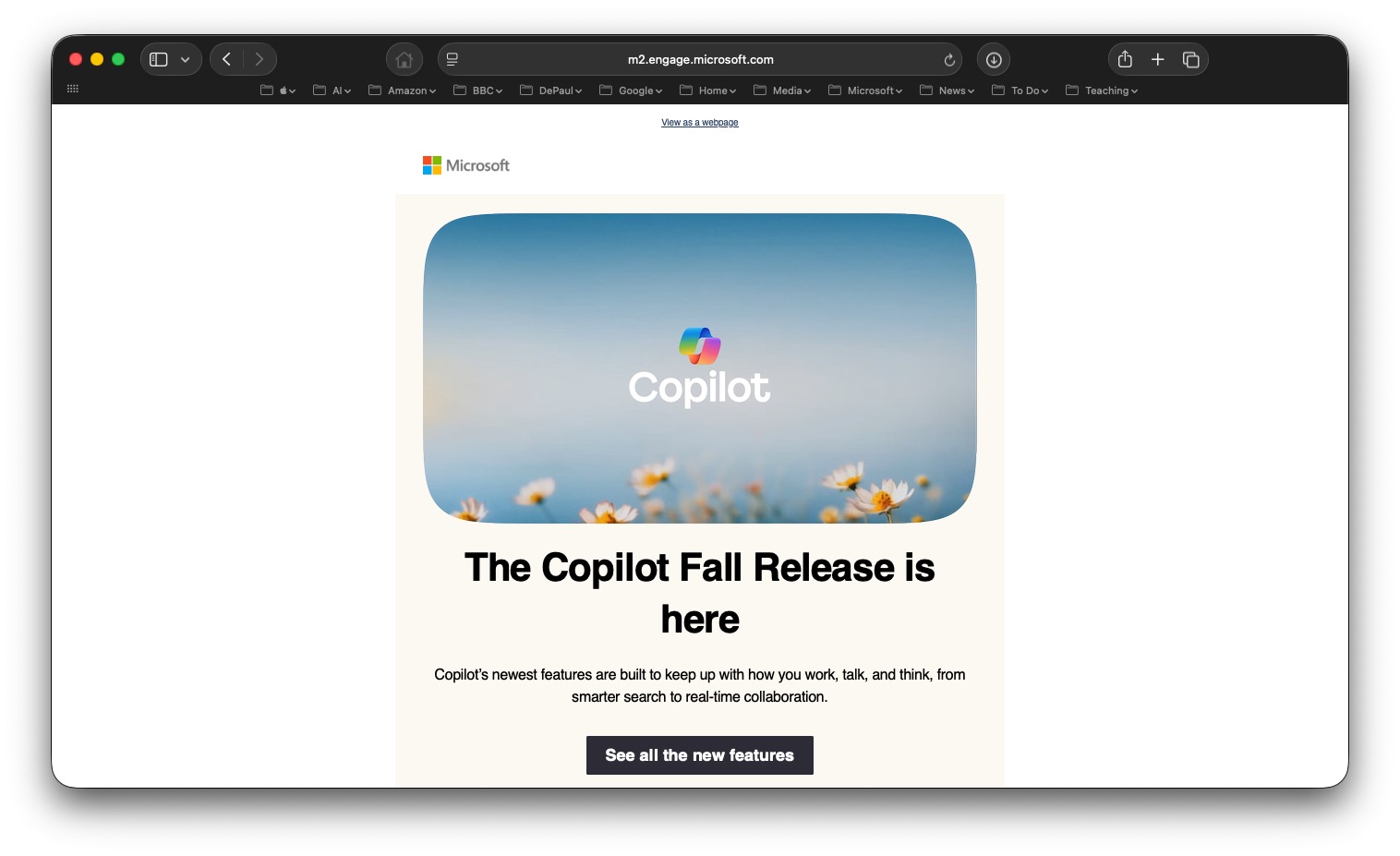New Copilot Features
Microsoft Copilot with Enterprise Data Protection
For up-to-date information, please refer to Microsoft’s documentation.
Microsoft Forms

Microsoft Forms is now available at DePaul. You can login with your DePaul credentials here:
https://forms.office.com
Documentation on the tool can be found here.
You can use the tool to create surveys and forms. MIcrosoft Forms does not have the level of complexity that Qualtrics has.
KMG Case Competition 2018

The Kellstadt Case Competition gives students a chance to solve a current real world case and pitch a business strategy directly to a panel of judges from Microsoft. This is a rare opportunity to have Microsoft on campus. All backgrounds and concentrations are encouraged to apply.
The panel of judges from Microsoft are excited to participate in this event, so lshow them what great talent Kellstadt has to offer! This event is designed to help you learn, make new connections, build your resume, and showcase your skills in a fun and friendly environment.
Register by Wed Feb 7th. The KMG are currently accepting team and individual applications:
https://kellstadtmarketing.com/casecompetition
If you have any questions, email kellstadtmarketinggroup@gmail.com.
Microsoft's Imagine Cup

Randy Guthrie (Microsoft Senior Technical Evangelist) shared this information about the Microsoft Imagine Cup with me:
Team up with friends or fellow developers to enter your world-changing software innovations to the U.S. Imagine Cup – a global student technology competition presented by Microsoft. U.S. finalists can win up to $6,000, startup and technology mentorship, and the chance to advance to the Imagine Cup global finals, where one team will be selected to win $100,000 for our 15th Imagine Cup anniversary.
Sign up to qualify by December 20, 2016 at 11:59 pm PT
Qualifications
All technology projects are welcome this year – the competition is no longer bound by categories. Get the official Imagine Cup rules here.
- Project must leverage Microsoft Azure (Get Azure for Students or email us at icus@microsoft.com)
- Maximum three (3) members per team
- You must be 16+ years of age and attending a US school or university
Quick sign up and next steps!
Visit aka.ms/USICwinterqualify17 to register with the following:
- Team Name and Team Member contact info
- Brief explanation of your idea in video (2 min) or in writing (250 words or less).
Open only to students who are legal residents of the 50 United States + DC, 16+ who are actively enrolled at a US school that grants high school or college/university degrees. Round 1 winter deadline is 12/20/16 at 11:59 pm PT. For full details, see Official rules and regulations.
Find out more! Questions? Email us at icus@microsoft.com or visit imaginecup.com/usa. Still looking for inspiration? Check out the 2016 U.S. Imagine Cup Finalists and World Imagine Cup Winners.
Microsoft Announced Recall of Microsoft Surface Power Cords
Although I am happiest using a MacBook, I was impressed by Microsoft's Surface Pro, and now use a Surface Pro 1 and 3 from time to time.
Microsoft recently announced a recall of Microsoft Surface power cords. Full details are here:
https://www.microsoft.com/surface/en-us/support/warranty-service-and-recovery/powercord
If you are a fellow Surface Pro owner I would highly recommend that you check to see if you need the replacement power cord. Microsoft will send you one power cord free of charge (n0 pun intended).
Windows 10 At DePaul
DePaul's Information Services sent out an email on Windows 10 availability this morning.
"Beginning January 13th, Windows 10 with Office 2016 will be available as a supported choice for new computer orders. For information about ordering a new computer, please contact Procurement Services or visit their website. DePaul's default configuration will continue to be Windows 7 with Office 2013, as used in the classroom and lab environments.
Please note that a self-service Windows 10 upgrade for your current computer is forthcoming, but not yet available.
IS recommends that customers considering Windows 10 verify that the software and peripherals currently in use will be supported on this new platform, or that alternatives are planned for. Initial compatibility testing performed by IS has shown few issues. As community adoption grows and relevant issues are discovered, this information will be shared via the Windows 10 webpage.
Information Services offers a variety of online and training resources to help faculty and staff learn about Windows 10 and Office 2016. Information about training resources and additional details about Windows 10 are available here."
Remote Proctor Now and Microsoft Silverlight
Google Chrome has recently dropped support for Microsoft Silverlight. The impact of this development is that Chrome can no longer be used to view webcam/desktop videos on our admin site. The behavior that you’ll see is that you’ll be promoted to install Silverlight repeatedly because Chrome will no longer recognize that it’s installed. If you run into this issue, the only solution currently available is to use a browser other than Chrome (Internet Explorer, Firefox, etc. on PC or Safari, Firefox, etc. on MAC).
This should only impact administrators reviewing exam videos
Upcoming Technology Updates and Offerings
Information Services recently shared information on upcoming technology updates and offerings. I think this is worth repeating here:
Information Services is pleased to remind you that when you come back on campus for the fall quarter, our labs and classrooms will be upgraded with Office 2013 and the Adobe Creative Cloud software suite. Macintosh computers in the classroom and lab environments will remain with Office 2011 for Mac, but will receive the same Adobe Creative Cloud software upgrades as the Windows computers.
The Office 2013 suite will include the 2013 editions of Word, Excel, PowerPoint, Access, OneNote, Visio, Project, and Publisher. This upgrade will bring some new features in Office 2013 which you can read about here http://go.depaul.edu/office2013.
The Adobe Creative Cloud upgrade will bring us the latest edition of popular Adobe software titles. Some of the included titles are: Adobe Acrobat Pro, Photoshop, Illustrator, Premiere Pro, Dreamweaver, Audition, Fireworks, Illustrator, InDesign and Lightroom. This upgrade brings continued enhancements to this collection of graphic design, video editing, web design and photography tools. For more information regarding the Adobe applications, please visit http://tv.adobe.com.
We have also updated courseware offerings in the labs and classrooms. To find out which software versions will be available in the labs and classrooms, please visit http://software.depaul.edu.
Additionally, Information Services is pleased to announce that Lynda Campus is now available for all DePaul faculty, staff and students. Lynda Campus provides unlimited access to a vast online library of instructional videos covering the latest software, creative, and business skills. Microsoft Office, Adobe Creative Suite, social media, web design, animation, photography, audio and video production, project management, and a wide range of other topics are covered. With Lynda campus, you can watch full courses or small segments of courses at your own pace. For more information about Lynda Campus please visit http://software.depaul.edu/training.
If you have any questions, need help, or would like additional information on these upgrades, please feel free to contact softwarerequest@depaul.edu.
Don't Use Word 2000 Files In D2L

Josh Lund and his colleagues in FITS shared this piece of news about Microsoft Word documents in D2L.
It turns out that there is a compatibility limit on the versions of Word documents you can upload to a D2L site. Word documents saved as Word 2000 files will not download for students. Documents saved in more recent versions of Microsoft Word will work normally.
Internet Explorer Cut and paste in D2L
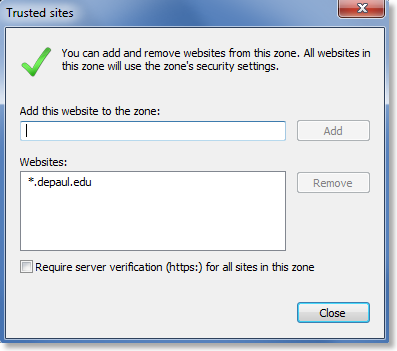
“Several people have asked about pasting messages into Desire2Learn, when using Internet Explorer, such as for news items or other text boxes. I uncovered the issue and would like to share the fix.
- Go to the Start Menu > Settings/Control Panel > Internet Options.
- Select the Security tab.
- Select the button, Trusted sites, the green checkmark icon.
- Select the Sites button and type *.depaul.edu. Uncheck ‘Require server verification’ then click Add.
- Click Close and click Okay to exit.
This “fix” enables all sites associated with depaul.edu to be trusted, allowing functionality of pasting messages into D2L using Internet Explorer. The window will look like the one below.”