DePaul Apple Support
Under the Apple Self-Service Program, an upgraded level of Apple hardware support is now available to staff and faculty with DePaul-owned Apple computers that have a current AppleCare warranty agreement and run an OS X operating system. Information Services technicians are now able to provide onsite support for hardware issues that would have previously required an Apple store visit.
Highlights of the program include:
- Onsite Apple-certified diagnostic testing and troubleshooting for OS X devices
- Support for any Desktop or Laptop under a current AppleCare warranty agreement with an OS X operating system
- Faster repair/replacement service on defective original hardware
- Replacement of faulty Hard Drives, Memory, Keyboards, Trackpads, Mice, Displays, and more
At this particular time iOS devices are not supported.
No special action is required on your part to utilize this program - any Apple hardware that meets the criteria above will automatically be covered.
Remote Proctor Now: Information for Apple OS X Users

Apple has recently noted that it expects to release its newest operating system (OS), MAC 10.10 (or Yosemite), on October 21st, 2014.
For some College of Business online courses, students are using Software Secure’s Remote Proctor Now service for online midterm and final exams.
Currently, Remote Proctor Now developers are reviewing this update to ensure they can support the new OS as quickly after the release as possible. Students using RP Now should not attempt to use or upgrade to MAC 10.10 until Software Secure has confirmed compatibility.
More information will be made available within the next several weeks, and posted here.
iPads In The Classroom
Simplest way to do this is through one of the HDMI or VGA dongles. Depending on iPad version (30-pin or Lightning), your dongle options are:
- Lightning Digital AV Adapter
- Lightning to VGA Adapter
- Apple 30-pin to VGA Adapter
- Apple 30-pin Digital AV Adapter
VGA is going to be the most reliable option – not all DePaul classrooms have a HDMI, but HDM carries sound as well. I take both with me to the classroom.
iTunes U Webinars
Problems with Email on a Mac? Solution Here
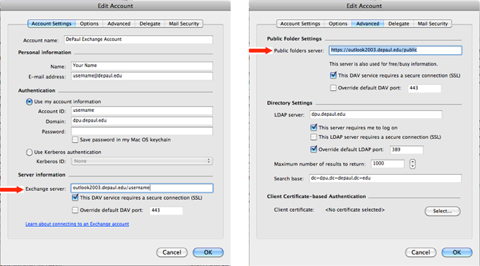
DePaul is in the process of upgrading the Outlook/Exchange servers that we use for email. This might have caused some Mac users (running Entourage on Mac OS X) some issues - where email send/receive was unavailable. Information Services has provided a solution that should fix the problem:
http://www.is.depaul.edu/communication/email/entourage.asp
Learning with iPad Follow-Up

There have been two Technology Tuesdays presentations on the iPad in the classroom: One given by me on the 31st August, 2010, and then a guest presentation given by Keith Mountin and Jack McLaughlin earlier today (6th October, 2011). I have combined resources from both presentations on here.
Keith provides some very useful teaching resources on his website, that I think will be of use to DePaul faculty and staff.
Reminder: iPad2 Tech Tuesday Session
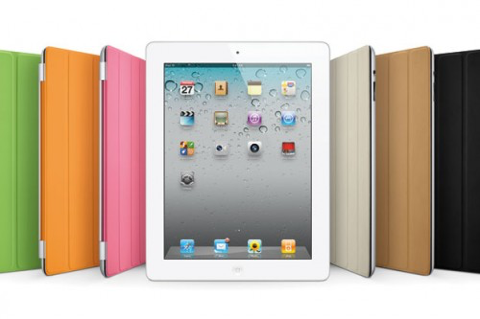
This is a quick reminder that the upcoming “Learning with iPad” presentation by Apple, Inc. will take place on October 6th from 10-11 a.m. in room DPC 8010 (somewhat confusingly on a Thursday, rather than a Tuesday)
See how the iPad is making learning more engaging and accessible than ever. Please join us for ‘Learning with the iPad’, a session to discuss Apple's mobile strategy with the iPad and how it is beginning to change education. With numerous education applications, as well as strategies for textbooks, research and integration, the iPad is becoming a tremendous tool for 21st Century Learning.
Agenda:
- • Overview of the hardware and included software
- • Update on educational apps available for the iPad
- • Overview of the iBook app and store, ePub and other Textbook / eBook readers
- • Video Mirroring with the iPad2.
- • Paperless workflows for Education
- • Device management and deployment best practices
- For more information, and to RSVP, please visit the Technology Tuesday page.
- Date: Thursday October 6, 2011
- Time: 10 - 11 a.m.
- Location: DPC 8010 (8th floor of the DePaul Center, 1 East Jackson Blvd.)
Learning with iPad (Technology Tuesday will actually be a Thursday)
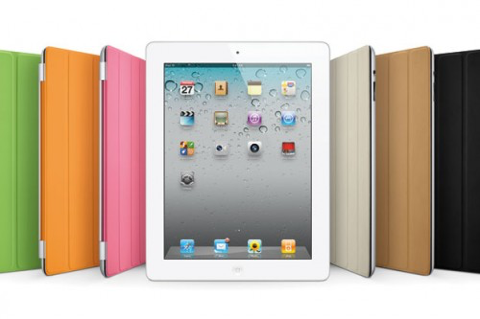
The upcoming “Learning with iPad” presentation by Apple, Inc. will now take place on October 6th from 10-11 a.m. in room DPC 8010
See how the iPad is making learning more engaging and accessible than ever. Please join us for ‘Learning with the iPad’, a session to discuss Apple's mobile strategy with the iPad and how it is beginning to change education. With numerous education applications, as well as strategies for textbooks, research and integration, the iPad is becoming a tremendous tool for 21st Century Learning.
Agenda:
- • Overview of the hardware and included software
- • Update on educational apps available for the iPad
- • Overview of the iBook app and store, ePub and other Textbook / eBook readers
- • Video Mirroring with the iPad2.
- • Paperless workflows for Education
- • Device management and deployment best practices
- For more information, and to RSVP, please visit the Technology Tuesday page.
My Blackberry Is Not Working
DePaul Mobile Apps for iOS and Android
iOS
Currently there are three apps for the iPhone and iPad in the Apple App Store:
DePaul Mobile App for the iPhone
DePaul Mobile is an application developed by DePaul University students for all iOS devices. It features:
- Events: Search or browse for things happening on campus, including DePaul sporting events. See the events on the campus map and add the events to your iPhone calendar.
- Directory: Search for faculty and staff. Tap to call, e-mail, add them to your address book, or located them on the campus map.
- Courses: Search for classes, find course descriptions, schedules, and tap to add to your favorite courses.
- Maps: Find buildings for all DePaul city and suburb campuses, tap to see address, and use GPS to find your current location.
- Favorites: Keep your favorite courses, events, and contacts all in one location for easy access from the app home screen.
Student Life Mobile
This application (developed by DePaul University) allows you to register for events at DePaul University sponsored by Student Life.
COL Player for iPad
This application (developed By DePaul University CDM) is specifically designed for the Apple iPad and iPad 2. The application allows CDM students to download and view their COL lectures on their iPad. It can display all the same screens as the desktop players, such as the video from the lecture, the whiteboards, and the lecturer’s computer screen.
Android
DePaul Mobile App
Android users can visit the Android Market and download the DePul Mobile App, which allows DePaul students to view Events, Course Information, Building Locations and directions as well as instructor contact information:
- Upcoming / Past Events
- Instructor Contact information and location
- Course Information / Offered Sections
- Personalized Schedule
- Building Address / Location and Directions
- Favorites stored for future references
Project 2000
So what did Apple get right?
Apple in Education: Resources
Jack McLaughlin at Apple shared this resource with me: Apple in Education.
The site has a wealth of videos and tutorials that are of use to Apple users here at DePaul.





