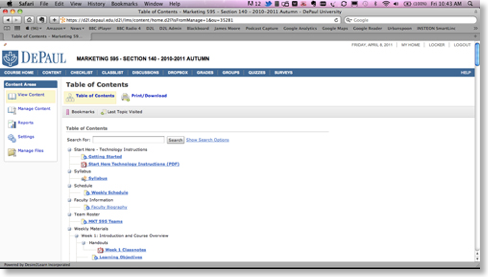How To Pin & Unpin In D2L
D2L Daylight Launches At DePaul August 26
In D2L, "Dropbox "will be renamed to "Submissions" on the Navigation bar. This is a name change only, and will provide the same access and functionality as the current D2L system. Ahead of the release and through the Fall Quarter, Faculty Instructional Technology Services (FITS) will be offering webinar sessions to introduce the new interface and features. Visit go.depaul.edu/techevents to find more information and RSVP for one of the upcoming sessions.
PlayPosit - Interactive Videos
Josh Lund from FITS just shared a very intriguing resource with me: PlayPosit, which allows educators to create videos with embedded quizzes. PlayPosit appears to be a free service, with paid premium options.
For the right faculty, this looks like a great option to ensure that students are following along with the content for their videos.
D2L Upgrade
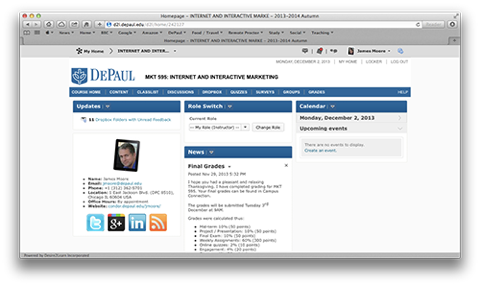
Desire2Learn was upgraded over Thanksgiving. Here is the update message from FITS:
As you log into your Intercession and Winter Quarter classes you will notice that D2L looks different. DePaul upgraded from D2L 9.4 to D2L 10.3 (a jump of 4 versions), so a lot is different, but be assured that all of your content is still there and your courses should function much as they always have. The D2L update does, however, bring a modernized, touch-friendly look and feel to D2L, a completely revamped Content tool, and often-requested feature updates to Discussions and Dropbox. Highlights of these new features can be found in this short video: The Hitchhiker's Guide to the D2L Upgrade (7:04). The print version of the The Hitchhiker's Guide is also available.For more information about the new features please see the newly revised print documentation (videos will be added soon) on the Teaching Commons website . Training sessions and open labs have been added throughout December and January for those that prefer attending a workshop. To register see: http://fits.depaul.edu/workshops/Pages/default.aspx
Custom Grading in D2L
I was facing a strange gradebook question this afternoon, and came up with something you all might like, if you ever are in the same situation.
The setup:
I've got an instructor who is giving two versions of each exam online, and wanted the online version of randomly passing out a different exam to different students. To facilitate this, we have the site set up to:
- Assign students randomly to two groups (A and B), each of which has its own exam, and there is a different set of randomizing groups for each set of three exams.
- I've used release conditions on the grade items, the quizzes and the link from content so that the students will only see the stuff they are supposed to see as a group member.
- In order to make the weighting work in the gradebook, I have made a category for each exam that has the two A and B versions, set to drop the lowest grade.
I needed to test this because I wanted to make sure that a student taking the exam wouldn't see their exam grade as just half of the weight for that category (each of these exams is worth 25% of the grade).
I found that it does work, with one caveat: you have to set the gradebook to "treat ungraded items as 0" rather than drop ungraded items. If you set it to drop ungraded, the student taking the exam will see all their grades for the exam as dropped because you have not put in a points value for the other exam yet (and they can't see and take the exam that wasn't dropped).
Changes To Desire2Learn
To make your experience using D2L the best it can be, we will be implementing an archiving process to move and remove some older course material from D2L. Doing so will improve your ability to quickly locate your current courses and improve system performance.The first step in this process will be to move all courses from the academic year 2010-2011 and Autumn 2011-2012 to a new area of the My Courses Widget called ARCHIVE (those instructors who teach in SNL Online will see their Online courses in an area called FAC ARCHIVE). In the future, prior to loading a new quarter, the previous year's quarter will be moved to this area - for example before loading Winter 2012-2013, Winter 2011-2012 will be moved to ARCHIVE/FAC ARCHIVE).
At the time that the courses are moved, the courses will be made inactive to students. Doing so will remove the courses from the Student's view, making it easier for them to locate their current courses. Instructors wishing or needing to allow students access to these older courses will need to reactivate them following the directions found at: http://d2l.iddresources.org/documents/video/71 Courses moved to this area will still be available to the instructor and can be used to copy into future quarter courses.
Courses will begin being moved the first week of Summer Quarter, Monday June 11th, and we expect to have the process completed by Friday June 22nd. During this same time period we will also begin loading the Fall 2012-2013 courses into the system so you can begin working in those course sites.
The second step in this process will be to remove all courses currently found in the BbImports area of the My Courses Widget. Faculty wishing to retain a personal copy of materials found in these courses are able to export them to an archive file which can be stored locally on a flash drive, U: or W: drive or other external storage device. For directions on how to export a course see http://d2l.iddresources.org/documents/video/46. All exports will need to be completed by June 30th.
If you have any questions, please contact lmsadmin@depaul.edu
Kaltura - coming to DePaul in 2012

DePaul will be integrating the Kaltura video content management system with SharePoint and Desire2Learn this year. This promises to be an exciting addition to DePaul’s roster of technology tools – and will improve the productivity and efficiency of faculty and students. I am particularly looking forward to seeing how faculty will now be able to upload and integrate video lectures and feedback directly into Desire2Learn.
Rick Salisbury has sent me a link to a page at CU-Boulder’s Office of Information Technology (OIT), which provides an overview of their Kaltura/Desire2Learn integration. This should give you an idea of what is possible.
D2L Upgrade

FITS sent a message about the D2L upgrade to the university community, but it is worth repeating here:
On March 22rd DePaul's Learning Management System (D2L) was upgraded to a newer version. What you may not be aware of are the many enhancements that this new version brings you. Many of these new features are designed to make your experience as a faculty member easier and to enrich the student experience. Below are just some of the highlights:
Enhanced notifications
Last year the ability to subscribe to discussions was added to D2L. This Spring you and your students will have the ability to subscribe to News postings as well. Using the Notifications tool (found in the My Settings Widget) users can now set their notification options. In addition to email notifications, users can now also receive some updates via text messaging if they wish. Of particular note is the ability to receive notifications of Dropbox assignments when the folder end date is 2 days away. For more information visit this link.
Changes to Dropbox
Speaking of Dropbox, instructors will now see enhanced functionality when grading items in Dropbox folders. Previously grading was a cumbersome process that required instructors to open submitted files outside of D2L. Now if students have submitted a Word or PowerPoint file, instructors will be able to view the contents of the file on the same page as the grading and feedback screen. While the file itself cannot be marked up from this screen, instructors can provide written (or audio) feedback using D2L's feedback tools. If a rubric is attached to the folder, feedback can also be easily provided using this tool. After saving the feedback the instructor can easily navigate to the next student with submitted work. For more information visit this link.
Improvements to Calendar, Schedule and Events
The Calendar tool has been updated in both look and feel. For those familiar with Google Calendar, you will be right at home with this new tool. The Calendar tool now makes it easier for instructors to set due dates and create events as well as for students to track these deadlines. For more information visit this link.
If you are interested in learning more about any of these tools (or have general questions about how to use D2L) open labs are scheduled throughout the quarter on both the Loop and Lincoln Park campuses. These labs are a fantastic way to build your course with support. Simply reserve your spot and bring your course materials (and questions) and get help from one of the FITS trainers. Open labs are offered in addition to regular training courses. For a complete schedule visit this link. You can also email fits@depaul.edu with questions at any time or check out the print documentation and video tutorials on the Teaching Commons.
Finally, when you are ready for your students to view your course content, please remember to make your course active so your students have access to it. Here is a link to the documentation on making your course active.
Desire2Learn for Busy Faculty: Updated Handout
I have updated the handout for “Desire2Learn for Busy Faculty” - This document is intended to provide advice and suggestions to College of Commerce faculty creating web enhanced, online and hybrid courses using the university’s Desire2Learn Learning Management System. The document is not intended to replace the extremely helpful videos and handouts that FITS and Teaching Commons have provided here.
Instead, this is a simple guide for assembling a D2L course in less than fifteen minutes. I hope this is use to you.
Clarification on OpenClass
OpenClass - Google/Pearson Free LMS
There is another shakeup in the LMS (Learning Management System) community taking place - Google and Pearson have joined forces to launch OpenClass, a free LMS. Whilst there is already a free (open source LMS) with Moodle, the collaboration between Google and Pearson is definitely going to be attractive to some. Google will be launching via Google Apps for Educators later, but in the meantime you can find out more here.
Improvements to Desire2Learn
The autumn quarter brings improvements and enhancements to the Desire2Learn. Below are just some of the highlights:
Email Notifications from Discussions
To enable, simply click Subscribe to Topic after clicking on a topic heading. As an added convenience you get to decide how often you receive notification – e.g. once a day, upon posting, etc.
Role Switch Widget
The Role Switch Widget has been moved so it appears above the News Widget. This will allow faculty to more easily utilize the feature and, as this widget only appears to instructors, the change will not affect the student display.
Leave Audio Feedback
A new feature for Fall is the ability to easily leave audio feedback for your students, and for your students to provide you with audio feedback/assignments. Anyplace in D2L that you can attach a file you will be able to record audio feedback (see http://teachingcommons.depaul.edu/ContributionFolder/Technology/D2L/PDF/dropbox.pdf for directions). There is a 1 minute time limit for each recording.
Custom Widgets
For instructors wishing to add functionality to course homepages through custom widgets, a number of new widgets have been added to the system. These widgets, developed by the University Library, link students to key resources in a variety of subject areas, connect students to a librarian via AskALibrarian, and allow users to directly search certain library resources like JStore and Academic Search Complete. To learn how to add a widget to your course, see http://teachingcommons.depaul.edu/ContributionFolder/Technology/D2L/PDF/add_widget.html for more information.
Branching Surveys
For faculty wishing to use the D2L Survey tool it is now possible to create branching surveys. For more information, please see http://teachingcommons.depaul.edu/ContributionFolder/Technology/D2L/PDF/surveys.pdf.
Blackboard Buyer Found?
Access to DePaul's Blackboard ends June 30th

DePaul migrated Learning Management Systems at the end of 2010 to Desire2Learn. DePaul’s old LMS (Blackboard) has been available since then, but access will end on June 30th of this year. However, you can move files and courses off Blackboard and into D2L. FITS has a series of instructions that cover the process:
- If you need any of the course files (syllabi, discussion prompts, handouts, etc.), request that the Blackboard course be migrated to D2L using the course migration form
- If you need a record of student grades, download your gradebook and save it locally
- If you need copies of student work, download each assignment and save it locally
While Information Services will make an archive copy of courses currently on the system, these archives will NOT contain any student information so follow steps 2 and 3 above prior to the June 30th date if you would like to have an archive of student data available to you.
If you have questions about any of these steps, please contact fits@depaul.edu
Blackboard could be purchased
Desire2Learn Capture: New Webcasting Tool
www.Desire2Learn.com/capture
Desire2Learn is demonstrating the tool via a webcast on April 27th from 1:30 p.m. (CT) to 2:00 p.m. (CT). You can register via this link.
Updates to Desire2Learn
Josh Lund of FITS has been playing about with some of the new features of Desire2Learn (after the recent upgrade).
The structure of QuickLinks has changed, and some older filepaths may not work. If links in a course you have copied across from a previous quarter are not working, it may be worth re-linking.
Importing grades from a spreadsheet has improved. Here is the process that Josh recommends:
First, export your grades to a CSV. When you are about to export, select the key field Username and uncheck everything else. When you open the CSV it creates, you’ll have one column with all the usernames in your course and the End-of-line indicator column. Hold on to that for a minute.
Josh downloads the sample import file to get the formatting right, but if you’ve already got a spreadsheet you can use that. Copy and paste the Username column from the export file into the leftmost column of the spreadsheet, and copy the end-of-line indicator into the rightmost column. Previously it had sometimes accepted columns for OrgDefinedID or First Name and Last Name, but Username works reliably.
Each column after the first one has to have only numbers or text in the cells. (You can use Copy/Paste Special if you need to remove formulas from cells but keep the values.) You can call the columns anything you like, but they have to end with the word Grade (capitalized too) if it’s Numeric, Symbol if it’s a Text item, or for Adjusted final grade and calculated grade, have two columns, one for (Adjusted, Calculated) Final Grade Numerator and one for (Adjusted, Calculated) Final Grade Denominator. That last word is what tells the system it’s a grade item and what kind. You don’t need the
stuff anymore; in fact, if you have that code in there it will tell you the file can’t be imported. Also, delete any extraneous columns. This includes empty columns. Paste in the necessary data.
Be sure when you import that you check the ‘Create new grade item when an unrecognized item is referenced.’ Also, if you have any grade items in your spreadsheet with scores that are already in the D2L gradebook, you can import those too; it’ll ask you which data you want to keep, but I haven’t found the results to be reliable. Probably best to just remove those too, and only import new stuff to the gradebook.
Grading in Desire2Learn
Desire2Learn Upgrade
Email Notifications from Discussions
For those of you who missed this feature from Blackboard you will be excited to know that you can now subscribe to discussions in D2L and get new notifications sent directly to your email.
![]()
To enable, simply click Subscribe to Topic after clicking on a topic heading. As an added convenience you get to decide how often you receive notification – e.g. once a day, upon posting, etc.
Course Names not Numbers
DePaul heard from many faculty that course numbers were confusing and hard to navigate so a change was made to show the PeopleSoft Course name on the My Homepage. For example, an accounting professor will now see Financial Accounting as their course offering name instead of Accounting 500. Course numbers and course names will now appear inside the course as part of the Default Navigation (see below for an example).

Attendance Tool
Need a convenient way to keep attendance for your class? The Attendance tool is now easily accessible in D2L. Use of this tool allows you to keep track of students who are present, absent, excused or late. Teaching Commons has more information on how to use the tool.
New Navigation Bars Available
DePaul has listened to feedback and have heard from faculty and staff that the default course navigation includes more links than they really need or not the ones that they want. To make things easier faculty can now pick from 2 additional navigation bars shared from the University.
- Basic Navigation Bar: The basic navigation bar comes populated with links to Content, Classlist, Grades, and Attendance
- Collaboration Navigation Bar: This navigation bar comes populated with all the links in the Course Default as well as links to Chat and Groups for those instructors wanting to integrate collaborative tools in their classes
To use either of these navigation bars (in place of the Course Default), click on Edit Course and then Navigation and then Change. For more information about Navigation bars, including how to make your own, can be found here.
When you are ready for your students to view your course content, please remember to make your course active so your students have access to it. Here is a link to the documentation on making your course active.
For those of you working on building your course, there are a number of open labs scheduled on both the Loop and Lincoln Park campuses. These labs are a fantastic way to build your course with support. Simply reserve your spot and bring your course materials (and questions) and get help from one of the FITS trainers. Additional training sessions on Collaboration, Quizzes, Assessments and Personalization have also been scheduled. For dates and times as well as registration information please go here.
And don’t forget that print documentation and video tutorials can be found here. In particular you may find the Desire2Learn: Short, Short Version a good starting place.
Desire2Learn Official Announcement

This year we are very excited to introduce you to Desire2Learn - a new online learning management system that will enrich student learning and enhance your teaching efficiency.
This fall more than 100 faculty members from all of DePaul's colleges and schools are piloting Desire2Learn. This pilot program will help ensure that training classes and materials are well developed, support services are working well, and integration of the new system with PeopleSoft is running smoothly.
Desire2Learn can be found at https://D2L.depaul.edu and will replace Blackboard at DePaul beginning in December 2010. Faculty and staff who are currently using COL Web will not be required to change for winter quarter, but will have the option to use Desire2Learn if they prefer.
Desire2Learn was selected via a thorough review process, led by faculty and staff at DePaul. You can read more on the selection process at http://teachingcommons.depaul.edu/P_S_C/LMS/review.html.
In order to better assist you during the transition, the Instructional Design and Development (IDD) unit has been reorganized into the new Faculty Instructional Technology Services (FITS). Training and assistance for Desire2Learn will be provided by FITS. We invite you to visit the FITS webpage at http://fits.depaul.edu to enroll in training.
Documents and course files from the 2009-2010 academic year have been copied to Desire2Learn from Blackboard, in order to assist you in building your courses. Desire2Learn training classes demonstrate how to re-structure your documents and course files in preparation for teaching your class. Migration of any course content from academic years prior to 2009-10 can be requested at https://www.itd.depaul.edu/website/forms/bb_desiretolearnbetaImprt.asp.
To learn more about our transition to Desire2Learn and for information regarding other teaching support resources please visit http://teachingcommons.depaul.edu. Your students will receive a separate communication regarding this transition. Information on student training can be found at https://www.itd.depaul.edu/website/students/training.asp.
Sincerely,
Academic Affairs