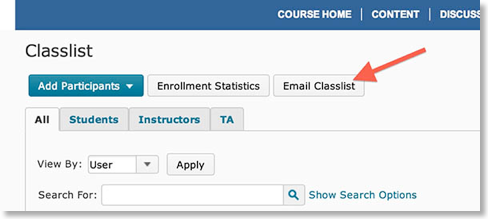All Communications from D2L will go to BlueM@il
Starting June 6, 2022, all faculty members using an external email address (i.e. Gmail, Yahoo, etc.) will no longer receive communications from D2L to these emails. All communications through D2L will go to the BlueM@il (email address ending in @depaul.edu). Moving all D2L communications to BlueM@il creates a predictable path that ensures a more reliable delivery of emails between students and faculty. Faculty members who are currently using BlueM@il with D2L will not be affected by this change. While Instructors will still be able to email students in D2L from the Classlist or through individual tools like Submissions, they will no longer see the Email icon in the D2L Minibar.
Upgrade Office 2016
- Information Services is recommending that all staff and faculty upgrade (now) from Office 2016 to Office 365. The university is migrating to Exchange Online, and upgrading from Office 2016 will avoid potential email issues. This is particularly important for staff and faculty on personal (non-work) computers.
- Instructions on how to upgrade can be found here.
- Upgrading may impact the functionality of certain Outlook add-ins. Staff and faculty can inform Information Services about compatibility requests here. (Select Infrastructure from the dropdown. Write :send to Exchange Team" in the description)
Substack
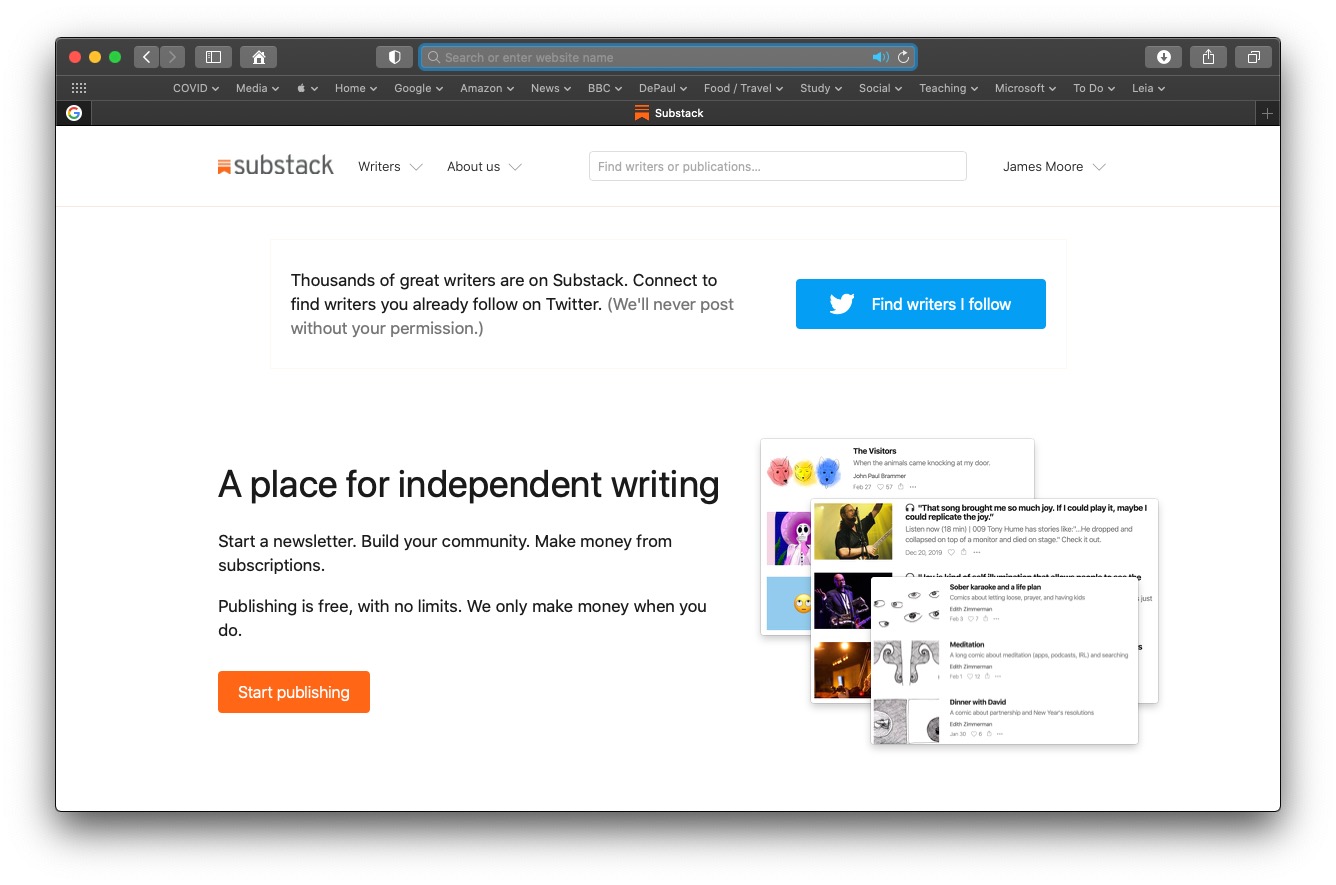
Substack is a platform that allows you to send out email newsletters to an audience. That audience can be a combination of open or closed, and public or private. Subscribers either freely receive newsletters or pay to be a subscriber. The platform has an archive of previous communication on the website.
It looks perfect as a platform for faculty to curate information for either a paying or non-paying audience. Substack only takes a cut of subscriptions, so the platform is free if you do not charge a fee to subscribers.
I can see this platform being of use to many faculty in the college.
BlueM@il
All students have been assigned a BlueM@il email address (username @depaul.edu). Starting this fall term, all DePaul communications (including emails sent from D2L) will be sent to student BlueM@il addresses.
In order to receive any communications from the university, all students will need to access and regularly check their BlueM@il mailbox.
Please communicate with your students prior to term, and let them know:
- Students have a new BlueM@il email address (username @depaul.edu)
- Starting fall term, the university will no longer send messages to students’ external email accounts (like Gmail or Yahoo).
- Starting fall term, all class and university communications will go to their BlueM@il.address.
Ways for students to check email (use their BlueM@il and BlueKey login credentials):
- Outlook web app: Go to office365.depaul.edu and select the Outlook icon
- Outlook desktop app: Go to office365.depaul.edu and download Office 365 including Outlook
- Outlook mobile app: Download the Outlook mobile app on iPhone or Android
- Other email app of your choice connected to Outlook 365 using BlueKey login credentials
Why are students using BlueM@il instead of services like Gmail or Yahoo?
For questions about student email, login issues, and accessing email, please see the Student Email and University Communications article in the Knowledge Base.
Yahoo email not delivered via D2L
This means that email sent via D2L (using a yahoo email address) will not be delivered. DePaul has no control over this.
However, you could use your depaul.edu email address instead. To do this, you will have to make a change in Campus Connection. This PDF explains how to update your profile.
Emailing In The New D2L
FITS has this to say about emailing in the new Desire2Learn:
If you need to send an email to your class, please be sure to use the "Email Classlist" button located at the top of the Classlist page. This has replaced the "Email everyone on this tab" button that we had in the old D2L version. Please see the attached screenshot or these instructions: http://d2l.iddresources.org/pdf/Email%20Quickguide.pdf This is important because if you have your Classlist view set to 20 students per page and you try to check them all and click the "Email" button, the email will only go to the selected students on that page. So, any students beyond 20 will not be included in the email.It's also a good idea to add any important emails to students as News Items in your course: http://d2l.iddresources.org/pdf/News%20Quickguide.pdf
DePaul Email on Android

I get the occasional question on how to setup DePaul email on Android smartphones. I don’t use an Android phone on a regular basis, but there is a very easy way to configure these devices - the process to do this can be found here:
http://activesync.depaul.edu
Problems with Email on a Mac? Solution Here
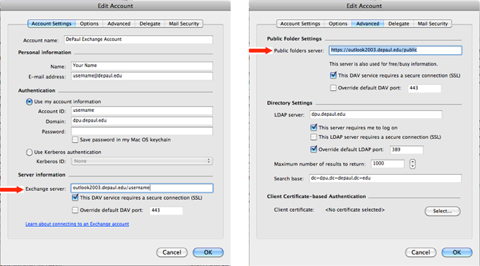
DePaul is in the process of upgrading the Outlook/Exchange servers that we use for email. This might have caused some Mac users (running Entourage on Mac OS X) some issues - where email send/receive was unavailable. Information Services has provided a solution that should fix the problem:
http://www.is.depaul.edu/communication/email/entourage.asp