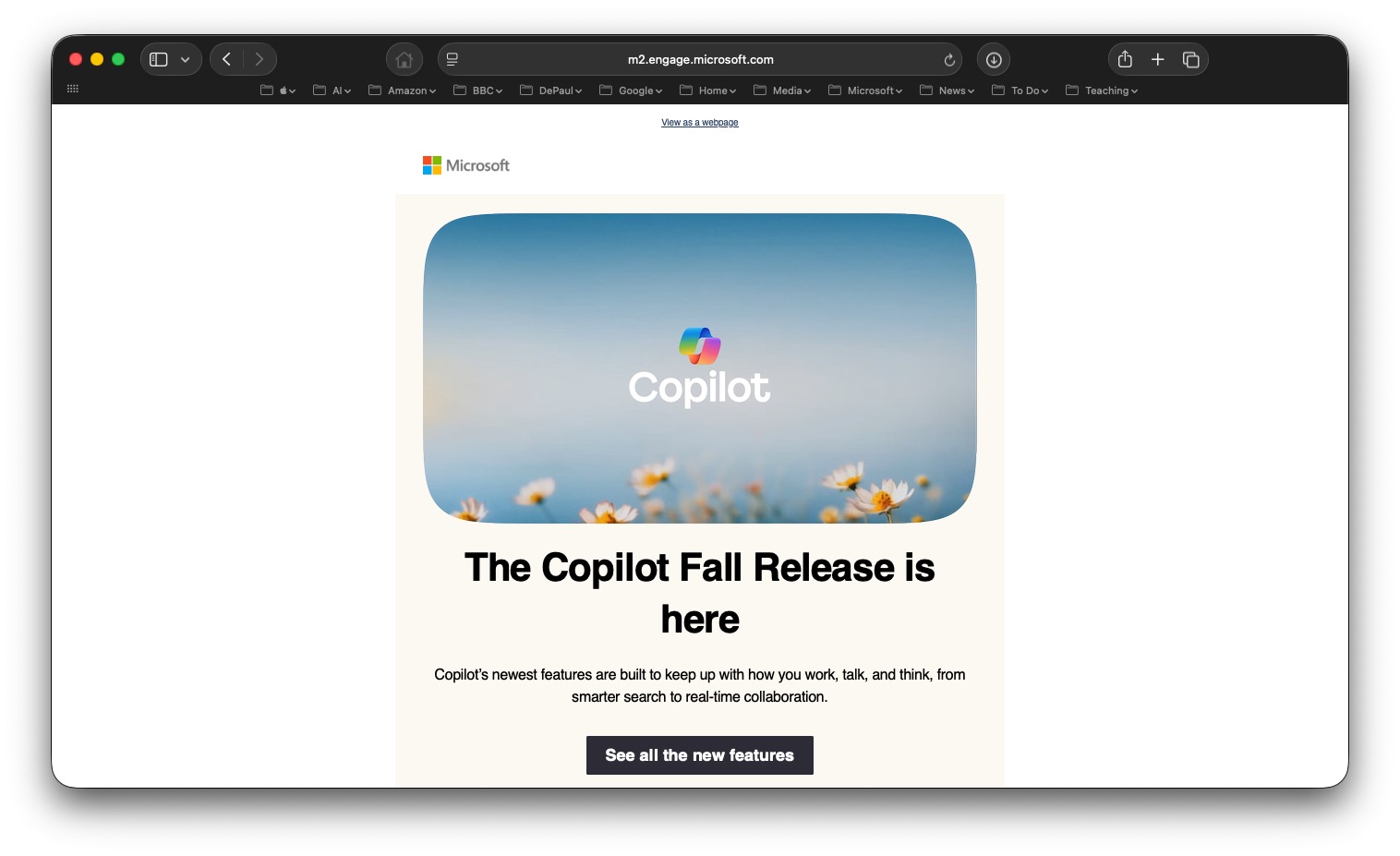October 2025
New Copilot Features
28/10/25 22:50
Information Services disabling Zoom Docs
14/10/25 09:24
Information Services will be disabling the Zoom Docs feature across our Zoom environment tomorrow, Wednesday, October 15th.
Their goal is to maintain a secure and consistent collaboration experience by standardizing on Microsoft 365 tools - including OneDrive and SharePoint - for storing and sharing university data.
What’s Changing?
Zoom Docs will no longer be available in meetings or outside of them. You will not be able to create or collaborate on Zoom Docs through the Zoom app or during Zoom meetings.
This change does not affect your ability to use Zoom for meetings, webinars, chat, or access your existing recordings.
What You Need to Do
If you’ve created or collaborated on Zoom Docs in the past, please review your content and move anything you still need to a supported platform such as:
To transfer your content, simply open your Zoom Docs and copy the information into a Microsoft 365 document then saved in your personal OneDrive or other support platform.
The Docs interface will be unavailable starting Wednesday, October 15th. Contact Information Services for help retrieving any important content afterwards.
Their goal is to maintain a secure and consistent collaboration experience by standardizing on Microsoft 365 tools - including OneDrive and SharePoint - for storing and sharing university data.
What’s Changing?
Zoom Docs will no longer be available in meetings or outside of them. You will not be able to create or collaborate on Zoom Docs through the Zoom app or during Zoom meetings.
This change does not affect your ability to use Zoom for meetings, webinars, chat, or access your existing recordings.
What You Need to Do
If you’ve created or collaborated on Zoom Docs in the past, please review your content and move anything you still need to a supported platform such as:
- OneDrive – for personal work files and small group sharing
- SharePoint – for team or departmental content
- Shared network drives – for centrally managed storage
To transfer your content, simply open your Zoom Docs and copy the information into a Microsoft 365 document then saved in your personal OneDrive or other support platform.
The Docs interface will be unavailable starting Wednesday, October 15th. Contact Information Services for help retrieving any important content afterwards.