Upcoming Improvements to DePaul Labs and Classrooms
Windows 10/Office 2016 and macOS High Sierra
Information Services will be updating all Windows lab and classroom computers to Windows 10 and Office 2016, and macOS High Sierra. To prepare for this change, please verify that any software you need is compatible with Windows 10 or macOS High Sierra. You can find a list of software titles and versions that will be available in DePaul’s lab and classroom computers on the IS website.
Classroom Computer Logons
Podium computers in the DePaul classrooms will require users to log in with their CampusConnect user name and password. This change to the current experience is being made to improve the security and usability of the podium computers.
VHS Combo players
VHS Combo players will be removed from most DePaul classrooms. This change is being made because manufacturers no longer make VHS Combo players. It is highly recommended that faculty move to digital media where possible (DVD, YouTube, etc.). A few classrooms on both the Lincoln Park and Loop campuses will still be equipped with VHS Combo players. For rooms without the combo players, all DVD/digital media will now be played through the podium computer. If VHS media needs to be played regularly, faculty will need to request a room equipped with a combo player from their department class scheduler, who will in turn make arrangements with Academic Space & Scheduling. You can find additional details on this change here, including:
- Alternatives to presenting existing content via VHS
- How to request a VHS combo player
- How to find or schedule classes in locations containing VHS players
- Resources provided by the Library and other relevant information
DePaul CLassroom Technology Changes
For the 2018-2019 academic year, computer classrooms and labs will use Windows 10 and Office 2016, and macOS High Sierra.
Windows Surface Pro 3: Information Services Supported

Some good news for faculty and staff interested in the Windows Surface Pro - this is now a university supported option, and can be purchased via Procurement (Natalie Max would be the best contact). The Windows Surface Pro 3 has a larger screen than the previous 1 and 2, making it a much more usable device for teaching and presenting. This is a device that I think is worthy of consideration - the stylus allows faculty to annotate material on the screen (great with Open-Sankoré and screencasting).
Cost for a Core i5 with 8GB RAM, typecover, ethernet adapter, service plan and Computrace is in the region of $1,557.00. A similar i7 (faster) would be in the region of $2,187.00
Educational Uses of Microsoft Windows Surface Pro
On the 23rd July, 2013, I gave a one-hour session on "Educational Uses of Microsoft Windows Surface Pro" as part of the monthly Technology Tuesdays.
I have posted the accompanying video and resources here.
The Surface Pro is, as Microsoft describes it, a "laptop in tablet form." This combination of tablet (pen and touchscreen) and laptop functionality lends itself to pedagogical use. The Surface Pro can be the ideal teaching tool for some faculty.
Camtasia: Windows XP to Mac OS X
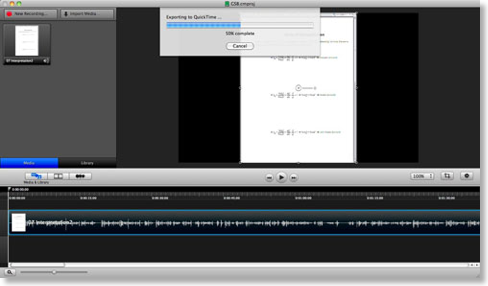
Had an interesting issue today whilst attempting to export a Camtasia camrec file on Windows XP. The export kept on failing (the program stopped responding).
Luckily, there is a way of getting the camrec file onto the OS X version of Camtasia:
“In Windows Explorer, right-click on the .camrec file and select Extract. An .avi file is created in the same folder.”
Problem (mostly) solved….