Microsoft Announced Recall of Microsoft Surface Power Cords
Although I am happiest using a MacBook, I was impressed by Microsoft's Surface Pro, and now use a Surface Pro 1 and 3 from time to time.
Microsoft recently announced a recall of Microsoft Surface power cords. Full details are here:
https://www.microsoft.com/surface/en-us/support/warranty-service-and-recovery/powercord
If you are a fellow Surface Pro owner I would highly recommend that you check to see if you need the replacement power cord. Microsoft will send you one power cord free of charge (n0 pun intended).
Fix For Unresponsive Windows Surface Pro 3 keyboard
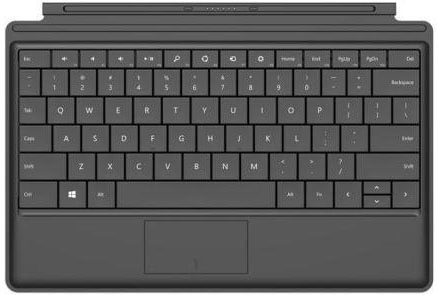
Cornell Lambert just shared a fix for anyone working with an unresponsive Windows Surface Pro 3 keyboard:
– shut down the tablet, and then hold the Power and the Up Volume buttons simultaneously for 10 seconds – the machine will power on and the keyboard should work!
Windows Surface Pro 3: Information Services Supported

Some good news for faculty and staff interested in the Windows Surface Pro - this is now a university supported option, and can be purchased via Procurement (Natalie Max would be the best contact). The Windows Surface Pro 3 has a larger screen than the previous 1 and 2, making it a much more usable device for teaching and presenting. This is a device that I think is worthy of consideration - the stylus allows faculty to annotate material on the screen (great with Open-Sankoré and screencasting).
Cost for a Core i5 with 8GB RAM, typecover, ethernet adapter, service plan and Computrace is in the region of $1,557.00. A similar i7 (faster) would be in the region of $2,187.00
PaperShow No Longer Supported In The U.S.

My colleague Sanjay Deshmukh discovered that PaperShow, the extremely useful pen-based presentation tool that I have recommended here at DePaul and beyond, will no longer be supported here in the U.S. This means that the dot-paper and other supplies will soon no longer be available to purchase. It may be possible to import from Europe, though.
If this is a device you use, I would recommend stocking up on supplies. Unlike the Livescribe pens, it is not possible to print your own dot-paper.
There are alternatives to PaperShow, but none of them are a true match:
Wacom Cintiq
Windows Surface
Livescribe
iPad
Educational Uses of Microsoft Windows Surface Pro
On the 23rd July, 2013, I gave a one-hour session on "Educational Uses of Microsoft Windows Surface Pro" as part of the monthly Technology Tuesdays.
I have posted the accompanying video and resources here.
The Surface Pro is, as Microsoft describes it, a "laptop in tablet form." This combination of tablet (pen and touchscreen) and laptop functionality lends itself to pedagogical use. The Surface Pro can be the ideal teaching tool for some faculty.
