Software Availability and Other New Technology Services
Dear Students, Faculty, and Staff,Information Services is pleased to announce several new software and service offerings which are now available to the DePaul community: Free MS Office for students, access to the Eduroam wireless network, unlimited access to Lynda.com, and software upgrades to Office 2013 and the Adobe Creative Cloud Software Suite.
Microsoft has made the Microsoft Office productivity software available to students at no cost through their Office365 ProPlus offering. The software suite includes: Word, Excel, PowerPoint, Access, InfoPath, OneNote, Visio, Project, and Publisher. With Office365 ProPlus, DePaul students can install the most recent versions of Office applications on up to 5 PCs or Macs and on mobile devices. This new service offering will give you the option to have one experience across all of your devices and keep all your files in sync. Please visit http://offices.depaul.edu/is/services/Software/Pages/Office-365-ProPlus-for-Students.aspx for instructions on how to take advantage of this service. DePaul is also working with Microsoft on a program to provide a similar free option to all faculty and staff. We will send a follow-up notice in the next few weeks as we finalize the details with Microsoft.
DePaul University has joined Eduroam, a consortium through Internet2 that facilitates access to wireless networks at educational institutions in the US and abroad. DePaul faculty, staff, and students can easily access the wireless network at participating schools across the world using their DePaul credentials. Using your CampusConnect Username with "@depaul.edu" appended to it and your CampusConnect password, you can connect to the "eduroam" wireless network at participating institutions without the need or hassle of a guest id while on the campus. The "eduroam" wireless network now exists across the DePaul campus as well to provide easy wireless access for guests visiting from other member institutions. For more information and instructions on setting up your client please visit http://offices.depaul.edu/is/services/wireless/setup/Pages/default.aspx.
Office 2013 and the Adobe Creative Cloud software suite are now available in most university classrooms and labs. Macintosh computers in the classroom and lab environments will continue to use Office 2011 for Mac, but have received the same Adobe Creative Cloud software versions as the Windows computers. The Office 2013 suite will include the 2013 editions of Word, Excel, PowerPoint, Access, OneNote, Visio, Project, and Publisher and is now the default version installed on new university computers. You can read about new features and functions by visiting http://go.depaul.edu/office2013. The Adobe Creative Cloud software suite includes: Adobe Acrobat Pro, Photoshop, Illustrator, Premiere Pro, Dreamweaver, Audition, Fireworks, Illustrator, InDesign, Lightroom and several others. This upgrade brings continued enhancements to this collection of graphic design, video editing, web design and photography tools. For more information regarding the Adobe applications, please visit http://tv.adobe.com. You can read more about available software at http://software.depaul.edu.
Finally, Information Services is pleased to remind you that Lynda Campus is now available for all DePaul faculty, staff, and students. Lynda Campus provides unlimited access to a vast online library of instructional videos covering the latest software, creative, and business skills. Microsoft Office, Adobe Creative Suite, social media, web design, animation, photography, audio and video production, project management, and a wide range of other topics are covered. With Lynda Campus, you can watch full courses or small segments of courses at your own pace. To get started with Lynda Campus, please visit http://software.depaul.edu/training.
If you have any questions, need help, or would like additional information on these software or service offerings, please feel free to contact the Technology Support Center at (312) 362-8765 or TSC@depaul.edu.
Linking From D2L to Lynda.com
You can actually put a link to a Lynda lesson directly into D2L, some of the basic Excel lessons may be very good
- Log into the portal for Lynda: https://login.depaul.edu/ldap/login?service=https://www.lynda.com/portal/depaulu
- Find the course you want to share and click on it, then click the Share button at the top
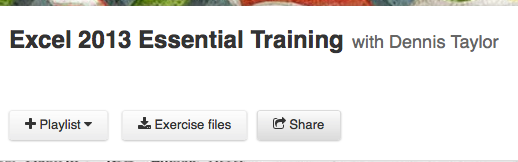
- Click the Link Button

- Copy the DePaul Link
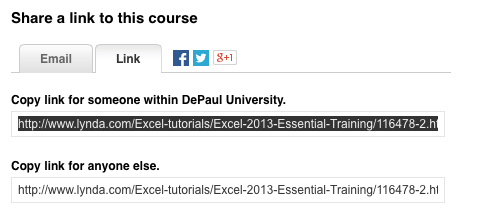
- Paste the link into D2L
Upcoming Technology Updates and Offerings
Information Services recently shared information on upcoming technology updates and offerings. I think this is worth repeating here:
Information Services is pleased to remind you that when you come back on campus for the fall quarter, our labs and classrooms will be upgraded with Office 2013 and the Adobe Creative Cloud software suite. Macintosh computers in the classroom and lab environments will remain with Office 2011 for Mac, but will receive the same Adobe Creative Cloud software upgrades as the Windows computers.
The Office 2013 suite will include the 2013 editions of Word, Excel, PowerPoint, Access, OneNote, Visio, Project, and Publisher. This upgrade will bring some new features in Office 2013 which you can read about here http://go.depaul.edu/office2013.
The Adobe Creative Cloud upgrade will bring us the latest edition of popular Adobe software titles. Some of the included titles are: Adobe Acrobat Pro, Photoshop, Illustrator, Premiere Pro, Dreamweaver, Audition, Fireworks, Illustrator, InDesign and Lightroom. This upgrade brings continued enhancements to this collection of graphic design, video editing, web design and photography tools. For more information regarding the Adobe applications, please visit http://tv.adobe.com.
We have also updated courseware offerings in the labs and classrooms. To find out which software versions will be available in the labs and classrooms, please visit http://software.depaul.edu.
Additionally, Information Services is pleased to announce that Lynda Campus is now available for all DePaul faculty, staff and students. Lynda Campus provides unlimited access to a vast online library of instructional videos covering the latest software, creative, and business skills. Microsoft Office, Adobe Creative Suite, social media, web design, animation, photography, audio and video production, project management, and a wide range of other topics are covered. With Lynda campus, you can watch full courses or small segments of courses at your own pace. For more information about Lynda Campus please visit http://software.depaul.edu/training.
If you have any questions, need help, or would like additional information on these upgrades, please feel free to contact softwarerequest@depaul.edu.
