Technology Tuesdays: Ebooks and Etextbooks
Electronic text has the potential to be a huge disrupter to the educational environment (and the effects are already visible). In this Technology Tuesdays session learn what ebook options are available for your and your students to use. You will also discover how you can create your own ebooks and etextbooks, Providers/options that will be covered include:
- AcademicPub
- Apple iBooks Author
- Barnes and Noble NOOK Study
- CafeScribe
- Calibre
- DePaul Library Ebooks
- Flat World Knowledge
- Inkling
- Kno
- Project Gutenberg
- Safari Online
- XanEdu
You can RSVP for the upcoming session here.
Interesting Personalized Marketing

I received a very interesting piece of personalized marketing yesterday - a wall calendar from XanEdu publishing. Faculty in the College of Commerce use XanEdu to create coursepacks and custom content. The calendar from XanEdu nicely reinforces the custom content, by providing images for each month that cleverly incorporates my name in each image. For example, January’s photograph has my name and initials embossed on a champagne cork. November’s image has my name on Millennium Park in Chicago (two levels of customization there - name and city). Anyway, I was pleasantly impressed. The best piece of marketing I have received this year (although the the year is only three days old).
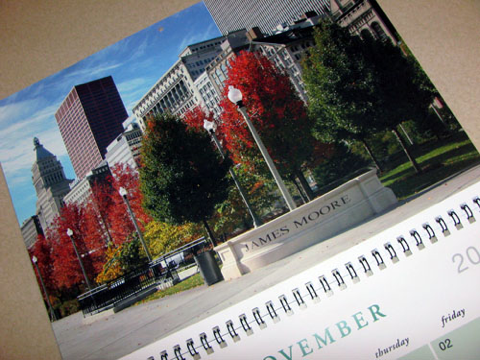
XanEdu Instructions
IPAD INSTRUCTIONS
- Make sure that the XanEdu iPad app v2 is installed on the iPad. If not, download from the App Store.
- Log into Desire2Learn from the iPad using an internet browser such as Safari.
- Click on the XanEdu course material link.
- If you have not already purchased your course materials, complete your credit card transaction.
- You will then be taken to a table of contents.
- Click on the “Get Started on the iPad” button.
- The CoursePack will automatically download to your bookshelf.
DESKTOP / LAPTOP INSTRUCTIONS
- Log into Desire2Learn.
- Locate and click on a link to the XanEdu materials. The first time you click, you will be prompted to complete your credit card transaction. Subsequently, you will be taken to the table of contents for the XanEdu title.
- Ensure Adobe Acrobat Reader is on your device.
- Click on the name of the item you want .
- Click on "Download Entire CoursePack(PDF)".
- Click on the Disk Icon on the top left of the page to save the file.
- Select the folder where you want it saved. If the file opened in your browser window, right click and choose "Save As" and select a location.
