Livescribe Echo Desktop
Another Smartpen - Apen's A2 (and A1 - A4)

I have been looking into smartpens again. I carry the Livescribe Echo smartpen with me, which is useful for taking notes at meetings (and sharing pencasts with students), and use the Papershow smartpen for live and recorded presentations, but I am always on the lookout for something new. Apen’s A2 smartpen looks like something I would like to work with. There are four variations on the smartpen that the company sells, and the A2 is closest to my needs. The pen works with any paper (rather than the dot paper that the Livescribe and Papershow smartpens need), with the digitized content received by a combination of table-top device and a USB cable.
Anyway, I give a basic overview of how I currently use my existing smartpens here. I plan to compare some of the various devices on the market later in the year.
Livescribe Connect
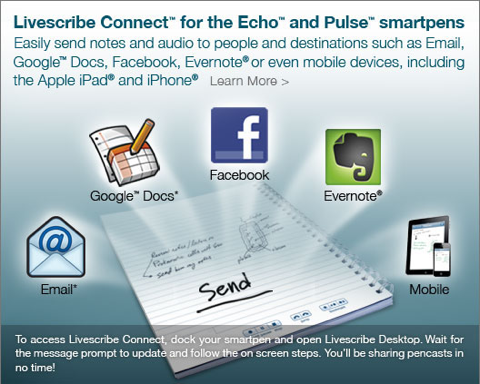
I have been using Livescribe smartpens for a couple of years - initially the Pulse, and more recently the Echo. The pens are great at notetaking at presentations and meetings, as well as being particularly useful for sharing notes and tutorials with students. However, my constant frustration with the Livescribe was that it did not export recordings natively as Flash or Quicktime videos (or something similar).

The new Livescribe Connect looks as if it will fix that deficiency - with the option of exporting interactive PDFs and linking to various cloud/social services such as Google Docs, Facebook and Evernote. Upgrading requires downloading a new version of the LIvescribe Desktop software, upgrading the smartpen firmware, and installing a new Adobe Air application (which configures the connections between the various services).

The exported PDFs work surprisingly well (but filesizes may be a little large). So long as your recipient has a recent version of Adobe Reader, they can listen to your audio as they watch your pencast. Clicking on a particular place in the PDF will jump forward or back to the audio segment associated with that item.
Well worth experimenting with.
Livescribe Echo

I started using the Livescribe Pulse pen in July of 2008. I was pretty excited about how the smartpen could be used in education by both faculty and students, but there were a couple of minor disappointments:
- Non-standard USB interface
- Pen would rollover when left on a flat surface
- Limited export options
- Limited Mac/PC integration
Livescribe has just announced an updated pen (the Echo), and it looks like some of these issues might be fixed. More information is on their blog and website.

The three most interesting new features to me are:
- “Pencast import/export: save and share pencast files locally to your desktop or a server. Notes can be sent to others as an integrated audio/notes as an attachment. Anyone with the Livescribe Desktop software (free download online) can now open, view and interact with a native Livescribe file.”
- “Pencast Player from Livescribe on Apple iPad, iPhone and iTouch: enables users to access pencasts anywhere they go with a simple touch (free from the iTunes store later this summer).”
- “Livescribe is also introducing collaboration software, Paper Tablet, that lets consumers communicate in real-time, directly from a Livescribe notebook to a Mac or PC using an Echo smartpen and a standard micro-USB cable.”

I am looking forward to see which is the better tool for faculty to use in the classroom – the Canson Papershow (which uses a Bluetooth connection) or the Livescribe Pulse with a tethered USB connection. Papershow has a new website focused on primary and secondary education (http://www.papershowforteachers.com), but use is applicable within higher education.