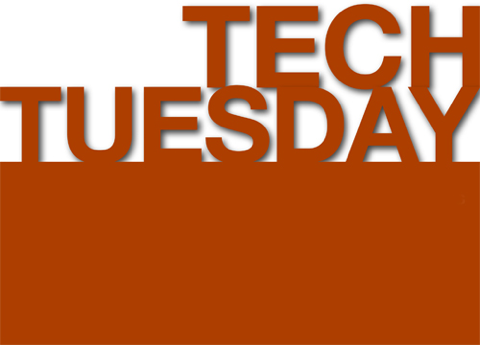Spring AI in Teaching Symposium

The third AI in Teaching Symposium is scheduled to run Friday, April 25, 2025. The symposium showcases practical AI implementations by DePaul faculty and staff. These demonstrations feature easily adaptable teaching strategies across disciplines. Browse previous symposium recordings and resources here.
- Friday, April 25, 2025 | 1:00-3:00 PM
- Format: Flex (Zoom and DePaul Center - room TBA)
CALL FOR PRESENTERS
Share your AI teaching innovations at the Spring Symposium! We're seeking 5 faculty presenters for our third AI in Teaching Symposium.
- Presentation Requirements:
- 10-minute demonstration of an AI teaching practice
- 5-minute Q&A session
- Supplementary written materials
- In-person presentation at DePaul Center
- High-quality recording for our resource library
Selected presenters will receive a $500 honorarium.
Proposal Deadline: Monday, February 3, 2025, at 11:59 PM
Ready to participate? Register for the symposium or submit your proposal.
AI in Teaching Symposium: Agenda Posted
The AI in Teaching Symposiums are opportunities for DePaul faculty and staff to share and see how their colleagues have successfully utilized an AI activity or assignment into their teaching. Quick, simple, direct demonstrations that can be easily adopted in other courses at the university.
The first AI in Teaching Symposium will take place Friday May 31 at 1PM. This will be a Flex event – you can attend in person or remotely via Zoom.
Light refreshments will be provided.
Why Attend?
- Innovate Your Teaching: Discover cutting-edge techniques and practical strategies from your peers.
- Collaborate and Connect: Engage in lively discussions, practical demonstrations, and networking opportunities. The symposium is your platform to exchange insights with fellow educators passionate about enhancing their teaching methods and student outcomes.
- Make a Difference: Our students understand that AI is permeating all aspects of work and society. Help make them better prepared leaders.
Agenda
- 1:00 PM: Opening Remarks.
- 1:15 PM: Greg Scott (College of Liberal Arts & Social Sciences):
- Using Generative AI to Understand the Social Construction of Identity
- 1:30 PM: Ignacio Luri (Driehaus College of Business):
- Synthetic Data as a Teaching Tool
- 1:45 PM: Paige Treebridge (Jarvis College of Computing and Digital Media):
- Realistic Use of AI in Design Scenarios
- 2:00 PM: Margaret Poncin Reeves (College of Liberal Arts & Social Sciences):
- Promoting Critical AI Literacy through Reflection
- 2:15 PM: Closing Remarks
Please note: This internal event is for DePaul faculty and staff only. You can register here.
Camera Use In Zoom
Welcome Back Faculty!
I hope you had a pleasant and relaxing break.
Here are some answers to some common questions. I hope this helps, as I know this will be a busy week for us all.
I need technical support – who do I contact?
You can email FITS@depaul.edu
Online resources can be found at:
go.depaul.edu/remote-teaching
My students need technical support – who should they contact?
Students with technical issues should be directed to the helpdesk:
helpdesk@depaul.edu
https://helpdesk.depaul.edu
How do I activate my D2L course?
- Go http://D2L.depaul.edu
- Your inactive courses will be branded INACTIVE on the course image.
- Hover your mouse pointer over the course image on the D2L homepage and click on the three dots that appear on the top right of the course image.
- Click on Course Offering Information.
- On the Course Offering Information page check Course is Active.
- Click Save at the bottom. Your course is now activated. Students will see your course listed in their My Courses widget when they log in to D2L.
How do I email my students via D2L?
- Click Classlist in your course navigation bar. The Classlist page will open; it displays a list of the students in your course.
- Click the Email Classlist button at the top of the page.
- Click on the Students tab. A page will open that displays a list of students who will receive the email.
- Click the Send Email button at the bottom of the page. A new window will open with the email addresses of all of your students listed in the BCC field, a blank subject line, and a text-editing area.
- Enter your subject and message in the appropriate fields.
- Click the Upload button if you want to add an attachment to your email, and locate the file on your computer (optional).
- Click the Send button in the upper-left corner of the page when you are done composing your email.
How do I copy content from a previous D2L course?
There are two ways you can copy content from a previous D2L course into an upcoming course:
- Manually. Full instructions can be found here.
- Request that FITS makes the copy for you. This course copy will typically take two business days. The process to follow is:
- Go here.
- Click on Copy Course Content.
- On the next page, enter your Campus Connection Username and Password, then click on Login.
- Select the course you want to Copy From.
- Select the course you want to Copy Into.
- Click on Submit.
- On the next page, verify that the information you have provided is correct, and then click on Submit.
How do I merge two D2L courses?
You may find it easier to merge D2L courses if teaching multiple sections of the same course. This means you only have to use one course to teach multiple sections. The process to follow is:
- In your D2L course, click on Edit Course and select D2L Request Forms.
- Click on Combine Course.
- Choose your Primary Course.
- Select the To be combined courses.
- Click on Submit.
- Click on Submit.
Where do I get training on how to use D2L?
There are multiple ways that you can get training on how to use D2L effectively:
D2L Essentials
CTL offers a self-paced online workshop that covers the basics of D2L. For more information and to register, please visit here.
Individual Appointments
You can meet virtually with a FITS consultant who will work with you one-on-one. You can schedule here.
D2L Guides
The Teaching Commons has extensive videos and teaching guides that you can explore here.
DOTS Materials
You can access the materials by making a request here.
I need help creating my online exams. What do I do?
Instructions on how to create D2L quizzes are here.
On that page, you will see links to:
- Quiz creation request form
- Meet with FITS staff
Is the Mini-Studio available?
The Mini-Studio is not available at this time. However, you can work with our video producer remotely:
- Theophilus Jamal
- ojamal@depaul.edu
My home internet connection is slow. What should I do?
Your WiFi may be at fault. WiFi is a shared medium, and interference from your neighbors’ networks, electrical devices, etc. will result in network congestion. Using a wired ethernet connection from your router to your computer will improve your experience.
Is Zoom running properly? How do I check?
You can check the status of Zoom by visiting: https://status.zoom.us
Is Panopto running properly? How do I check?
You can check the status of Panopto by visiting: http://trust.panopto.com
I want my student to create a video. Are there instructions?
Student instructions can be found here.
I am recording videos to the Cloud with Zoom. How long will they be available?
120 days. After 120 days they will be automatically deleted. You can download your videos from Zoom and upload to Panopto and D2L.
I am teaching an Online Hybrid course. Do I need to record my live sessions?
No – recording is at your discretion. Recording is generally preferable but may not be appropriate from some courses. However, please tell students in advance what your process is.
Do we need student permission to record a Zoom session in which students participate?
No. However, it is always good practice to inform students. You only need permission if you are sharing the video outside of class.
I have questions about BluSky/BlueKey. Who do I contact?
You can email bluesky@depaul.edu
Instructions and documentation can be found at: http://bluesky.depaul.edu
I want to use a Zoom+ or Trimodal classroom. Who do I contact?
Academic Space & Scheduling has devised a form in 25Live (go to Rooms.depaul.edu or https://25live.collegenet.com/pro/depaul)
The Trimodal rooms are:
- Daley 402
- DPC 5901 (For College of Business use only)
- Lewis 1405
- Lewis 1406
- Lewis 1407
- O'Malley 343
- O'Malley 344
Any other resources to share?
Yes – I have video recordings and resources from recent Tech Tuesdays sessions here:
- December, 2020: New Improvements in D2L
- November, 2020: Introduction to mmhmm
- October, 2020: Guest Presentation Theophilus Jamal: Looking Good On Camera
- October, 2020: First Year Students and Online Asynchronous Courses
- September, 2020: Hardware Review- Tech Tools for Teaching at Home
- September, 2020: Introduction To Zoom Webinars
- August 2020: Teaching In A Trimodal Room
- August, 2020: Technology Training Session For New(ish) Faculty
- June 2020: Panopto
- June 2020: Zoom Best Practices
- June, 2020: Course Modalities
- May, 2020: OpenBoard
- May, 2020: Best Practices for Online Learning
- April, 2020: Respondus Monitor
- April, 2020: Teaching Online During A Pandemic
- March, 2020: Red Flag Mania - Using Edutainment to Teach Business Courses
- March, 2020: XP-Pen Stylus
- February, 2020: Recording with Zoom and Panopto
- Recording A Simple PowerPoint With Panopto
- Recording With QuickTime
- Embedding Your Panopto Video In D2L
- February, 2020: Contingency Prep
- February, 2020: Trimodal Classrooms
All the best for a productive and rewarding quarter. I hope the information here helps.
Upcoming Tech Tuesdays
1: Using Edutainment to Teach Business Courses.
Guest presentation from Kelly Richmond Pope (Associate Professor, School of Accountancy & MIS) and Roni Jackson (JackedIMC.com):
Have you ever thought about using edutainment as business pedagogy? An edutainment curriculum is designed to educate through entertainment. Early implementation of edutainment dates back to Poor Richard’s Almanac, with Benjamin Franklin combining entertaining and educational content, such as puzzles and rules of conduct, for colonists.
In this workshop, you will learn how to implement edutainment into your courses. Our speaker, accounting professor and award-winning filmmaker Kelly Richmond Pope, will unveil a new edutainment product designed specifically for the business curriculum with funding from the DePaul University Academic Innovation Grant.
- Date: Tuesday October 22, 2019
- Time: 12:00 – 1:00 p.m.
- Location: DPC 7406 (7th Floor of the DePaul Center, 1 East Jackson Blvd.)
- RSVP: https://condor.depaul.edu/jmoore/tech/
2: How Students Cheat with Technology
An updated encore session from 2018
Technology can be a boon to educators, extending the reach and productivity of effective professors. However, there are various technological solutions that can be abused by students to cheat on assignments and high-stakes testing. In this engaging and hands-on session, you will be introduced to some of the gadgets, websites and software that can be used by the less-than-ethical students. Methods that professors can use to protect the integrity of their teaching will be presented.
Some of the examples presented include:
• Cheating gadgets - “Spy” pens, wristwatches with hidden cameras and microphones, and other devices to beware
• Software and website that creates corrupt Office documents
• Sites where students can find your papers and exam information
• Sites where students pay others to write papers
• How Desire2Learn can highlight examples of plagiarism
• How online exams can be secured
- Date: Tuesday November 19, 2019
- Time: 12:00 – 1:00 p.m.
- Location: DPC 7406 (7th Floor of the DePaul Center, 1 East Jackson Blvd.)
- RSVP: https://condor.depaul.edu/jmoore/tech/
Academic Integrity: The blueprint of the thing we call character
Perhaps this sounds familiar. It is late, you are tired, but you cannot go to bed until you submit your term paper, or you will fail the course. You could work through the night to get it done right, or you could quickly skim a buddy’s paper from the previous year, and write something acceptable for the professor. Then you could get much needed sleep – you would feel rested the next day, you would pay closer attention in class, you would be altogether a better student. This really would not be cheating. After all, everyone else in the class did this too. You would be a fool not to join in. How are you going to get ahead in business if you fail in your studies? Wearily you look at the clock and decide what to do…
Researchers at the University of Arkansas’ Sam M. Walton College of Business have spent over two years investigating factors that would lead to academic integrity violations, with a particular focus on freshman business students. Routinely, business students are perceived as more likely to cheat than fellow students in other disciples, and readily admit to doing so.
Understanding the causes that lead to cheating could result in colleges and universities enacting effective policies and procedures that lessen academic integrity violations. This goes beyond directly improving student behavior and the college climate, as the students of today become the leaders of tomorrow. Unethical student behavior can go on to infect all aspects of society, particularly in business, law, medicine, and politics. Now, this is not a recent concern – the researchers themselves cite concerns about cheating going as far back in time as Aristotle, but there are indications that through correctly targeted actions cheating can be reduced. This benefits both society at large and academia.
The Factors
So what are these factors that would lead freshman business students to cheat? The researchers looked at five variables that would impact the decision to share homework or to plagiarize. These variables occurring frequently in associated research:
- Attitude to cheating: Does the student think cheating is acceptable? Does the student think consequences of cheating are not severe?
- Subjective norm: Does the student think peers and caregivers think cheating is unacceptable?
- Perceived behavioral control: Does the student think that she or he can get away with cheating?
- Moral obligation: Does the student feel guilty about cheating?
- Past academic integrity behavior: Has the student cheated before?
Over thirteen hundred students were sampled during the two-year period to predict intention to violate academic integrity in two ways, the sharing of homework (when prohibited) and plagiarizing. For the sharing of homework, all five variables were significant predictors. For plagiarism, all but subjective norm were significant predictors:
| Sharing Homework | Plagiarism |
|---|---|---|
Attitude to cheating | Yes | Yes |
Subjective norm | Yes | No |
Perceived behavioral control | Yes | Yes |
Moral obligation | Yes | Yes |
Past academic integrity behavior | Yes | Yes |
But these variables did not all have equal weight. Of the five, attitude to cheating, past academic integrity behavior, and moral obligation were the strongest predictors of intent to cheat. The past academic integrity behavior took place prior to students being admitted to university, so this suggests that the problem of cheating is not being addressed early enough. Patterns of cheating are established well before a student attends college or university, so the focus on educating high school students about the importance of academic integrity and defining appropriate conduct is key.
Key Predictors:
- Attitude to cheating
- Past academic integrity behavior
- Moral obligation
However, for students already at college or university the two variables on which to focus attention are attitude to cheating and moral obligation. These are areas requiring future research, but inculcating moral obligation could be increased by enrolling students in professional associations and communities of practice which champion academic integrity as their core tenets.
The problem of academic integrity is not yet fully resolved, but there is a light shining out to follow.
Cronan, T. P., Mullins, J. K., & Douglas, D. E. (2018). Further Understanding Factors that Explain Freshman Business Students Academic Integrity Intention and Behavior: Plagiarism and Sharing Homework. J. Bus. Ethics Journal of Business Ethics, 147(1), 197-220.
Do's and Don'ts For Presenters
I am going to be at the 31st Annual Conference on Distance Teaching & Learning (11th - 13th August, 2015) this year. DEPD Director Les Howles has some great tips for presenters, highlighting do's and don'ts. This is based upon feedback from conference attendees, and is well worth watching and reading.
The handout has 10 things that a successful presenter should do, and 10 things a successful presenter should not do. Ultimately, your presentation should should provide lots of practical tips and advice.
If you have not done so already, you can register for the conference here:
https://dtlconference.wisc.edu/
(Full disclosure: I am on the 2013-2015 Planning Committee for the conference)
LIghtboard (glass whiteboards)
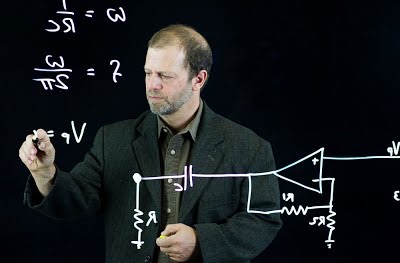
Paul Bodine sent me some information on research he had conducted on creating a lightboard. This tool can be used to teach using the equivalent of a whiteboard without looking away from students (or a camera). As Paul says, it turns out that building a glowing clear marker board is very simple and inexpensive:
- Dry-Erase Neon Markers
- Thick Sheet of Plexiglas
- Frame Around it with LED Light Strips Set Into the Pocket
- Hang from the ceiling/wall bracket
- Plug lights in
- https://m.youtube.com/watch?v=FYwXOLU4TKk
- https://m.youtube.com/watch?v=Adm2raocQZ4
- http://tlt.psu.edu/2015/03/11/lightboard-integrates-with-one-button-studio-to-enable-more-engaging-teaching-videos/
- http://www.visualnews.com/2013/11/22/flip-teaching-professor-builds-crystal-clear-whiteboard-can-face-students/
It looks like you can get a version from Amazon for about $230
Digging deeper, Michael Peshkin at Northwestern University has a comprehensive set of instructions, FAQs, and examples at http://lightboard.info
TLT: Teaching, Learning, and Technology
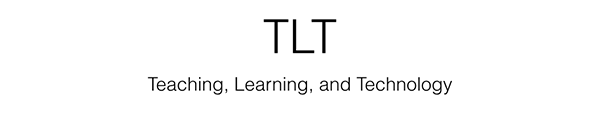
Earlier today I received an email asking about TLT (Teaching, Learning, and Technology - one of the university committees I participate in). In a typically lazy move I Googled for a page on the Web that I could share. Unfortunately the top result was one of my earlier blog posts about TLT (with out-of-date information).
So, to help fix things, here is updated (2014) information on TLT:
To provide a forum for faculty, academic support staff, and Academic Affairs/Information Services representatives to evaluate the current functioning of course based and research technologies as well as to recommend the adoption and funding of new or expanded technology solutions in direct support of the academic enterprise and Vision twenty18.
- All such proposed technology policies and procedures affecting faculty and directly impacting the academic enterprise are sent by the committee to faculty council for review and approval. All other university-wide technology policies and procedure proposals are submitted by IS to the university’s policy and procedures approval process.
- Specific recommendations for prioritization of teaching-and-learning-related technology projects are made by the committee and sent to IS/Academic Affairs or other appropriate units.
- Specific recommendations for project funding are forwarded by the committee to Academic Affairs, IS, or other appropriate funding authorities.
- The committee shall be informed of policy and procedures, project prioritization, and funding decisions.
Co-Chairs
- Bob McCormick (Co-Chair)
- Corin Pitcher (Co-Chair)
2013 The Kellstadt Marketing Center Distinguished Professional Educator Award For Excellence in Teaching
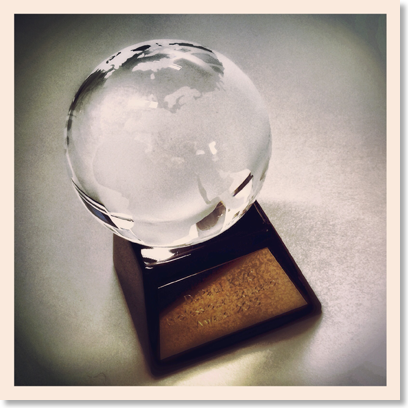
On Friday, Jan Gollins and I were presented with the 2013 Kellstadt Marketing Center Distinguished Professional Educator Awards For Excellence in Teaching. I love teaching for the Kellstadt Marketing Center, so the award means a great deal to me. I have learnt much from watching how others at DePaul teach, and if i do something well it is because I have had so many great people demonstrate what works well in the classroom. Congratulation Jan!
iTunes U Webinars
Submit Your Proposal To Present At The 29th Annual Conference on Distance Teaching & Learning
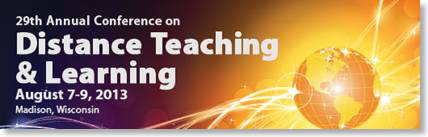
The 29th Annual Conference on Distance Teaching & Learning is now taking proposals to present. The conference takes place August 7-9, 2013 in Madison, Wisconsin
(Extended Deadline: Thursday, January 24, 2013 at 4:00 pm--CDT)
Interested in presenting your best online practices, research, or resources?We invite you to submit a proposal to present at next year’s conference. Choose from a variety of presentation formats depending on your expertiseand experience in the field of distance education/training...from the 15-minuteSpeed Session to the 3-hour hands-on Workshop.
Submit your proposal(s) online at: http://depd.wisc.edu/info
- Lead in-depth interactive sessions
- Share your research and expertise
- Demonstrate your successful courses and training materials
- Distill your knowledge and skills
- Guide engaging discussions
Does Online Education Actually Work?
Workshop: Teaching for Success
More info can be found here:
“Teaching for Success”
One of the great things about teaching at DePaul is the diversity of our students, including their educational backgrounds. However, this broad range of learners can present challenges for instructors who strive to ensure that all of their students thrive in the classroom and succeed at DePaul. Come to this workshop to learn more about DePaul's diverse student body and about teaching strategies that help increase student engagement while achieving your course goals.
- Thursday, September 27, 11:30 AM-1:00 PM (DePaul Center 8011, Loop Campus)
- Friday, September 28, 11:30 AM- 1:00 PM (Library 300, Rosati Room, Lincoln Park Campus)
RSVP here
Google Developers University Consortium

Google Developers University Consortium (GDevU) launched today, as a collaborative space for those in academia who use Google’s products in teaching and research. Faculty have the opportunity to share their course materials with a larger community.
You can find out more information here.
Kelly Pope and Rick Salisbury Win Award
Crossing the Line Trailer from rsalisbu on Vimeo.
Congratulations to Kelly Richmond Pope (Assistant Professor, School of Accountancy)and to Rick Salisbury (Video Producer for the College of Business)! They received the ‘Best Contribution to Teaching Award’ from the Professionalism and Ethics Committee and Public Interest Section of the American Accounting Association for their work on ‘Crossing the Line: Ordinary People Committing Extraordinary Crimes. This award will be presented at this year’s annual meeting in Washington, D.C.
Online Teaching Evaluation Questions
Honest opinions about the student experience help improve some components of the course for the next group of students. Positive comments also show the department chairs and college deans the commitment of instructors to the university. These teaching evaluation results are one component used in annual performance reviews (including salary raises and promotion/tenure). The evaluation of the instructor and course provides students an opportunity to make their voice heard on an important issue – the quality of teaching at DePaul.
Currently, these are the evaluation questions a student will be presented with at the end of a course:
- Given your experience at DePaul, rate the overall quality of the course.
- Given your experience at DePaul, rate the instructor's overall teaching effectiveness.
- This course increased my knowledge or skills.
- I found this course to be:
- The instructor stimulated interest in the subject.
- The instructor explained course material and objectives clearly and concisely.
- The instructor related course material to business and other real world contexts.
- The instructor was well prepared for class.
- The instructor scheduled assignments(including class activities, readings, homework, quizzes, test, projects) that were related to the course.
- The instructor was accessible to me through office hours, appointments, e-mail, and/or telephone.
- The instructor was on time and met all scheduled classes.
For online courses, the five questions below are also included:
- I was able to easily navigate the Desire2Learn site to find course materials and assignments for the on-line class.
- The online class allowed me to manage my time well.
- The online class was free of technical problems.
- The online materials I used in this class helped me learn.
- I would recommend this online class to others.
Seeds for Innovation
A short piece I wrote last year (in which I talk about three technology tools) was featured on “Seeds for Innovation” - you can find it here. I mention Maemo and MeeGo in the article, which are no longer fully-supported operating systems (and the same could be argued for WebOS) which demonstrates how quickly some things can change….
Learning with iPad Follow-Up
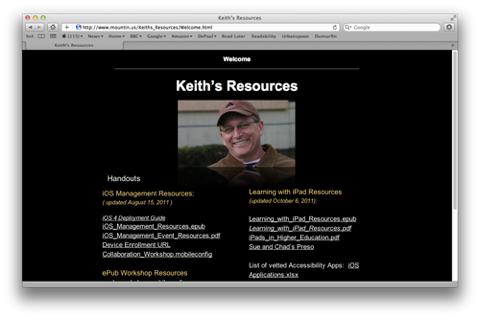
There have been two Technology Tuesdays presentations on the iPad in the classroom: One given by me on the 31st August, 2010, and then a guest presentation given by Keith Mountin and Jack McLaughlin earlier today (6th October, 2011). I have combined resources from both presentations on here.
Keith provides some very useful teaching resources on his website, that I think will be of use to DePaul faculty and staff.
Reminder: iPad2 Tech Tuesday Session

This is a quick reminder that the upcoming “Learning with iPad” presentation by Apple, Inc. will take place on October 6th from 10-11 a.m. in room DPC 8010 (somewhat confusingly on a Thursday, rather than a Tuesday)
See how the iPad is making learning more engaging and accessible than ever. Please join us for ‘Learning with the iPad’, a session to discuss Apple's mobile strategy with the iPad and how it is beginning to change education. With numerous education applications, as well as strategies for textbooks, research and integration, the iPad is becoming a tremendous tool for 21st Century Learning.
Agenda:
- • Overview of the hardware and included software
- • Update on educational apps available for the iPad
- • Overview of the iBook app and store, ePub and other Textbook / eBook readers
- • Video Mirroring with the iPad2.
- • Paperless workflows for Education
- • Device management and deployment best practices
- For more information, and to RSVP, please visit the Technology Tuesday page.
- Date: Thursday October 6, 2011
- Time: 10 - 11 a.m.
- Location: DPC 8010 (8th floor of the DePaul Center, 1 East Jackson Blvd.)
DePaul TLT Social Bookmarks

Massimo Di Pierro, who co-chairs TLT (DePaul’s Teaching, Learning and Technology committee) along with Bob McCormick, has started using a social bookmarking system (diigo) to store links relevant to TLT. Massimo’s public repository can be found here:
http://www.diigo.com/user/mdipierro/tlt
TLT’s charge is:
To provide a forum for faculty, academic support staff, and Academic Affairs/Information Services representatives to evaluate the current functioning of course based and research technologies as well as to recommend the adoption and funding of new or expanded technology solutions in direct support of the academic enterprise and Vision twenty12.
Learning with iPad (Technology Tuesday will actually be a Thursday)

The upcoming “Learning with iPad” presentation by Apple, Inc. will now take place on October 6th from 10-11 a.m. in room DPC 8010
See how the iPad is making learning more engaging and accessible than ever. Please join us for ‘Learning with the iPad’, a session to discuss Apple's mobile strategy with the iPad and how it is beginning to change education. With numerous education applications, as well as strategies for textbooks, research and integration, the iPad is becoming a tremendous tool for 21st Century Learning.
Agenda:
- • Overview of the hardware and included software
- • Update on educational apps available for the iPad
- • Overview of the iBook app and store, ePub and other Textbook / eBook readers
- • Video Mirroring with the iPad2.
- • Paperless workflows for Education
- • Device management and deployment best practices
- For more information, and to RSVP, please visit the Technology Tuesday page.
Timeslicing in the Classroom
Tech Tuesdays: How Students Cheat with Technology
The next Technology Tuesdays session will take place on the 30th August from 10-11 a.m. in DPC 7406 (seventh floor of the DePaul Center)
Technology can be a boon to educators, extending the reach and productivity of effective professors. However, there are various technological solutions that can be abused by students to cheat on assignments and high-stakes testing. In this engaging and hands-on session you will be introduced to some of the gadgets, websites and software that can be used by the less-than-ethical students. Methods that professors can use to protect the integrity of their teaching will be presented.
Some of the examples presented include:
- “Spy” pens and wristwatches with hidden cameras and microphones
- Software and website that creates corrupt Office documents
- Sites where students pay others to write papers
- How Desire2Learn can highlight examples of plagiarism.
- How online exams can be secured
For more information, and to RSVP please visit this page.
Teaching & Learning Certificate Program
More information and registration can be found here.
DOTS II: DePaul Online Teaching Series II
In addition to DOTS program, FITS offers a DOTS II training program to prepare faculty to teach (instead of designing a course) online. DOTS II, which is completely online, consists of two tracks:
- Building Community (Aug 8 through Aug 14)
- Making the Most of Synchronous Tools (Aug 15 through Aug 22)
Faculty can take one or both tracks.
Detail description of the programs and registration form are available here.
Teacher Tricks
Jan Costenbader of FITS shared a great resource with me - Teacher Tricks.
Teacher Tricks is the website of James May. He teaches at Valencia Community College in Orlando, Florida. The site provides some useful tricks and strategies that teachers can employ.