Hand Gestures Better Than Emojis
Video meeting signals: Experimental evidence for a technique to improve the experience of video conferencing
Zoom Live Transcript
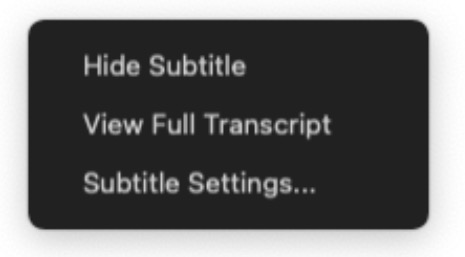
Zoom has added an extremely useful new feature – Live Transcript. The Live Transcript provides either subtitles or a transcript window to your live Zoom sessions.
This can be helpful in several ways:
- The transcript can aid in the creation of meeting minutes.
- The subtitles and transcript can be helpful to students with English as a second or third language.
- The transcript can be helpful to students who step away from Zoom for a few minutes. The transcript provides a record of what was missed.
Please note: The Live Transcript does not meet ADA (Americans with Disabilities Act) standards. If you have students with a disability, please work with the Center for Students with Disabilities to make an appropriate accommodation.
Please note: Live Transcription can only be switched on by the host (owner) of a Zoom session.
Here is how you switch it on:
- In your Zoom session, click on “Live Transcript.”
- Click on “Enable Auto Transcription.”
- This switches on the subtitles.
- To switch on the live transcript, click on the downward facing arrow to the right of the “Live Transcript” button and select “View Full Transcript.”
More information can be found here.
Zoom: Tips, Best Practices, and Hacks
The next Tech Tuesday is on the 3oth April, 2019 - you can register here.
Zoom is an enterprise video/web conferencing and collaboration solution for all of DePaul's faculty, staff, and student employees. Zoom can integrate with D2L, as well as Outlook email and calendars. You can use it to connect to traditional Polycom videoconference systems, or to replace face-to-face committee meetings.
In this practical session we will cover:
• Zoom’s history, and what it does.
• The competition: Google Hangouts, GoToMeeting , Skype, and TeamViewer
• How to use it in a DePaul classroom to connect to remote presenters (and students).
• How to record classroom content.
• How to edit and share recordings with your students.
• How to create reoccurring meetings.
• How to use the automated transcripts.
• How to annotate your presentations (and let your students do this too).
• Best practices.
• Hacks: remote presentations, sharing screens, and image filters.
Zoom
As an existing Zoom user, your free account will become associated with DePaul and will be converted to a Pro account, giving you access to the full range of Zoom capabilities. In the coming weeks, look for another email from us including more detailed information on how we will be equipping and onboarding you with Zoom. You can find more information on the additional features you will receive with a Pro account at the following resources:
Skype In The Classroom
I receive the occasional question about how best to use Skype in the classroom to bring in guest speakers. My recommendation at the moment is to use the Portable Apps version of Skype on a USB drive, along with a USB webcam. Each classroom PC has two spare USB ports to use
Here is what I would suggest:
- Download Portable Apps Skype to a USB drive (http://portableapps.com/apps/internet/skype_portable) (drive needs to be formatted for Windows)
- Use the Logitech Webcam C920 - you can pick this up from Amazon quite cheaply
- Position the webcam to face your students with a desktop tripod. My recommendation is the Pedco UltraPod II Lightweight Camera Tripod
Video Posted for Essential Technology Tools for Teaching
On the 29th October, 2011, I gave a one-hour session on “Essential Technology Tools for Teaching” as part of the monthly Technology Tuesdays. Above is an abbreviated video (about 19 minutes in duration) that shares some of the essentials of what was covered. Move information (and a PDF handout) can be found on the Technology Tools page.
The upcoming Technology Tuesdays session will be on iClickers.
Videoconferencing is Getting More Interesting
BigBlueButton: Open Source Web Conferencing
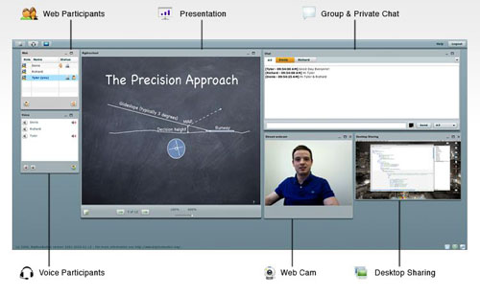
BigBlueButton is an open source solution that supports sharing of slides (PDF and PPT), video, chat, voice (using Asterisk), and desktops. The support site for BigBlueButton is a little sparse at the moment, but this looks to be an extremely useful (and cheap) way of running a webinar or videoconference.
Well worth checking out.
