Possible first-day activities:
Open Digication and provide an overview of the interface --
- show how to log in with Campus Connection credentials
- show brief visual conventions of what portflios look like
- show where documentation and guides live
- show "Create New A E-Portfolio" link
- show how to create a page and a module
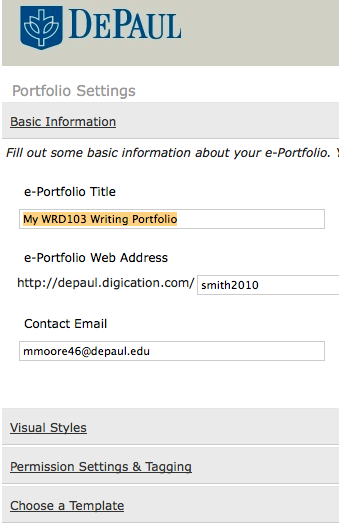
Most initial "how-do-I?" questions can be addressed in the information links found under "Create New A E-Portfolio": portfolio title, format, privacy
Turn them loose for 10-15 minutes -- "play, see what it can do" and let them try copying/pasting some text, inserting an image and video, reminding them to "Publish" in order to see their pages. They can always delete their play text later. This is also true of the initial set-up information under "Create New A E-Portfolio": title, format, and privacy can all be edited later.
Remind students that tutors from the University Center for Writing-based Learning have been trained on Digication -- and integrated nicely with their tutoring responsibilities -- and are available to work them Tuesdays, Wednesdays, and Thursdays from 4:20-6:00 in McGaw 202. No appointments necessary; it's on a drop-in basis.


This page has not been tagged yet.