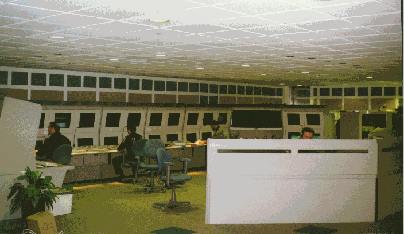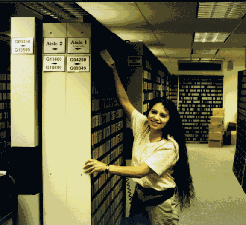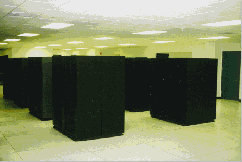The Making of a Data Center
Topics: Client
Server vs. Mainframe, Why IBM?,
Data Center, Hardware,
Databases, Implementation
A Data Center is a cost-efficient way to provide computing resources
to a large corporation. Modern data centers are comprised of
Mainframes,
Unix and PC Servers, PC workstations, Tape Silos, Tape
libraries, High speed printers and bursters, DASD
devices, and a 24-hour staff of people. As many as 100 people may be needed
to maintain a large data center.
The role of the mainframe computer is central to current data centers.
They provide the Computing power necessary to run the vast applications,
manage large databases and move the vast amount of information required
by a large corporation.
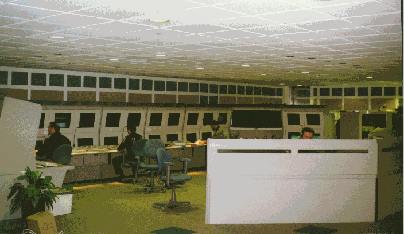 |
Automation
Automation of Client Server, Workstation and Mainframe tasks which
usually required a human to operate. With software and hardware tools
at our disposal we are able to Automate many tasks in the DataCenter.
Computer Operations
Computer Operations manages the UNIX application Servers and Mainframe
Systems. Level 2 Support is provided to EHC.
Data Management
The administration of Data at NBDC. HSM, SMS, SAMS, MVS Catalog Structure,
DASD Maintenance, Y2K Backup and Recovery, and Tape Stacking.
Scheduling
They schedule and monitor approximately 95,000 jobs monthly on the
Mainframe and Client Server processors. They also fix an average of 1,500
job ABENDS (ABnormal ENDS) monthly. |
Conversion of all Direct Access Storage Device (DASD)
to RAID-5 technology is complete. Both IBM RAMAC and Hitachi Data Systems
7700 DASD use RAID-5 data striping and disk sparing technology for constant
data access. This results in no down time or data loss for single DASD
failures.
 |
The combination of new DASD and TAPE devices require less than
half the floor space they did just a few years ago. |
A Data Center can use Mobius TapeSaver software to
combine tapes that contain small data sets (less than thirty-three percent
of tape used) on to a single tape. This will reduce the amount of tapes
used and free up tapes for reuse by larger data sets. Save $200,000 per
year. The TapeSaver saved this Data Center from buying approximately 66,000
tapes in 1997. The physical library, consisting of over 300,000 tapes,
has relocated one floor up and now utilizes a new tape rack system. This
new rack system allowed us to reduce the floor space requirements by 50%.
 |
TAPE SILOS
-
Automatic mounting of tapes
-
Hold thousands of tapes
-
Minimize wait time for jobs that require a tape mount
-
Facilitate archive of large amounts of data
|
Slot Addressable Management (SAM) software for use
in our tape library. Instead of locating tapes in numerical order, SAM
identifies and records the slot where a tape resides in the tape library.
Using a hand-held radio frequency display, the operator can perform various
daily functions. These functions include the pulling of expired and vault
tapes. Returning a tape to the library requires the operator to scan the
bar-coded tape and then the slot where they want to place it. The operator
returns all tapes to one area of the library instead of placing returned
tape across all areas of the library.
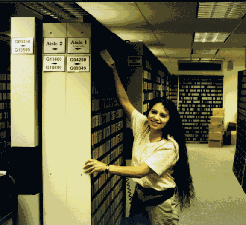 |
Hand Held Radio used to scan bar
code on tapes. The placement and removal for vaulting if necessary
is automated. |
 |
SYSPLEX (combining multiple mainframes through data
channels )
A parallel sysplex environment positions us for future technological
change and gradual growth, devoid of any business unit dependencies on
operating system architecture. This allows the business unit applications
to view and utilize the hardware and software resources as a vast pool.
The three field data centers have been involved with this new architecture
since 1994 and have achieved the best online availability numbers ever.
In addition, the parallel processing architecture has provided the ability
to balance the workloads across multiple mainframe images. This allows
for more aggregate MIPS (millions of instructions per second) to
become available. in case of increased activity.
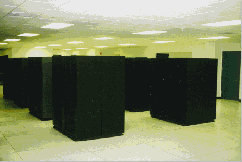 |
These mainframe
CPU's run applications which update IMS , DB2 and PeopleSoft databases.
These mainframes share loads based on which CPU has
lighter load. |
TOP
A VENDOR TOOL Suite enables the Data Center staff
Examples provided from Computer Associates sales literature
End-To-End Management.
Comprehensive control of the enterprise requires end-to-end management
of the entire IT infrastructure. Enterprise management issues are not bounded
by specific technologies. End-to-end management must address all types
of resources: systems, networks, desktops, databases, and applications.
As IT grows to larger and larger systems, and as we expand the scope
of end-to-end management, the view of the enterprise’s resources can become
overwhelming.
Unicenter TNG integrates the management of all these resources
and provides a cohesive view of this complex environment.
For example, a Unicenter TNG management function such as performance,
deals with the performance of network devices and networks as a whole;
systems and databases running on them; client/server applications and Internet
applications. This integration allows it to provide a complete picture
of the performance of all the IT resources involved in a business process.
It lets administrators answer business-relevant questions: Are we able
to process orders? Why is accounting slow? How secure is my customer information?
These Business Process Views enable administrators to deal with only
those IT resources that impact each business process. By eliminating the
data clutter that administrators face today, Unicenter TNG reduces the
complexity of IT management.
Real World Interface.
Today’s enterprise environments are extremely complicated. End-to-end
management involves enormous amounts of data. Gaining an intuitive understanding
of all this information is a daunting task. Classical user interfaces are
no longer adequate—we need a new approach. The revolutionary Real World
Interface uses 3-D visualization and animation to display the entire IT
environment. It provides an intuitive way of navigating among the systems
and connections in the network, beginning in the cities and buildings of
the real world. Unispace, a representation of what is going on in the systems,
visualizes abstract objects such as processes, databases, jobs, and users.
The Real World Interface allows for a style of interaction that is intuitive
and representative of the way people naturally solve problems.
CA-OPS/MVS II is a comprehensive automated systems operations
product that maximizes system availability, offers improved efficiency,
reduces errors and downtime, and increases productivity at all levels.
CA-OPS/MVS II is the leading automation product in the mainframe market
due to its dependable and efficient architecture, a powerful automation
language, and various facilities geared at enabling rapid automation development.
CA-OPS/MVS II plays a key role in Computer Associates' overall enterprise
automation solution as a powerful standalone tool for ensuring maximum
availability of the MVS platform, as well as extending manageability and
visibility in the enterprise.
CA-View is an automated archival and retrieval system that allows
immediate online viewing of computer output. It is tightly integrated with
CA-Deliver to provide a total MVS output management solution. With CA-View
end users can view reports in a user-friendly environment, printing only
those pages they want. The logical viewing facility allows users to customize
their reports, eliminating unnecessary columns and lines. The customized
view can also be printed. With fewer reports printed, less time is spent
reformatting, tracking, and rerunning reports. In addition, CA-View supports
direct read capabilities from optical, tape, and robotics devices. These
interfaces, along with extensive indexing capabilities, provide customers
with a comprehensive Computer Output to Microfiche-Replacement (COM-R)
solution. CA-View works with our PC client component, CA-View Workstation,
extending report viewing from the mainframe to the desktop, using a Windows
Graphical User Interface (GUI). By adding CA-Connect to this environment,
unattended downloading of reports to the workstation user is available
from CA-View. Additionally, adding CA-DocServer provides a total solution
to document management in the open systems environment. This addition allows
the automated flow of reports between MVS and LAN platforms, offering a
solution set that grows with changing business needs.
Unicenter TNG Automation Point Option features extensive automation,
problem notification and escalation capabilities and is integrated with
Unicenter TNG. As an integrated part of Unicenter TNG or as a standalone
product CA-Automation Point provides an outboard automation solution for
IBM and non-IBM systems. Events can be consolidated from multiple platforms
for correlation and cross-platform management. If a system problem occurs,
CA-Automation Point can automatically correct it and can even respond to
irregularities within the data center infrastructure (e.g., environmental
equipment such as air conditioners, generators, etc.).
TOP
Compiled by Mark Wittman, from a local corporation's Data
Center newsletters.