


SE452: The Deployment Descriptor [2/20]    |
Last week, we discussed the web application deployment descriptor, and looked at a few examples.
web.xml is an xml document, and the container requires that it not only be well-formed, but valid. It is checked against the DTD or Schema (for Servlets 2.4, optionally). The container should report errors in the web.xml file to the developer in a reasonable format. For Tomcat, this will be in the logs.
All images taken from the Servlet 1.4 specification
The web.xml structure:
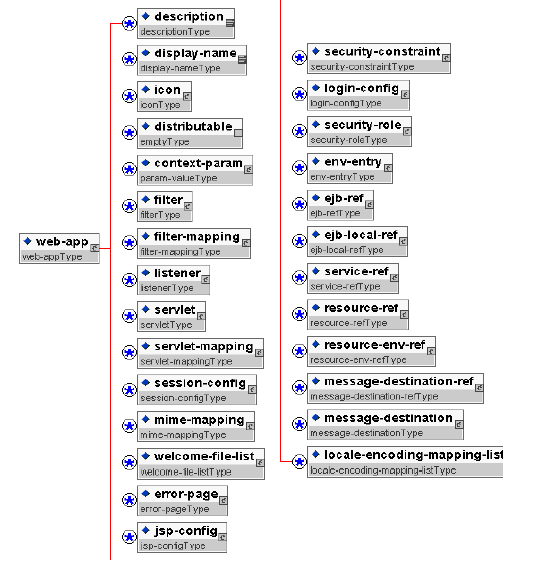
The servlet node:
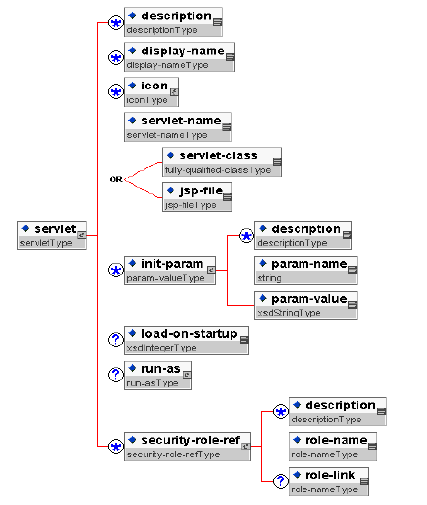
The servlet-mapping node:
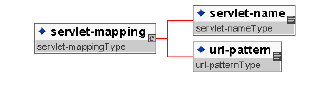
The error-page node:
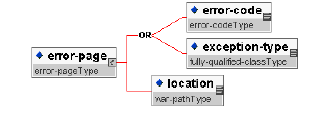
The env-entry node:
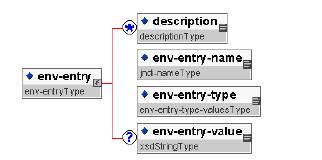
A concrete example:
<?xml version="1.0" encoding="UTF-8"?>
<!DOCTYPE web-app
PUBLIC "-//Sun Microsystems, Inc.//DTD Web Application 2.3//EN"
"http://java.sun.com/dtd/web-app_2_3.dtd">
<web-app>
<display-name>A Simple Application</display-name>
<context-param>
<param-name>Webmaster</param-name>
<param-value>webmaster@mycorp.com</param-value>
</context-param>
<servlet>
<servlet-name>catalog</servlet-name>
<servlet-class>com.mycorp.CatalogServlet</servlet-class>
<init-param>
<param-name>catalog</param-name>
<param-value>Spring</param-value>
</init-param>
</servlet>
<servlet-mapping>
<servlet-name>catalog</servlet-name>
<url-pattern>/catalog/*</url-pattern>
</servlet-mapping>
<session-config>
<session-timeout>30</session-timeout>
</session-config>
<mime-mapping>
<extension>pdf</extension>
<mime-type>application/pdf</mime-type>
</mime-mapping>
<welcome-file-list>
<welcome-file>index.jsp</welcome-file>
<welcome-file>index.html</welcome-file>
<welcome-file>index.htm</welcome-file>
</welcome-file-list>
<error-page>
<error-code>404</error-code>
<location>/404.html</location>
</error-page>
</web-app>