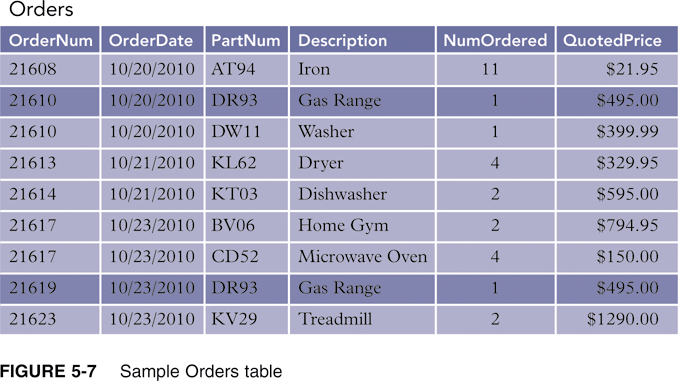 The description of a specific part (DR93, for example) occurs twice in the table. This redundancy causes several problems.
It is wasteful of space, but more serious are the update anomalies that they cause.
The description of a specific part (DR93, for example) occurs twice in the table. This redundancy causes several problems.
It is wasteful of space, but more serious are the update anomalies that they cause.
In our PowerPoint lecture notes Topics-Ch4Ch5.ppt we discussed the various normal forms
and the reasons for using them when designing our database tables. Namely, that they minimize the chance of update
anomalies occurring. Let's take a look at the Orders table given in Figure 5-7, p. 157 of our textbook.
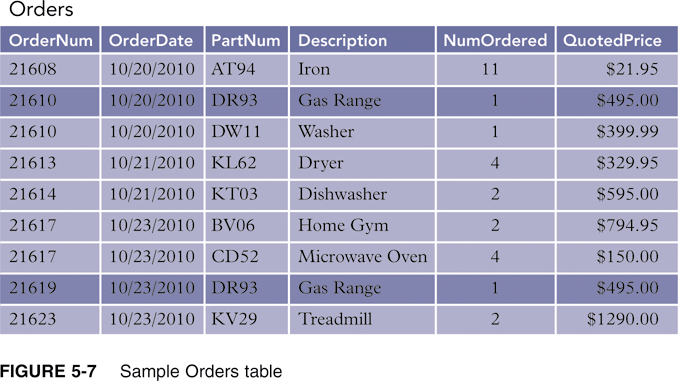 The description of a specific part (DR93, for example) occurs twice in the table. This redundancy causes several problems.
It is wasteful of space, but more serious are the update anomalies that they cause.
The description of a specific part (DR93, for example) occurs twice in the table. This redundancy causes several problems.
It is wasteful of space, but more serious are the update anomalies that they cause.
Why do all these anomalies exist?
If you think about each of the four situations given above, you'll realize that what is causing the problems is that the
attribute Description depends on PartNum, but not on OrderNum.
That is the 2NF condition we call partial dependency.
There is an algorithm for removing partial dependencies.
Applying step 3: OrderDate only depends on OrderNum, so it gets put in the first subset (table). Description only depends on PatNum, so it gets put in the second subset. Both NumOrdered and QuotedPrice depend on OrderNum and PartNum, so they get put in the third subset. This, we get the resulting three tables:

Now convince yourself that all of the update anomalies have been eliminated.