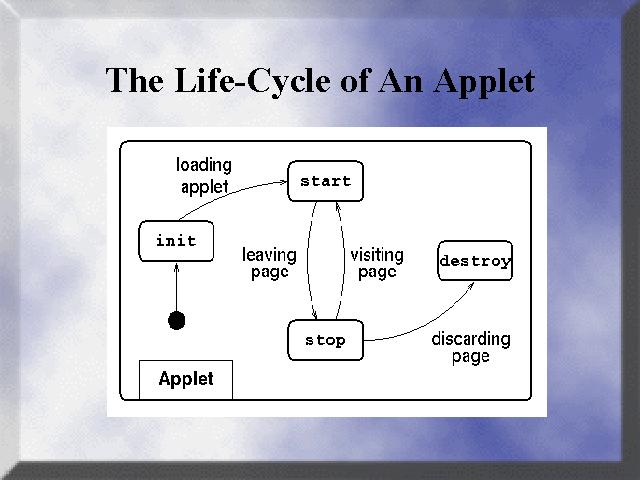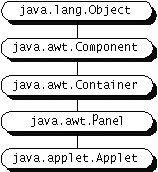| Operation | Command |
| To create a JAR file | jar cf jar-file input-file(s) |
| To view the contents of a JAR file | jar tf jar-file |
| To extract the contents of a JAR file | jar xf jar-file |
| To extract specific files from a JAR file | jar xf jar-file archived-file(s) |
To run an application packaged as a JAR file
(version 1.1) |
jre -cp app.jar MainClass |
To run an application packaged as a JAR file
(version 1.2 -- requires Main-Class
manifest header) |
java -jar app.jar |
| To invoke an applet packaged as a JAR file |
<applet code=AppletClassName.class
archive="JarFileName.jar"
width=width height=height>
</applet> |