Configure Visual Studio 2005/2008
for McDonald's Graphics Library
Requirements
- A copy of win.h and win.lib
- Visual Studio 2005 or 2008
Configure a Project to use win.lib
1. Put win.h and win.lib at some known location.
You can copy these into a project's directory and that makes configuration a few steps shorter.
However, if you have multiple projects using the graphics library, you might want to have just one copy of these files rather than duplicating them in each project. If so, choose some directory and put them there and remember the directory.
2. Configuration Settings in Visual Studio 2005/2008
Create your project, select the project in the solutions window and enter Alt-F7 to get to the Project's properties:
There are four settings you may have to make even if win.h and win.lib are in the project directory.
Configuration properties are shown in the folder like tree in the left pane. The corresponding possible values are set in the right pane.
- Left Pane: Configuration Properties > General
Right Pane: Character Set
Choose Value: Use Multi-Byte Character Set -
Left Pane: C/C++ > General
Right Pane: Detect 64-bit Portability Issues
Choose Value: No -
Left Pane: C/C++ > Preprocessor
Right Pane: Preprocessor Definitions
Type Value: _CRT_SECURE_NO_DEPRECATE -
Left Pane: C/C++ > Code Generation
Right Pane: Runtime Library
Choose Value: Multi-threaded (/MT)
Configuration Settings to find win.h and win.lib
You configure the project to find win.h and win.lib in either one of the followin ways:
A. Put a copy of win.h and win.lib in the project directory and add win.h to the Header Files and win.lib to the Resource Files "folders" for the project.
-
Left Pane: C/C++ > General
Right Pane: Additional Include Directories
Type Value: The path to the directory containing win.h -
Left Pane: Linker > Input
Right Pane: Additional Dependencies
Type Value: The path to the file win.lib
Images for the Configuration Steps
1. Use Multi-Byte Character Set
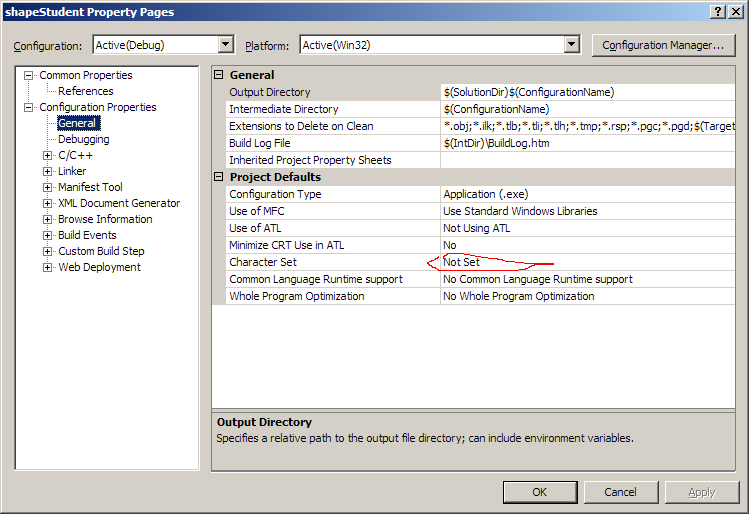
2. Detect 64-bit Portability Issues
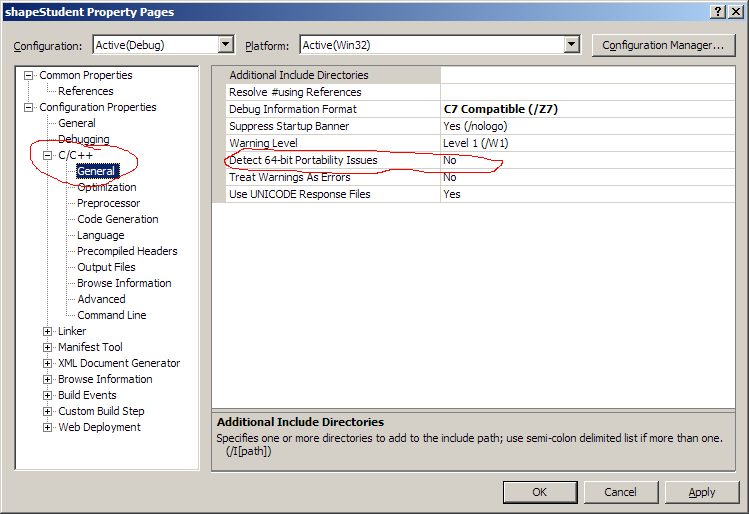
3. _CRT_SECURE_NO_DEPRECATE
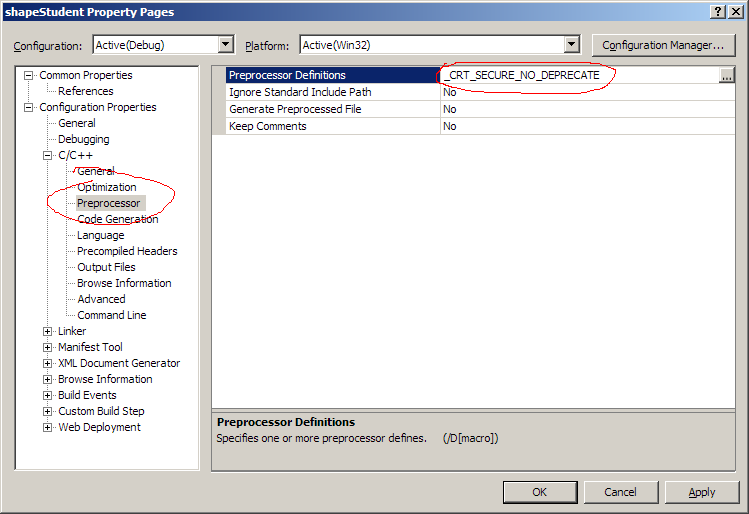
4. Multi-threaded (/MT)
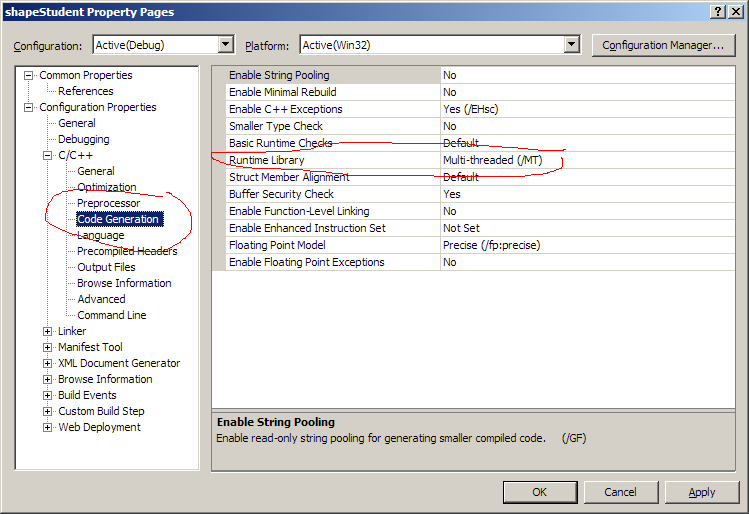
5. Additional Include Directories

6. Additional Dependencies (library location)
(Replace the path ../v2005/winlib/win.lib with the actual path where you saved the win.lib file.)
