Eliminate Duplicates with SQL SELECT DISTINCT:
When you are working with the SQL SELECT statement, you will more than likely come across duplicate rows when viewing your query results. This should cause no real problems, and by using the SQL DISTINCT keyword in your SELECT statement you will be able to remove all duplicate rows from your query results.
The syntax for the SELECT Statement including the DISTINCT keyword would be:
SELECT DISTINCT "column_name" FROM "table_name"
DISTINCT is an optional keyword (see the full list of reserved keywords in Microsoft Access) that needs to precede the columns that are specified in the SELECT clause. Using DISTINCT, the system will evaluate that data contained in all of the columns as a single unit, on a row per row basis, and will eliminate any duplicates that it finds. It will then return the results of the unique rows that remain.
If we take a look at the following example, we will see the difference between running a query for a standard SELECT statement, and then running the same statement including the DISTINCT keyword.
Our initial database table contains the following Customer data:

Our database table, containing Customer data.
If we decide to query our data to find out the Towns that our Customers represent we can run the following SQL SELECT statement:
SELECT CustomerTown FROM tblCustomers;

The results of running the SQL SELECT statement
As you will see from the resulting data above, the SELECT statement returns every occurrence of a Town name included in the Customers table. We don't really need to see every occurrence of the Town, so this information is duplicated and unnecessary. If we now run the SQL SELECT statement again, however this time we include the optional DISTINCT clause, we can eliminate the duplicate information from the resultant data. The SQL for this looks like the following:
SELECT DISTINCT CustomerTown FROM tblCustomers;
The resultant data will now display only a single occurrence of each distinct Town found in the Customers table:
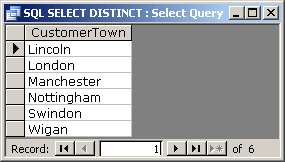
The results of running the SQL SELECT DISTINCT statement
Here you see only unique (distinct) values contained in the Town column of the Customer table.