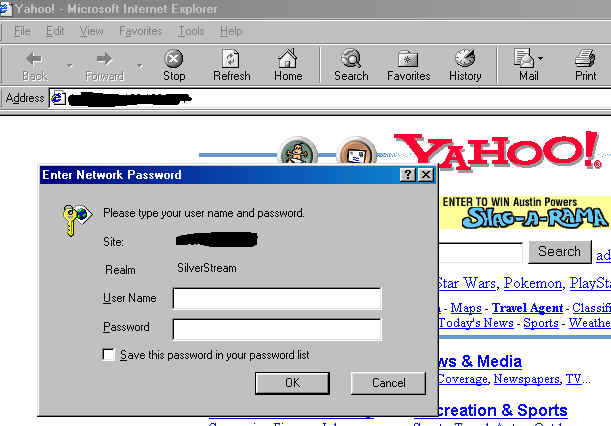
Sample Application by Jason Martino
This application is for a risk management company that specializes in stolen car radios. They wanted a system where they could follow the life of a claim. Since many departments must access the claim and work on it at the same time, they thought a web based Application Server would be the ideal solution. The thing to keep in mind here is that all of these pages are dynamically generated based upon the SilverStream Application Server and access current information in the database.
Here is the logon screen. As you can see, the user was at the Yahoo! site but then navigated to coporate site and must now enter in a username and password. The actual site has been scribbled out for security reasons.
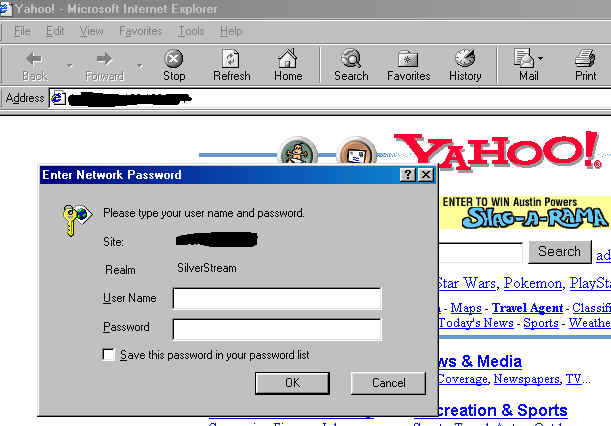
Once the user is accepted, he is shown the home page where he can navigate to different parts of the application just like a regular website. He also is shown a claim that he is interested in the "Claim Watch" area on the right. This was dynamically generated just for him based upon his user name "Alex Young" on the left. From here he can navigate to the following areas:
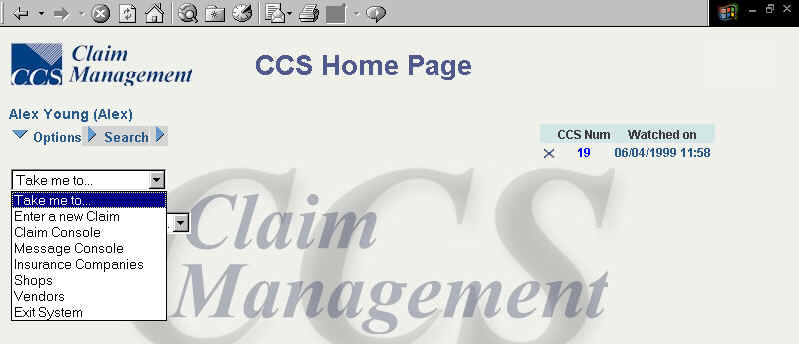
When the employee goes to the Claim Console, he sees a list of outstanding claims in the upper frames. By selecting a claim, he can see history information on the bottom left and more detailed information on the bottom right. On the bottom left, it is noted that a claim has been created. On the right, the details say that the claim needs to be assigned to a specialist.
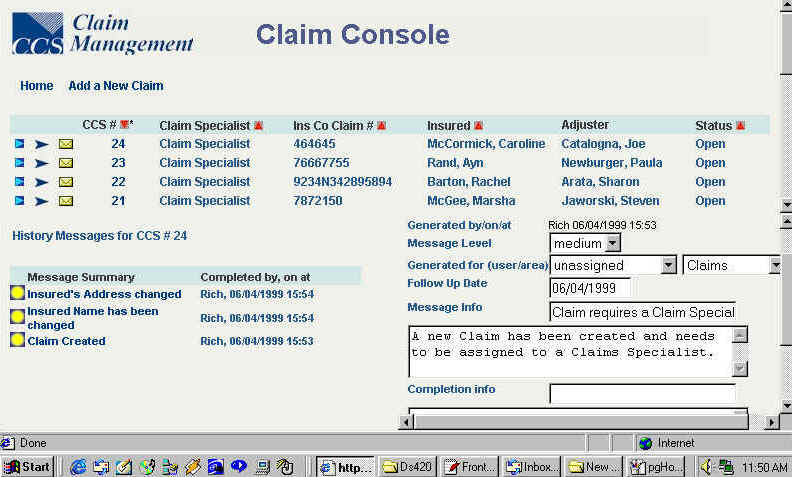
The employee can decide to drill down deeper into a claim. This will bring him to the "Maintain Claim" page. Here. The employee will change the insured's name and address from "Caroline" to "Carol" and from "21st Street" to "20 Street".
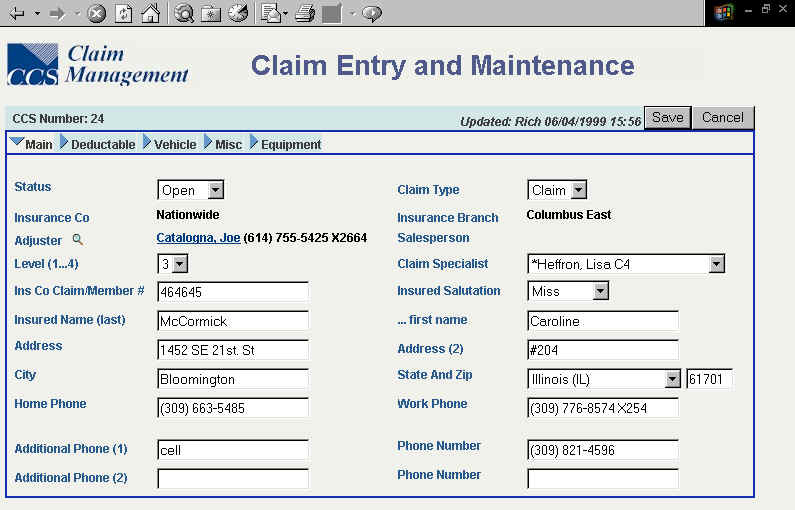
After the employee saves the claim, the new information is put in the database and he is brought back to the "Claim Console" page. As one can see, the newly created page reflects that the insured "Caroline McCormick" is now "Carol McCormick". Two history messages on the bottom tell anyone who looks at this claim that her name and address have changed.
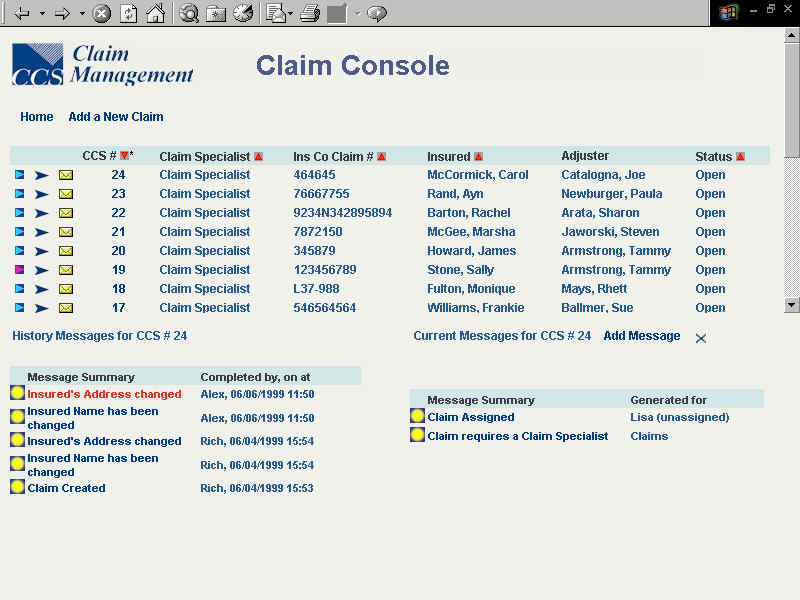
Here is a screen shot of a Java enriched page. The page refers to a Java Applet that displays messages that other employees have sent to this employee. The Java Applet also connects to the same database as the rest of the pages. The nice thing about the applet is that when the user clicks on buttons, the page does not have to be regenerated. Changes are seen instantaneously without page navigation or refreshing. Also, it is more responsive and more customizable because the developer can use the Java programming language at his disposal rather than being bound to HTML components and the HTTP model.
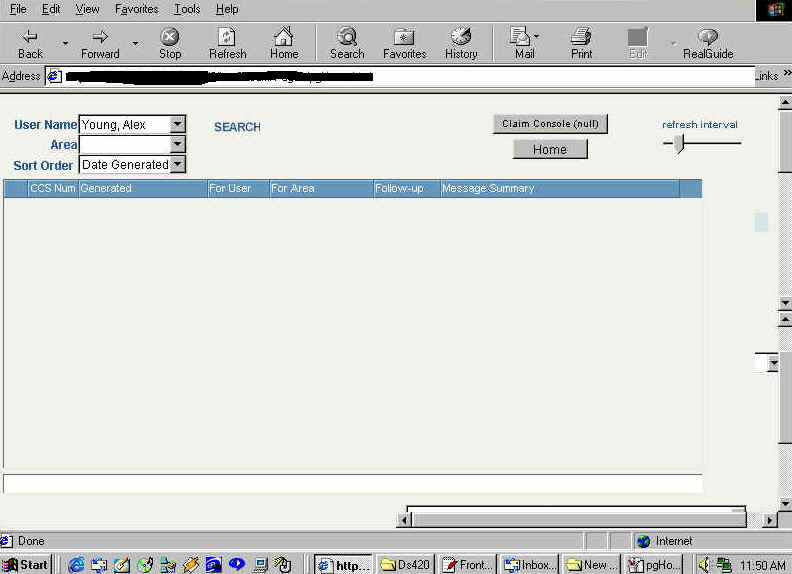
Here is an example of security. Under normal operations, when an insurance claim is being processed by one employee, no one else can make changes to that claim. This insures data integrity. However, if that user's machine crashes, the claim was never checked back in. On the screen shot below, the current user has administrative privileges and can check the claim back in by hitting the 'X' next to the claim number.

The following user does not have administrative privileges but would still like to see who has claim #16 checked out.
