
Written by Patty Buchanan
Participates: Tom Curry and Harris Pharm
VI. How to Compile A DirectX Application with Visual C++
Instructions for creation of sample program after the sample program is loaded into the IDE.
Step 1
Tell the Visual C++ Compiler where the DirectX SDK Include files and Library files are located.
Select Tools/Options/Directories from the menu.
Check the selection for Show directories for Include Files:

Add the directory for the Directx Include files if it is not present and place it at the top of the list by clicking on the up arrow.
Now check the selection for Library Files:
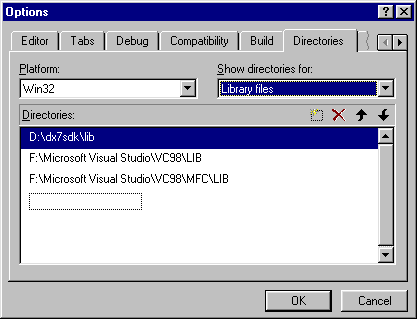
Add the directory for the Directx Library files if it is not present and place it at the top of the list by clicking on the up arrow.
Step 2
Add the library dxguid.lib to the linking instructions.
Select Project/Settings/Link from the Visual C++ menu.
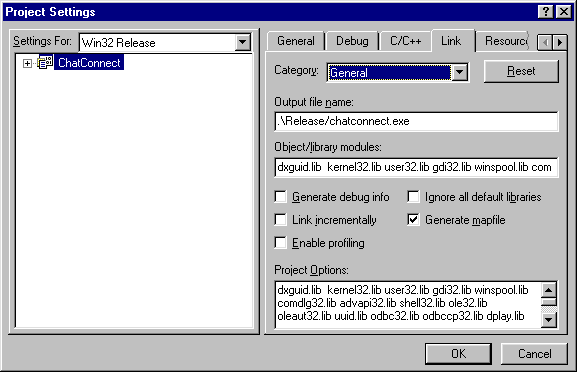
Add dxguid.lib to the beginning of the Project Options list, if it is not already present. It will automatically appear on the Object/library modules list.
Hit OK to close the dialog.
Step 3
Select Build/Rebuild All from the menu to compile and link the program.
Step 4
Run it!!!