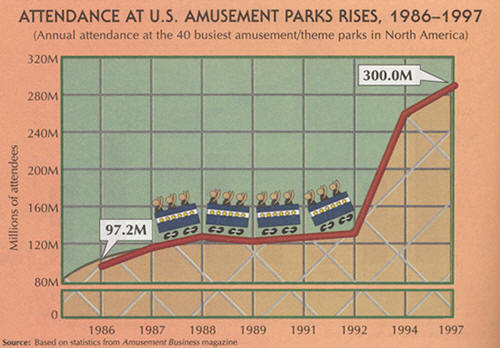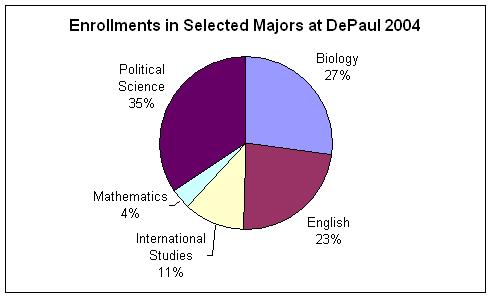
ISP 120 - Quantitative Reasoning
Group Activity 6: Other Charts
(OpenOffice Version)
All group activities must include a signed statement from each group member that they participated fully in the assignment.
Please do the following at the beginning of every computer activity.
a. Open a new Writer document.
b. Click on the "File" on the top menu bar, then go to "Save As". Give your document a somewhat descriptive name (e.g. "Group Activity 6"). Also save the document to the desktop by setting the "Save in" textbox to "Desktop". (Saving to the desktop makes it easy to retrieve your work when you are finished.)
1. Open the file IL_Pop_By_Race.xls. This file shows the population of Illinois in 2000 classified by race.
a) Add a column which contains the percentage of total population for each racial category. Paste the resulting table into your Writer document.
b) Pie charts are used frequently to graphically display the percentages of various categories that make up a whole. A spreadsheet program such as OpenOffice Calc can make them very easily. Let's use Calc to make a pie chart of the Illinois data. Select the data in columns A and B. (Do not include the headers.) Click on the Chart Wizard button in Calc (it is a circle that looks like a pie chart). Click in the spreadsheet and drag to make a square where you want the chart to go.
You will then see the "AutoFormat Chart" wizard box. Make sure that "First column as label" is checked, then click on "Next." You should then see a menu labeled "Choose a chart type." Choose the chart type "Pies" (The word "Pies" will appear when you move the cursor over the picture of the pie chart). Press next and follow the instructions. Try different sub-types; find one your group likes. A good graph always has a title telling what it is about. Include your chart in your Writer document.
2. Open the file DePaulMajors04.xls. This file shows the number of majors in five subject areas in the years 2000 and 2004.
a) Use the Chart Wizard to create a column chart of this data. (What Calc calls a "Columns" chart is just a special case of what is usually known as a "bar chart". Calc calls them "Bars" charts if the bars are horizontal, and "Columns" charts if the bars are vertical.) Make sure you include all the appropriate labels.
Getting Calc to include meaningful labels in the legend (rather than the totally useless default legend of "Column B, Column C") is a bit tricky. You must select the cells that contain your legend labels ("2000" and "2004" in this case) along with the cells containing the data, BUT (and here is the tricky part) you must NOT highlight any empty cells from the blank row (row 5) that is in between them. One way to do it is to first highlight the cells containing the data (A1 thru C10), release the mouse, and then hold down the control key as you click in B4 and C4. Then you are ready to click on the chart wizard and start making your column chart.
In the "AutoFormat Chart" wizard, be sure to check "First row as label" (so that it will use "2000" and "2004" as the column labels in the legend) and "First column as label" (so that it will use the names of majors in column A as the labels on the X axis). Then select the "Column" chart type in the next step of the wizard, and it should be pretty easy from there. Do not forget to include the legend and give your chart a good title.
Paste your column chart into your word document.b) Write a brief paragraph describing the largest and smallest enrollments in the two years and the areas in which they occurred.
c) Write another paragraph discussing the change in enrollments over the five-year time period. Form some conclusions about the different areas, citing how you are using the data.
d) Discuss the advantages of using multiple bar graphs to represent data of this type. What limitations might there be to using multiple bar graphs?
e) Here's a pie chart depicting the enrollments in 2004. What's misleading about this presentation of the data?
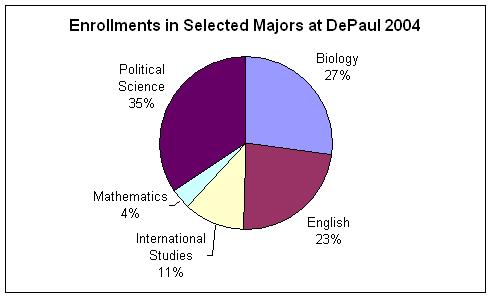
3. Consider the following data:
US Population, 2002 |
|
Male |
137,048 |
Female |
143,491 |
White |
212,542 |
African American |
33,768 |
Native American |
1,959 |
Asian Pacific Islander |
11,578 |
Other |
14,187 |
Two or More Races |
6,505 |
Someone made the following pie chart from this data:
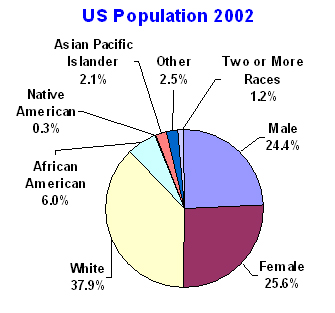
Explain what is wrong with this graph, and make two pie charts from this data that would correctly inform a reader about the composition of United States population in 2002. Include your two charts in your Writer document.
4. Critique the following graph, finding at least one serious misrepresentation. What misleading impression does it give?