Week 8 Lecture Summary for CSC 309
These notes are not intended to be complete. They serve as an outline to the class and as a supplement to the text.
STL Map Class
- A map stores key / value pairs.
- The operations insertion, lookup, deletion are all based on the key.
- The map class may look like a hash table but typically is implemented as a balanced binary search tree.
- A map is referred to as a sorted associative container
- The map stores its elements in sorted order, based on the keys.
- The placement of the object in a map are determined by the key's
operator<function. - Insertion, lookup and deletion take at most logarithmic time.
- Can only change the value in a map not the key
Creating a Map
Must specify the type of the key and the value when constructor a map object.
Consider counting words in a file.
#include <map> using namspace std; map<string, int> wordCount;
Inserting Elements into a Map
- Map class overloads
operator[] - What actually gets created is a
pairobject. - Class
pairis a C++ built in class. - The
pairclass has two public fieldsfirstandsecond
wordCount["guitar"] = 1; wordCount["java"];
- The first line creates a pair object with key (first field) "guitar" and value(second field) 1
- The second line creates a pair object with key "java" and value 0. For object types the default constructor would be called.
Traversing a Map
for(map<string,int>::iterator it = wordCount.begin(); it != wordCount.end(); ++it){
cout <<"(" << it -> first <<", " << it -> second << ")" << endl;
}
Note: when dereferencing the iterator you get a reference to the pair object.
Search, Find and Lookup
- Lookup, find and search are done based on the key.
- Using
operator[]. operator[]returns a reference to the value (second field of the pair object).
++wordCount["guitar]; // now value is 2
++wordCount["java"]; // now value is 1
if( wordCount["guitar"] > 2) {
:
:
}
operator[] will insert the key into the list.find to determine if a key is in the map. find returns an iterator to the pair object if the key exists, else returns end()
map<string, int>::iterator isIt = wordCount.find("java");
if(isIt != wordCount.end()){
cout << "its there, and the value is " << isIt -> second << endl;
}
Remove
wordCount.erase("java");
Another Way to Insert
wordCount.insert(make_pair("piano",5));
The insert method returns a pair object whose key is an iterator to the inserted object and whose value is a boolean indicating if the pair was actually inserted.
To check for insertion, we do
pair< map<string, int>::iterator, bool> returnPair;
returnPair = wordCount.insert(make_pair("bassoon",50));
if(returnPair.second){
cout << "insert accomplished";
}
BookStore Program
Write a program that allows the user to interact with a collection of Books. Insert books, find books, remove books etc.. The books will be loaded and saved to the file books.txt
Two solve this program we will use the following two user define classes.
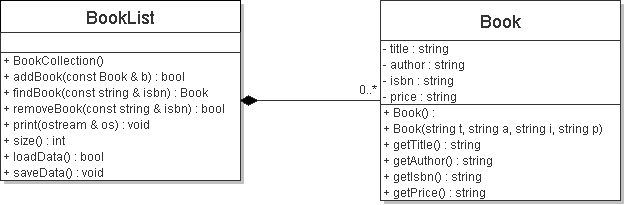
Notes:
The program will divided into 4 files.
- books.txt - This file contains the data.
- bookstore.cpp - Contains the main method and code to interact with the user.
To Run Programs Using Multiple User Defined Files in DEV-C++
Make sure you close all previous files and projects. File -> Close all, Close projects.
- Create a new project. File -> New - > Project.
- From the new project window dialog box select Empty Project Not Console Application
- Next you want to add the files to the project. Project -> Add to Project.(To add a new file Project -> New File)
- Compile, you can only Compile cpp files NOT .h files
- When compiling the .cpp file that does not have a main you can ignore the @win32 link error.
To Run Programs Using Multiple User Defined Files under Linux
- Create a directory called book.
- Move all 4 files to the book directory.
- Want to first compile booklist.cpp
g++ -c BookList.cpp
g++ -o book bookstore.cpp booklist.o
./book
Macro Guards
Function Templates
- C++ allows the programmer to write generic code.
- Function templates allow the parameter types to be parameterized in addition to the values.
- Consider the function to swap to integers
- Suppose we wanted to swap two characters.
- Notice the above two swap functions are similar. They differ in their parameter types.
- With function templates we can define a type independent function.
- The function template then becomes a proto-type for creating type-specific functions.
template <typename T>
void swap(T &first, T &second){
T temp = first;
first = second;
second = temp;
}
- When we use the template, the compiler will instantiate an instance of the function template substituting for the template parameter the types of the arguments.
int x(5), y(10);
char let1('a'), let2('z');
string s1("tuesday"), s2("sunday");
swap(x,y);
swap(let1,let2);
swap(s1,s2):
- For the three function calls, the compiler will instantiate three different swap functions. One that replaces T with int, the second replaces T with char, the third T with string.
- In the template definition, T is just a parameter it can be called.
- The template parameter T is a name chosen by the programmer.
- The above template could be of been defined using a different parameter.
- The following two definitions are equivalent to the original swap.
template <typename Type>
void swap(Type &first, Type &second){
Type temp = first;
first = second;
second = temp;
}
OR
template <typename G>
void swap(G &first, G &second){
G temp = first;
first = second;
second = temp;
}
- typename is a keyword and needs to occur before the parameter.
- Keyword class can be used instead of typename.
template <class T>
void swap(T &first, T &second){
T temp = first;
first = second;
second = temp;
}