- quiz
- music, this is a subdirectory of quiz
- photos, this is a subdirectory of quiz
- Download this picture and save it to your photos directory. http://condor.depaul.edu/~alarrain/hci201/photos/ruben.jpg
- Download the music sample and save it to your music directory http://condor.depaul.edu/~alarrain/hci201/sound
- Create a new Blank Page in front page and save it as lab16q1.html to your quiz directory.
- Make sure your are in design view in FrontPAge. From the main menu --> Table --> Layout Tables and Cells
- From the Task Pane select the following layout template.
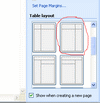
- In the design view this gives you 4 rectangles, each with different dimensions.
- In the Upper Left Rectangle, type in the text
- Make the text a heading, remember highlight the text and select one of the headings
- Add the picture of Ruben to the lower left rectangle
- Add this text to the same rectangle as Ruben's picture
- Next place the music sample as a link in the lower right rectangle
- If you did the above steps correctly when you view the page in the browser it should look like this http://condor.depaul.edu/~alarrain/hci201/lab/rnostyle.gif
- Play around and add some styles either use CSS or use frontpage(or both) to add colors to each section. If you are adding CSS, remember go into code view and edit the html code. Here is what I did, Note you do not have to match what I did. http://condor.depaul.edu/~alarrain/hci201/rwithstyle.html
- Upload all files to your students account. Remember the directory structure. So at your students account you need to make music and photos a subdirectory of quiz
Music Samples by Ruben Delgado
Remember the path to the photo is photos/ruben.jpg
Ruben Delgado was born in Alamagordo, New Mexico. Ruben currently lives in Fresno, California and teaches English and computers at the high school level. Check out some of his fabulous samples to the right.