Fix For "You Do Not Have Access To View This Session” Panopto Error Message
Your browser might be blocking 3rd party cookies. You will need to allow Panopto to use them as this is how the permissions between the two systems are passed.
This page should explain how to enable just for Panopto/D2L in Firefox - https://support.mozilla.org/en-US/kb/third-party-cookies-firefox-tracking-protection
Panopto Updates
Panopto's "Everthing" Folder
Other faculty or users cannot see Panopto videos by default unless they were added to the creator's D2L course as TA or Instructor.
If you see your videos in the "Everything" folder, this is only because you yourself have access to those videos. By default, "Everything" is customized to display only the things a certain user has accessible to them, such as their videos and anything marked as public within Panopto,
Panopto Recorder Settings

By default, the Panopto Recorder will save local recording files to your computer's C drive (C:\PanoptoRecorder).
There is a setting called "Delete recordings once they are uploaded." This setting is disabled by default, leaving all recording files on the computer, but it can be enabled in the Recorder Settings tab under System Settings. Instructions can be found here.
However, recordings do not delete immediately after being uploaded to the Cloud. It takes 48 hours for the recording directory to completely disappear from the computer. Once this has been deleted, users will no longer see the recording in C:\PanoptoRecorder or in the Manage Recordings tab of the Recorder.
Also, there is an "Advance" Recorder setting called "Capture in MP4 format." This can be found in the Windows Recorder Settings tab -> Advanced Settings under Advanced Capture Settings.
Zoom & Panopto: Classroom Recording
Panopto for Mac Update
Whom does this bug affect?
Customers attempting to capture Keynote slides with Panopto for Mac on macOS Sierra. How do I resolve this issue?
Panopto Cloud customers should install the latest release of Panopto for Mac (v5.3.0), which is now available for download from your Panopto site. On-premises customers should contact Panopto Support to get the Panopto for Mac 5.3.0 installation files.
Panopto Tips
There are two ways to get access to Panopto in D2L:
- 1 Through the navbar
- 2 Through an external link you need to add in a module
For method 1 there is a caveat. If you are using a custom navbar, the Panopto link will not be available. It is only in the navbar if you are using the Default Navbar.
You can add an external link to Panopto in a module.To do this simply click on a module and in that module click on
Add Existing Activities>External Learning Tools
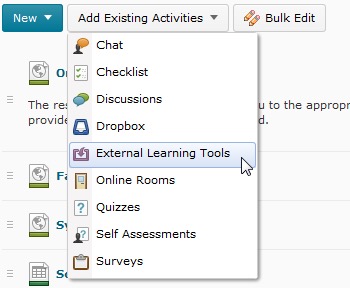
Then select Panopto Recordings
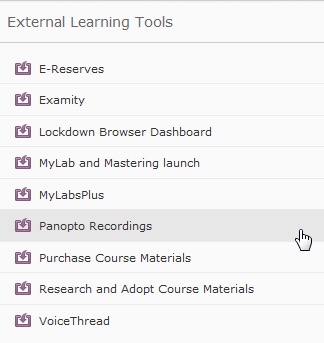
The Panopto recordings link will be added to bottom of the module.
Please also refer to this user guide which has a bit more information:
http://resources.depaul.edu/teaching-commons/teaching-guides/technology/desire2learn/panopto/Pages/Add-Panopto.aspx
Important Update For Mac OS X Sierra Panopto Users
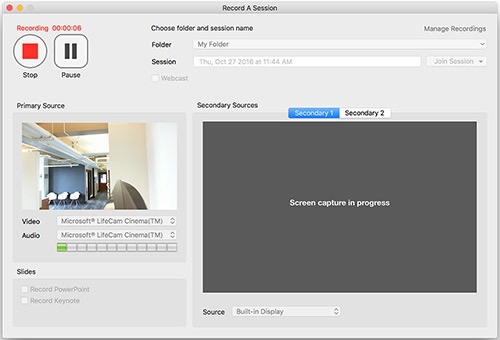
DePaul recently received this message from Panopto:
We wanted to let you know about a bug in Panopto for Mac that occurs on macOS Sierra (version 10.12). Specifically, when users hide or minimize Panopto for Mac during a screen recording on macOS Sierra, Panopto stops recording the screen.
What is the impact?
Panopto will not record the screen while minimized or hidden on macOS Sierra.
Are users running earlier versions of OS X affected?
No. Users running Panopto for Mac on OS X 10.11 and earlier are not affected.
How do I resolve this issue?
Download and install the latest version of Panopto for Mac.
Note: This version of Panopto for Mac does not display a live screen preview for macOS Sierra users, but the screen will be recorded (see image below). We are working with Apple on a change to restore live screen preview during screen capture recording.
Panopto Announcement for Softchalk Users

Information Services just sent out this email to Softchalk users here at DePaul:
"As you may be aware, there is a project in progress to migrate from Ooyala to a new streaming media and video system called Panopto. Panopto is a video streaming and video content management software that is fully integrated with D2L and will allow you and your students to upload and manage video content files for classes directly within D2L. The self-service availability with Panopto’s D2L integration will streamline the process for uploading content for the courses you teach.
If you have video content in your SoftChalk module and these modules exist in SoftChalk Cloud (e.g. they are not zipped up and unpacked in D2L), you will need to contact FITS@depaul.edu by September 1, 2016 to coordinate migration of your content. Fits staff will work with you to migrate the content into a space within Panopto and work with you to set the video permissions so your audiences can view them. Please note that a list of video titles will be needed in order to migrate the content.
On September 30th 2016, the existing streaming media systems will be retired and will no longer be accessible. All necessary content must be migrated into Panopto prior to this date.
If you have any questions about using Panopto in your class or if you want to provide students with the ability to upload video content, please contact FITS@depaul.edu for assistance."
Panopto Instructions

Panopto is the new video platform that has replaced Ooyala here at DePaul. It is a web-based tool that allows you to record, host, and share audio and video files. It is fully integrated with D2L. Both instructors and students have full access to Panopto.
Instructions on adding Panopto to a D2L course and embedding videos have been shared through DePaul's Teaching Commons.
Practical Lecture Capture In & Out of the Classroom
Practical Lecture Capture . . . . In & Out of the Classroom
5 Leading Experts from Across the United States Talk About More than A Dozen Effective Strategies For Lecture Capture
“Hear from and talk to users of lecture capture to learn how their institutions, faculty and students are using Lecture Capture software to enable teaching and learning in any venue. Experts from across the United States participate in this Customer Experience Forum. More than 5 experts and many use cases are provided during this Forum. Institutions: Cal State; University of The Sciences; University of Colorado; Concordia; Suffolk.”
- Date: Wednesday, May 18, 2011
- Time: 3:00 PM - 4:00 PM (Chicago Time)
You can register here.
