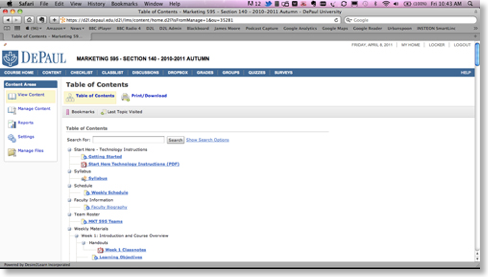Tech Tuesday: What’s New in D2L (2018 Update)

I hope you are enjoying Spring Break, and are relaxed and rejuvenated for classes next week. There have been some significant improvements to D2L recently, such as the “Daylight” interface that provides a mobile-friendly design that allows students and faculty to have a pleasant experience no matter what device they use (our students have been very happy about this).
Josh Lund from FITS will be providing a guest presentation on Tuesday March 27th. Here is what he has to say:
What’s New in D2L: 2018 UpdateHaven’t looked under the hood in a while? Come to this Tech Tuesday for a look at some new features you might have missed. D2L has a new look and feel, Daylight, and with it come some new options to enhance your course, stay on top of your class progress and create a better experience for all.
Date: Tuesday March 27th
Time: 12PM – 1PM
Location: DPC 7406 on the 7th Floor of the DePaul Center
You can RSVP for the event here:
http://condor.depaul.edu/jmoore/tech/
I hope you can attend.
PlayPosit - Interactive Videos
Josh Lund from FITS just shared a very intriguing resource with me: PlayPosit, which allows educators to create videos with embedded quizzes. PlayPosit appears to be a free service, with paid premium options.
For the right faculty, this looks like a great option to ensure that students are following along with the content for their videos.
Tech Tuesdays: Demystifying D2L’s Quizzes

Josh Lund will be presenting at the next Tech Tuesday on Demystifying D2L’s Quizzes.
Still stuck giving paper quizzes and exams? Wish there was an easier, or better, way to assess your students? This workshop is an in-depth exploration of Desire2Learn’s Quizzes tool. Topics covered will include:
- The different question types available in a D2L quiz- which to use and which NOT to use
- Creating randomized and scrambled test questions and test banks to automatically give each student a different exam
- Setting quiz parameters such as availability and time limits
- Using publisher content- importing test banks and making your text do the work for you
- Converting paper exams into D2L-formatted quizzes quickly
- Where to get help when you’re stuck
Please note that this will take place in the FITS Training Room on the 12th floor of the Lewis Building (Lewis 1266). The room is equipped with laptops.
Josh Lund is the FITS department's Senior Instructional Technology Consultant for the Driehaus College of Business, CPE, and the School of Music. He provides support for online course development, leads workshops, and researches best practices in teaching and learning to bring directly to faculty.
- Date: Tuesday March 31
- Time: 10-11 a.m.
- Location: Lewis 1266
Online Rooms / Blackboard Collaborate: Advancing Slides

Josh Lund of FITS has uncovered an issue with a class using the Blackboard Collaborate tool (Online Rooms) in D2L.
One of his instructors reported to him that although he was advancing through his slides while talking, the students were only seeing the first slide. The only thing he said was different from previous sessions was that a red border appeared around his slide and was there for the whole session.
Josh did some digging, and it looks like the Follow option was de-selected. When you load slides into the Main Room to show to the class, it opens a popup “Page Explorer” window. You can use this window or close it and use the forward or back arrow keys to navigate, normally. However, in that popup window there is a checkbox marked Follow. Normally this is checked by default, but must have been unchecked accidentally. The documentation he has seen says that the red border is an indication to students that they can freely browse slides (which of course neither they nor the instructor knew at the time). So the instructor was going through his slides as he talked, but of course since the Follow option was off, he was only looking at his own copy and it was not synced to the student view.
The power of a checkbox...
Swivl: Interesting Recording Tool

Josh Lund (FITS) came across an interesting product at the NMC conference recently. The Swivl is an iPhone/iPad/camera base that sits on a table or mounts to a tripod, and then enables you to use your mobile device to record video. The recording can combine slides from your computer with the camera feed. The camera follows the remote control, so you can walk around the room doing a presentation and stay in frame.
The company offers a free 30-day demo, so this is something Josh and I will be taking a closer look at.
Moblab: Educational Simulations

Daniel Stanford and Josh Lund of FITS recently shared an interesting resource with me. Moblab provides simulation-style games that can be freely used by College of Business faculty in their courses. Several of the games are designed to represent different economic forces and principles that can be hard to explain through traditional lectures.
New Pen Tool - Ideal for effectively communicating key concepts
The setup allows us to create exemplary screencasts, in which faculty can annotate and draw on top of anything displayed on the computer screen. Possible examples would be:
- Showing how an equation could be solved / Time Value of money / T-accounts, etc.
- Annotating an Excel spreadsheet
- Annotating a PowerPoint presentation
- Drawing lines of connection on top of a website, video, architectural plan, etc.
- Sketching the construction of a graph
- Annotating economic forecasts
- Constructing a project plan
I talk more about the table here.
Josh Lund (of DePaul FITS) and I have been experimenting with the Wacom Cintiq tablet. Three programs were used to present and annotate the material (PowerPoint, Open-Sankoré, and OmniDazzle. Each has their own advantages and disadvantages. ScreenFlow was used to record each of the videos.
PowerPoint is a familiar tool to most faculty. The annotation option within Powerpoint is fairly basic (red felt tip pen or ballpoint pen) but it works. PowerPoint allows for dynamic transitions and animations. The annotation option needs to be activated on a slide-by-slide basis, but this can be activated by one of the buttons on the tablet.
Open-Sankoré is a free tool. It is not quite as stable as PowerPoint (it crashes occasionally), but has a richer set of annotation tools. The animations and transition that might be used in PowerPoint presentation are lost, and individual slides are imported as a folder of images. However, Open-Sankoré has a rich set of annotation tools (pen, highlighter, line, zoom, etc.) with the option to change pen color and nib thickness. In most cases this would be the best tool for faculty to use. The ScreenFlow recording can be cropped to remove the tool interface from the exported recording.
OmniDazzle is another free tool that can be utilized in annotated videos. The Scribble mode allows faculty to draw on top of any element displayed on the computer screen.
Custom Grading in D2L
I was facing a strange gradebook question this afternoon, and came up with something you all might like, if you ever are in the same situation.
The setup:
I've got an instructor who is giving two versions of each exam online, and wanted the online version of randomly passing out a different exam to different students. To facilitate this, we have the site set up to:
- Assign students randomly to two groups (A and B), each of which has its own exam, and there is a different set of randomizing groups for each set of three exams.
- I've used release conditions on the grade items, the quizzes and the link from content so that the students will only see the stuff they are supposed to see as a group member.
- In order to make the weighting work in the gradebook, I have made a category for each exam that has the two A and B versions, set to drop the lowest grade.
I needed to test this because I wanted to make sure that a student taking the exam wouldn't see their exam grade as just half of the weight for that category (each of these exams is worth 25% of the grade).
I found that it does work, with one caveat: you have to set the gradebook to "treat ungraded items as 0" rather than drop ungraded items. If you set it to drop ungraded, the student taking the exam will see all their grades for the exam as dropped because you have not put in a points value for the other exam yet (and they can't see and take the exam that wasn't dropped).
Persistent Link Tool
Josh Lund was looking for a good permalink for an article, so he asked a librarian. They directed him to their brand new permalink tool, which adds in all the stuff to funnel it through EZProxy: http://libguides.depaul.edu/linktool
Desire2Learn for the Busy Professor
You've heard about Desire2Learn (D2L) and all the exciting things it can do- but not everyone has the time to dive in and do all of them! This workshop is designed to get you up and running with a minimum of time and absolutely no fuss. In less than an hour you will learn how to introduce yourself, share documents, and communicate with your students through D2L. This is also a great opportunity to learn more about the support and training opportunities available to you through DePaul's Faculty Instructional Technology Services department.
Josh Lund is the FITS department's Senior Instructional Technology Consultant for the Driehaus College of Business and the School of Music. He provides support for online course development, leads workshops, and researches best practices in teaching and learning to bring directly to faculty.
Optional workshop follows immediately (11 a.m. - Noon).
Please note that this will take place in the FITS Training Room on the 12th floor of the Lewis Building (Lewis 1266). The room is equipped with laptops.
Date: October 23, 2012
Time: 10-11 a.m.
Location: Lewis 1266
RSVP and more information on the Technology Tuesdays page.
Don't Use Word 2000 Files In D2L

Josh Lund and his colleagues in FITS shared this piece of news about Microsoft Word documents in D2L.
It turns out that there is a compatibility limit on the versions of Word documents you can upload to a D2L site. Word documents saved as Word 2000 files will not download for students. Documents saved in more recent versions of Microsoft Word will work normally.
Next Tech Tuesday Session: i>clickers

Many professors are using classroom response systems for instant polling and assessment in the classes that they teach. These systems provide a productive way to ask questions on the fly, as well as to ask questions anonymously, or to create graded assessments that can be taken in class. This Tech Tuesday session will focus on using the i>clicker system at DePaul. Even if you have used i>clickers in your classes before, this will be a worthwhile session to attend. The session will cover:
- Basic system setup and usage
- Strategies for creating assessments
- Troubleshooting
- Student registration
- Integrating i>clicker results with Desire2Learn
This will be a guest presentation by Josh Lund of FITS. Josh is the dedicated FITS Consultant to the College of Commerce. You may have met him already, or listened to his voice on the Desire2Learn video tutorials on the Teaching Commons website.
To RSVP, please visit the Technology Tuesdays webpage. When registering, please use the “Notes” field to pose specific questions or user scenarios that you would like answered during the session.
Details:
Date: Tuesday November 29
Time: 9:30-10:30 a.m.
Location: DPC 7406 (seventh floor of the DePaul Center)
Josh Lund: New FITS Consultant to the College of Commerce

We are pleased to announce that Josh Lund is the new FITS Consultant to the College of Commerce, replacing Jan Costenbader.
After completing a B.M. in Music Theory/Composition at St. Olaf College and an M.M. in Composition at Northern Illinois University, Josh spent six years teaching instrumental music at Elgin Academy, William Penn University, andCentral College and working as an active performer and clinician before returning to Illinois to complete a second master’s degree in instructional technology at Northern Illinois. A life straddling two different disciplines, technology and the fine arts, has led him to researching teaching technology in the collaborative arts, multimedia and recording technologies, interoperability of hardware and software components with alternative operating systems, and interactive-whiteboard technologies.
Josh enjoys cooking, travel, and the outdoors, particularly when his wife Clare is also involved.
Josh’s contact information is:
Location: DPC 6316, 1 E. Jackson Blvd., Chicago, IL 60604
Email: jlund2@depaul.edu
Telephone: +1 (312) 362-6689
Updates to Desire2Learn
Josh Lund of FITS has been playing about with some of the new features of Desire2Learn (after the recent upgrade).
The structure of QuickLinks has changed, and some older filepaths may not work. If links in a course you have copied across from a previous quarter are not working, it may be worth re-linking.
Importing grades from a spreadsheet has improved. Here is the process that Josh recommends:
First, export your grades to a CSV. When you are about to export, select the key field Username and uncheck everything else. When you open the CSV it creates, you’ll have one column with all the usernames in your course and the End-of-line indicator column. Hold on to that for a minute.
Josh downloads the sample import file to get the formatting right, but if you’ve already got a spreadsheet you can use that. Copy and paste the Username column from the export file into the leftmost column of the spreadsheet, and copy the end-of-line indicator into the rightmost column. Previously it had sometimes accepted columns for OrgDefinedID or First Name and Last Name, but Username works reliably.
Each column after the first one has to have only numbers or text in the cells. (You can use Copy/Paste Special if you need to remove formulas from cells but keep the values.) You can call the columns anything you like, but they have to end with the word Grade (capitalized too) if it’s Numeric, Symbol if it’s a Text item, or for Adjusted final grade and calculated grade, have two columns, one for (Adjusted, Calculated) Final Grade Numerator and one for (Adjusted, Calculated) Final Grade Denominator. That last word is what tells the system it’s a grade item and what kind. You don’t need the
stuff anymore; in fact, if you have that code in there it will tell you the file can’t be imported. Also, delete any extraneous columns. This includes empty columns. Paste in the necessary data.
Be sure when you import that you check the ‘Create new grade item when an unrecognized item is referenced.’ Also, if you have any grade items in your spreadsheet with scores that are already in the D2L gradebook, you can import those too; it’ll ask you which data you want to keep, but I haven’t found the results to be reliable. Probably best to just remove those too, and only import new stuff to the gradebook.