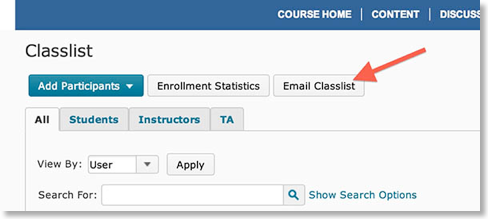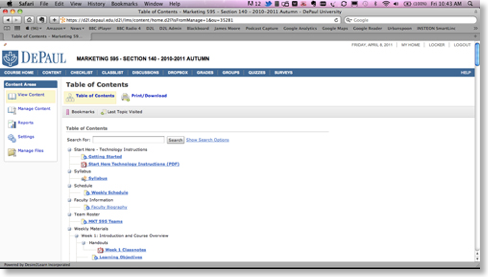YouSeeU / Virtual Classroom
DePaul no longer supports Blackboard Collaborate (known as Online Rooms). The change in support was announced about a year ago, but Online Rooms was still available in D2L until very recently. Online Rooms has been replaced by a built-in-tool called YouSeeU (known as Virtual Classroom in D2L).
Instructions on use of Virtual Classroom can be found here.
FITS has two upcoming virtual training sessions, if you’d like a little more hands-on experience with the tool:
- https://www.eventbrite.com/e/youseeu-overview-webinar-tickets-44563438444 - April 3 at 11:00
- https://www.eventbrite.com/e/youseeu-overview-webinar-tickets-44563601933 - April 5 at 11:00
Some quick notes on the Virtual Classroom
The maximum session time is 90 minutes. Typically, a two hour class session would use two 90-minute rooms, one for before class and the first hour, and then after a break, the second room would open for the next session, with additional time afterward available for questions.
You can schedule rooms ahead of time, just as with Blackboard Collaborate, but you cannot get into the room before it opens to preload content.
If you want to share your screen, there is a small download that you will need to do first. And you should be sure you’re using the Chrome browser to share your screen (since this tool runs on HTML5, only Chrome is supporting it right now).
Tech Tuesday: What’s New in D2L (2018 Update)

I hope you are enjoying Spring Break, and are relaxed and rejuvenated for classes next week. There have been some significant improvements to D2L recently, such as the “Daylight” interface that provides a mobile-friendly design that allows students and faculty to have a pleasant experience no matter what device they use (our students have been very happy about this).
Josh Lund from FITS will be providing a guest presentation on Tuesday March 27th. Here is what he has to say:
What’s New in D2L: 2018 UpdateHaven’t looked under the hood in a while? Come to this Tech Tuesday for a look at some new features you might have missed. D2L has a new look and feel, Daylight, and with it come some new options to enhance your course, stay on top of your class progress and create a better experience for all.
Date: Tuesday March 27th
Time: 12PM – 1PM
Location: DPC 7406 on the 7th Floor of the DePaul Center
You can RSVP for the event here:
http://condor.depaul.edu/jmoore/tech/
I hope you can attend.
D2L Daylight Launches At DePaul August 26
In D2L, "Dropbox "will be renamed to "Submissions" on the Navigation bar. This is a name change only, and will provide the same access and functionality as the current D2L system. Ahead of the release and through the Fall Quarter, Faculty Instructional Technology Services (FITS) will be offering webinar sessions to introduce the new interface and features. Visit go.depaul.edu/techevents to find more information and RSVP for one of the upcoming sessions.
Panopto for Mac Update
Whom does this bug affect?
Customers attempting to capture Keynote slides with Panopto for Mac on macOS Sierra. How do I resolve this issue?
Panopto Cloud customers should install the latest release of Panopto for Mac (v5.3.0), which is now available for download from your Panopto site. On-premises customers should contact Panopto Support to get the Panopto for Mac 5.3.0 installation files.
Panopto Tips
There are two ways to get access to Panopto in D2L:
- 1 Through the navbar
- 2 Through an external link you need to add in a module
For method 1 there is a caveat. If you are using a custom navbar, the Panopto link will not be available. It is only in the navbar if you are using the Default Navbar.
You can add an external link to Panopto in a module.To do this simply click on a module and in that module click on
Add Existing Activities>External Learning Tools
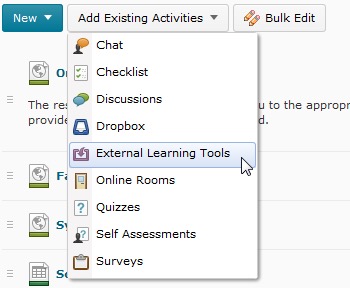
Then select Panopto Recordings
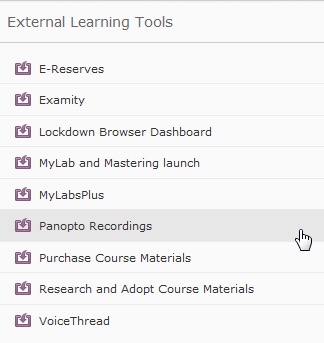
The Panopto recordings link will be added to bottom of the module.
Please also refer to this user guide which has a bit more information:
http://resources.depaul.edu/teaching-commons/teaching-guides/technology/desire2learn/panopto/Pages/Add-Panopto.aspx
Reminder - Older courses to be removed from D2L

FITS sent out this email reminder to faculty:
Just a reminder, to make your experience using D2L the best it can be, to help with system performance, and to comply with records retention policies, the University will be implementing a process to remove older course material from D2L. Once materials are removed from D2L they will no longer be available for retrieval.
Beginning July 1, 2015, Information Services will begin removing courses from the 2010-2011 and 2011-2012 academic years.
Faculty wishing to retain a personal copy of materials found in these courses are able to export them to an archive file which can be stored locally on a flash drive, U: or W: drive or other external storage device. These archived courses can be later imported back into D2L or another Learning Management System. No student data (grades, submitted work, etc) will be retained when courses are exported.
For directions on how to export a course see the section on Exporting Course Components to a File in the following quickguide. If you need assistance with this process, please contact fits@depaul.edu.
All exports will need to be completed by June 30, 2015. IMPORTANT: once materials have been removed from the system, we will be unable to retrieve them.
If you have any questions, please contact lmsadmin@depaul.edu
Tech Tuesdays: Demystifying D2L’s Quizzes

Josh Lund will be presenting at the next Tech Tuesday on Demystifying D2L’s Quizzes.
Still stuck giving paper quizzes and exams? Wish there was an easier, or better, way to assess your students? This workshop is an in-depth exploration of Desire2Learn’s Quizzes tool. Topics covered will include:
- The different question types available in a D2L quiz- which to use and which NOT to use
- Creating randomized and scrambled test questions and test banks to automatically give each student a different exam
- Setting quiz parameters such as availability and time limits
- Using publisher content- importing test banks and making your text do the work for you
- Converting paper exams into D2L-formatted quizzes quickly
- Where to get help when you’re stuck
Please note that this will take place in the FITS Training Room on the 12th floor of the Lewis Building (Lewis 1266). The room is equipped with laptops.
Josh Lund is the FITS department's Senior Instructional Technology Consultant for the Driehaus College of Business, CPE, and the School of Music. He provides support for online course development, leads workshops, and researches best practices in teaching and learning to bring directly to faculty.
- Date: Tuesday March 31
- Time: 10-11 a.m.
- Location: Lewis 1266
An Affinity for Asynchronous Learning
Kate Daniels of FITS shared this piece of research (An Affinity for Asynchronous Learning) that makes five assertions about synchronous learning:
- Synchronous meetings are biased against certain time zones.
- Synchronous meetings are culturally unaware.
- Synchronous meetings are biased against families and busy people.
- Synchronous meetings that involve audiovisuals are elitist.
- Synchronous meetings rely heavily on linguistic capital.
Worth reading if deciding whether to teach asynchronously or synchronously.
Preparing for Spring Quarter
D2L Training
We have scheduled several D2L training sessions specifically for College of Business faculty. The purpose behind these sessions is to provide Business faculty with just the basics, in a way that just makes life easier. We also cover the recent changes to D2L, and show you the improvements that matter to faculty. D2L is a great tool for emailing your students, sharing your syllabus, and more.
The next session takes place Tuesday March 25th from 10-11AM, and is followed by an optional open workshop.
Two more sessions are scheduled for 2014:
- May 27, 2014
- September 30, 2014
Desire2Learn for the Busy Professor
You’ve heard about Desire2Learn and all the exciting things it can do- but not everyone has the time to dive in and do all of them! This workshop is designed to get you up and running with a minimum of time and absolutely no fuss. In less than an hour you will learn how to introduce yourself, share documents, and communicate with your students through D2L. This is also a great opportunity to learn more about the support and training opportunities available to you through DePaul’s Faculty Instructional Technology Services department.
Josh Lund will present these sessions. Josh is the FITS department’s Senior Instructional Technology Consultant for the Driehaus College of Business and the School of Music. He provides support for online course development, leads workshops, and researches best practices in teaching and learning to bring directly to faculty.
- Date: March 25, 2014
- Time: 10-11 a.m.
- Location: Lewis 1266
Lewis 1266 has both Mac and PC computers; there is no need to bring a laptop unless you want to. Lewis 1266 is in the area marked “FITS - Faculty Instructional Technology Services” on the 12th floor of the Lewis Center.
To RSVP, please visit:
http://condor.depaul.edu/jmoore/tech/
We also have a Technology Tuesday session next week on Google Glass:
Google Glass Demonstration
Google Glass is a combination of wearable computing and Augmented Reality. It is a computing device worn like a pair of reading glasses, which provides optical and audio information to the user. Rather than having to get out a cellphone, you could instantly see directions, photos, emails, alerts, etc. in your immediate field of view. Google Glasses allow the wearer to take pictures and to record video. You can even videoconference with them, or chat on the ‘phone. Some privacy proponents believe that this device crosses a line, allowing the wearer to record video and audio surreptitiously, or use face-recognition apps to identify strangers.
In this hands-on session, discover what exactly Google Glass is, and potential uses within the classroom for both educators and students.
Next year, your students may be wearing Google Glasses to class…
- Date: February 25, 2014
- Time: 10-11 a.m.
- Location: DPC 5114 (Dean's Meeting Room)
To RSVP, please visit:
http://condor.depaul.edu/jmoore/tech/
Activating Your D2L Course
- Go http://D2L.depaul.edu
- Click on the course you want to activate.
- Click “Edit Course” on the far right side of the course navbar.
- Click “Course Offering Information” under the “Site Setup” heading.
- Check “Course is Active.”
- Click “Save” at the bottom. Your course is now activated. Students will see your course listed in their “My Courses” widget when they log in to D2L.
You can print out a QuickGuide with this information here:
http://d2l.iddresources.org/pdf/Course%20Activation%20Quickguide.pdf
Emailing Students Via D2L
http://d2l.iddresources.org/pdf/Email%20Quickguide.pdf
Course Copies
http://d2l.iddresources.org/pdf/Course%20Copy.pdf
Additional Resources
- Faculty support via fits@depaul.edu
- D2L requests via http://www.itd.depaul.edu/lmsforms/allforms.aspx
- Online tutorials via http://teachingcommons.depaul.edu/Technology/d2l/index.html
- Workshops via http://fits.depaul.edu/workshops/Pages/default.aspx
I hope you have a pleasant and productive Spring Quarter. Please get in contact if there is anything we can do to help you use online services more effectively in your classes.
Emailing In The New D2L
FITS has this to say about emailing in the new Desire2Learn:
If you need to send an email to your class, please be sure to use the "Email Classlist" button located at the top of the Classlist page. This has replaced the "Email everyone on this tab" button that we had in the old D2L version. Please see the attached screenshot or these instructions: http://d2l.iddresources.org/pdf/Email%20Quickguide.pdf This is important because if you have your Classlist view set to 20 students per page and you try to check them all and click the "Email" button, the email will only go to the selected students on that page. So, any students beyond 20 will not be included in the email.It's also a good idea to add any important emails to students as News Items in your course: http://d2l.iddresources.org/pdf/News%20Quickguide.pdf
D2L Upgrade
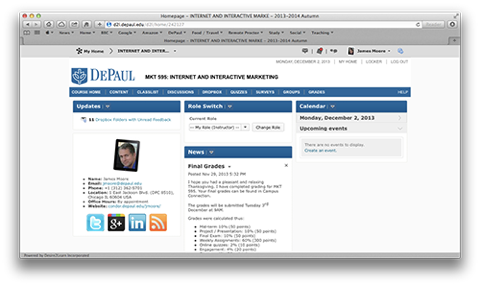
Desire2Learn was upgraded over Thanksgiving. Here is the update message from FITS:
As you log into your Intercession and Winter Quarter classes you will notice that D2L looks different. DePaul upgraded from D2L 9.4 to D2L 10.3 (a jump of 4 versions), so a lot is different, but be assured that all of your content is still there and your courses should function much as they always have. The D2L update does, however, bring a modernized, touch-friendly look and feel to D2L, a completely revamped Content tool, and often-requested feature updates to Discussions and Dropbox. Highlights of these new features can be found in this short video: The Hitchhiker's Guide to the D2L Upgrade (7:04). The print version of the The Hitchhiker's Guide is also available.For more information about the new features please see the newly revised print documentation (videos will be added soon) on the Teaching Commons website . Training sessions and open labs have been added throughout December and January for those that prefer attending a workshop. To register see: http://fits.depaul.edu/workshops/Pages/default.aspx
Moblab: Educational Simulations

Daniel Stanford and Josh Lund of FITS recently shared an interesting resource with me. Moblab provides simulation-style games that can be freely used by College of Business faculty in their courses. Several of the games are designed to represent different economic forces and principles that can be hard to explain through traditional lectures.
Online Classrooms (Blackboard Collaborate)

Josh Lund and his colleagues in FITS have some useful advice for those of you using Online Classrooms (Blackboard Collaborate) in Desire2Learn:
When you are running an Online Classrooms session, there is a command to copy breakout whiteboards to the main room. This will bring them in as separate areas under the pull-down box that usually says "public room" in the upper righthand corner of your screen.
For example, you might create three rooms, and the participants each drew on the whiteboard. When copied them back in, they showed up in the menu as Room 1-1, Room 2-1 and Room 3-1. This also means that if they had created additional pages in the whiteboard, they would have been copied in as 2-2, 2-3, etc.
It may be that you have to copy the stuff back in before you close the rooms and bring participants back, so here's the order FITS suggests:
- When participants are ready to return, copy the breakout whiteboards to the main room.
- Then bring back the participants to the main room.
- Finally, close the empty breakout rooms. You should have access to all the whiteboards now.
Josh Lund and his colleagues had an interesting experience trying to get recording files from Online Rooms, as they had assumed that it would generate a downloadable, playable video file like Wimba does. This is not the case, however. The upside is that the archives can be viewed online through a native player by anyone who has access to the room, so they can't be downloaded, which might be good for students viewing group presentations, etc.
There is software available to download that will let you generate a video file and transcripts of text chat, etc. if you do need to. It's available for download free here:
Java Troubleshooting for Online Rooms on the Mac
The newest version of Java uses some settings by default that can make it hard for the Collaborate program to start on Macs. If you go to System Preferences, you will see a new icon for the Java Console:

The Java Console will open in a separate window. Go to the Advanced tab and scroll down until you see the following dialogue:

By default, the system is set to prompt the user to accept a .jnlp file, which the Collaborate application does not do, so the classroom doesn’t launch the Java Console and open the room. Change the setting as follows:
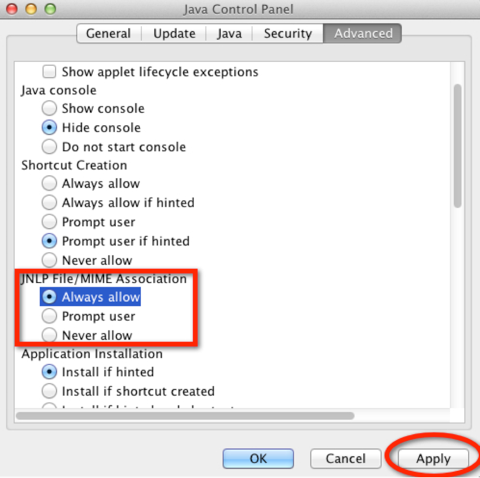
This seems to fix the issue, and has worked so far. The file that gets downloaded when you start Online rooms will be automatically triggered to open, which will allow the application to load.
Desire2Learn for the Busy Professor
You've heard about Desire2Learn (D2L) and all the exciting things it can do- but not everyone has the time to dive in and do all of them! This workshop is designed to get you up and running with a minimum of time and absolutely no fuss. In less than an hour you will learn how to introduce yourself, share documents, and communicate with your students through D2L. This is also a great opportunity to learn more about the support and training opportunities available to you through DePaul's Faculty Instructional Technology Services department.
Josh Lund is the FITS department's Senior Instructional Technology Consultant for the Driehaus College of Business and the School of Music. He provides support for online course development, leads workshops, and researches best practices in teaching and learning to bring directly to faculty.
Optional workshop follows immediately (11 a.m. - Noon).
Please note that this will take place in the FITS Training Room on the 12th floor of the Lewis Building (Lewis 1266). The room is equipped with laptops.
Date: October 23, 2012
Time: 10-11 a.m.
Location: Lewis 1266
RSVP and more information on the Technology Tuesdays page.
DePaul University wins national award for excellence in faculty development for online teaching
Changes To Desire2Learn
To make your experience using D2L the best it can be, we will be implementing an archiving process to move and remove some older course material from D2L. Doing so will improve your ability to quickly locate your current courses and improve system performance.The first step in this process will be to move all courses from the academic year 2010-2011 and Autumn 2011-2012 to a new area of the My Courses Widget called ARCHIVE (those instructors who teach in SNL Online will see their Online courses in an area called FAC ARCHIVE). In the future, prior to loading a new quarter, the previous year's quarter will be moved to this area - for example before loading Winter 2012-2013, Winter 2011-2012 will be moved to ARCHIVE/FAC ARCHIVE).
At the time that the courses are moved, the courses will be made inactive to students. Doing so will remove the courses from the Student's view, making it easier for them to locate their current courses. Instructors wishing or needing to allow students access to these older courses will need to reactivate them following the directions found at: http://d2l.iddresources.org/documents/video/71 Courses moved to this area will still be available to the instructor and can be used to copy into future quarter courses.
Courses will begin being moved the first week of Summer Quarter, Monday June 11th, and we expect to have the process completed by Friday June 22nd. During this same time period we will also begin loading the Fall 2012-2013 courses into the system so you can begin working in those course sites.
The second step in this process will be to remove all courses currently found in the BbImports area of the My Courses Widget. Faculty wishing to retain a personal copy of materials found in these courses are able to export them to an archive file which can be stored locally on a flash drive, U: or W: drive or other external storage device. For directions on how to export a course see http://d2l.iddresources.org/documents/video/46. All exports will need to be completed by June 30th.
If you have any questions, please contact lmsadmin@depaul.edu
Changes To Desire2Learn
To make your experience using D2L the best it can be, we will be implementing an archiving process to move and remove some older course material from D2L. Doing so will improve your ability to quickly locate your current courses and improve system performance.The first step in this process will be to move all courses from the academic year 2010-2011 and Autumn 2011-2012 to a new area of the My Courses Widget called ARCHIVE (those instructors who teach in SNL Online will see their Online courses in an area called FAC ARCHIVE). In the future, prior to loading a new quarter, the previous year's quarter will be moved to this area - for example before loading Winter 2012-2013, Winter 2011-2012 will be moved to ARCHIVE/FAC ARCHIVE).
At the time that the courses are moved, the courses will be made inactive to students. Doing so will remove the courses from the Student's view, making it easier for them to locate their current courses. Instructors wishing or needing to allow students access to these older courses will need to reactivate them following the directions found at: http://d2l.iddresources.org/documents/video/71 Courses moved to this area will still be available to the instructor and can be used to copy into future quarter courses.
Courses will begin being moved the first week of Summer Quarter, Monday June 11th, and we expect to have the process completed by Friday June 22nd. During this same time period we will also begin loading the Fall 2012-2013 courses into the system so you can begin working in those course sites.
The second step in this process will be to remove all courses currently found in the BbImports area of the My Courses Widget. Faculty wishing to retain a personal copy of materials found in these courses are able to export them to an archive file which can be stored locally on a flash drive, U: or W: drive or other external storage device. For directions on how to export a course see http://d2l.iddresources.org/documents/video/46. All exports will need to be completed by June 30th.
If you have any questions, please contact lmsadmin@depaul.edu
Don't Use Word 2000 Files In D2L

Josh Lund and his colleagues in FITS shared this piece of news about Microsoft Word documents in D2L.
It turns out that there is a compatibility limit on the versions of Word documents you can upload to a D2L site. Word documents saved as Word 2000 files will not download for students. Documents saved in more recent versions of Microsoft Word will work normally.
Desire2Learn Timeouts

FITS has a new Desire2Learn message to share:
Late last week Information Services adjusted the timeout duration for D2L due to security issues with D2L in classrooms. The new timeout duration for D2L is 30 minutes.
After 30 minutes of inactivity a pop-up will prompt users to click “ok” to remain logged in to D2L. Inactivity in D2L is defined as not having clicked on a link inside D2L within 30 minutes. Users may need to enable pop-ups for D2L to see the warning in their specific browser.
We have encountered two specific cases when students may encounter the timeout notification:
- Students who are watching videos or reading materials may encounter this pop-up as they are passively watching rather than actively clicking.
- Users taking test may not have clicked links if the test is on one page. We encourage students to save their work after each question as doing so will not only save their work, but will also reset the timeout clock
New DOTS Session

The DePaul Online Teaching Series (DOTS) is a faculty development program that trains and assists faculty to become successful facilitators of online learning. The program has been operating since 2008, and empowers DePaul faculty via an immersive, hands-on training experience. Faculty are introduced to online-learning best practices, innovative use of technology, quality standards for course development across all delivery formats, and are guided through the development of exemplary course sites for online and blended instruction. Numerous Commerce faculty have used the DOTS program to launch highly regarded online and hybrid courses.
The program also provides faculty with:
- Technology Kit that includes a tablet PC or MacBook, web cam, headsets, and software
- Knowledge and skills to facilitate online learning
- Stipend of $500 at beginning of training and $1000 at completion of online/blended course delivery and course review.
- Certificate of Completion with letter of commendation from the Provost
- Course design support from Faculty Instructional Technology Services (FITS)
Two new DOTS sessions have been scheduled, and seats are already starting to disappear. I highly recommend that Commerce faculty consider applying before it is too late. The upcoming sessions are:
Spring 2012 DOTS (quarter-long format): Apr 13 through May 25
Application Deadline: Dec 2nd
Acceptance/rejection notification: Dec 9th
Faculty can apply for the Spring 2012 DOTS at http://fits.depaul.edu/Pages/DOTSApply.aspx
Summer 2012 DOTS (three-week intensive format): June 11 through June 29
Application Deadline: Mar 30
Acceptance/rejection notification: Apr 6
Faculty can apply for the Summer 2012 DOTS at http://fits.depaul.edu/Pages/DOTSApply.aspx
More information about the schedule can be found at http://fits.depaul.edu/Pages/DotsSchedule.aspx
Josh Lund: New FITS Consultant to the College of Commerce

We are pleased to announce that Josh Lund is the new FITS Consultant to the College of Commerce, replacing Jan Costenbader.
After completing a B.M. in Music Theory/Composition at St. Olaf College and an M.M. in Composition at Northern Illinois University, Josh spent six years teaching instrumental music at Elgin Academy, William Penn University, andCentral College and working as an active performer and clinician before returning to Illinois to complete a second master’s degree in instructional technology at Northern Illinois. A life straddling two different disciplines, technology and the fine arts, has led him to researching teaching technology in the collaborative arts, multimedia and recording technologies, interoperability of hardware and software components with alternative operating systems, and interactive-whiteboard technologies.
Josh enjoys cooking, travel, and the outdoors, particularly when his wife Clare is also involved.
Josh’s contact information is:
Location: DPC 6316, 1 E. Jackson Blvd., Chicago, IL 60604
Email: jlund2@depaul.edu
Telephone: +1 (312) 362-6689
Wimba and Browser Advice from FITS
Please be aware that systems (like D2L and Wimba) are not always able to keep up with the most recent version (many of them Beta) of popular browsers. For those of you using Wimba be aware that the most recent version of Firefox is not supported by Wimba.
For D2L browser compatibility see: https://d2l.custhelp.com/app/answers/detail/a_id/60/~/system-requirements-and-supported-browsers
For Wimba browser compatibility see: http://www.wimba.com/assets/resources/Wimba_Supported_Browsers.pdf
Improvements to Desire2Learn
The autumn quarter brings improvements and enhancements to the Desire2Learn. Below are just some of the highlights:
Email Notifications from Discussions
To enable, simply click Subscribe to Topic after clicking on a topic heading. As an added convenience you get to decide how often you receive notification – e.g. once a day, upon posting, etc.
Role Switch Widget
The Role Switch Widget has been moved so it appears above the News Widget. This will allow faculty to more easily utilize the feature and, as this widget only appears to instructors, the change will not affect the student display.
Leave Audio Feedback
A new feature for Fall is the ability to easily leave audio feedback for your students, and for your students to provide you with audio feedback/assignments. Anyplace in D2L that you can attach a file you will be able to record audio feedback (see http://teachingcommons.depaul.edu/ContributionFolder/Technology/D2L/PDF/dropbox.pdf for directions). There is a 1 minute time limit for each recording.
Custom Widgets
For instructors wishing to add functionality to course homepages through custom widgets, a number of new widgets have been added to the system. These widgets, developed by the University Library, link students to key resources in a variety of subject areas, connect students to a librarian via AskALibrarian, and allow users to directly search certain library resources like JStore and Academic Search Complete. To learn how to add a widget to your course, see http://teachingcommons.depaul.edu/ContributionFolder/Technology/D2L/PDF/add_widget.html for more information.
Branching Surveys
For faculty wishing to use the D2L Survey tool it is now possible to create branching surveys. For more information, please see http://teachingcommons.depaul.edu/ContributionFolder/Technology/D2L/PDF/surveys.pdf.
DOTS II: DePaul Online Teaching Series II
In addition to DOTS program, FITS offers a DOTS II training program to prepare faculty to teach (instead of designing a course) online. DOTS II, which is completely online, consists of two tracks:
- Building Community (Aug 8 through Aug 14)
- Making the Most of Synchronous Tools (Aug 15 through Aug 22)
Faculty can take one or both tracks.
Detail description of the programs and registration form are available here.
Access to DePaul's Blackboard ends June 30th

DePaul migrated Learning Management Systems at the end of 2010 to Desire2Learn. DePaul’s old LMS (Blackboard) has been available since then, but access will end on June 30th of this year. However, you can move files and courses off Blackboard and into D2L. FITS has a series of instructions that cover the process:
- If you need any of the course files (syllabi, discussion prompts, handouts, etc.), request that the Blackboard course be migrated to D2L using the course migration form
- If you need a record of student grades, download your gradebook and save it locally
- If you need copies of student work, download each assignment and save it locally
While Information Services will make an archive copy of courses currently on the system, these archives will NOT contain any student information so follow steps 2 and 3 above prior to the June 30th date if you would like to have an archive of student data available to you.
If you have questions about any of these steps, please contact fits@depaul.edu
Summer and Fall Classes Available in D2L
Attention faculty, the Summer and Fall classes at DePaul have been loaded into Desire2Learn. You are now able to prepare these classes.
If you need additional training and support, FITS has several options that you can follow:
DOTS II
Registration for Spring DOTS II: Building Community (May 23 - June 5) is now open. A detailed program description and online registration can be found here. The program is offered completely online for faculty who will be teaching an online or a hybrid course that has been developed already.
Updates to Desire2Learn
Josh Lund of FITS has been playing about with some of the new features of Desire2Learn (after the recent upgrade).
The structure of QuickLinks has changed, and some older filepaths may not work. If links in a course you have copied across from a previous quarter are not working, it may be worth re-linking.
Importing grades from a spreadsheet has improved. Here is the process that Josh recommends:
First, export your grades to a CSV. When you are about to export, select the key field Username and uncheck everything else. When you open the CSV it creates, you’ll have one column with all the usernames in your course and the End-of-line indicator column. Hold on to that for a minute.
Josh downloads the sample import file to get the formatting right, but if you’ve already got a spreadsheet you can use that. Copy and paste the Username column from the export file into the leftmost column of the spreadsheet, and copy the end-of-line indicator into the rightmost column. Previously it had sometimes accepted columns for OrgDefinedID or First Name and Last Name, but Username works reliably.
Each column after the first one has to have only numbers or text in the cells. (You can use Copy/Paste Special if you need to remove formulas from cells but keep the values.) You can call the columns anything you like, but they have to end with the word Grade (capitalized too) if it’s Numeric, Symbol if it’s a Text item, or for Adjusted final grade and calculated grade, have two columns, one for (Adjusted, Calculated) Final Grade Numerator and one for (Adjusted, Calculated) Final Grade Denominator. That last word is what tells the system it’s a grade item and what kind. You don’t need the
stuff anymore; in fact, if you have that code in there it will tell you the file can’t be imported. Also, delete any extraneous columns. This includes empty columns. Paste in the necessary data.
Be sure when you import that you check the ‘Create new grade item when an unrecognized item is referenced.’ Also, if you have any grade items in your spreadsheet with scores that are already in the D2L gradebook, you can import those too; it’ll ask you which data you want to keep, but I haven’t found the results to be reliable. Probably best to just remove those too, and only import new stuff to the gradebook.
Registration Open for Spring DOTS
![]()
DePaul Online Teaching Series (DOTS) is a faculty development program that trains and assists faculty to become successful facilitators of online learning. The program builds online readiness among faculty through an immersive, hands-on experience. Faculty are introduced to online-learning best practices, hands-on innovative use of technology, quality standards for course development across all delivery formats, and are guided through the development of exemplary course sites for online and blended instruction. In addition, the program provides opportunities for faculty to interact with peers with a shared commitment to online learning and to develop a sustainable network of online-ready instructors.
Registration is now open for the Spring DOTS session.
Desire2Learn Official Announcement

This year we are very excited to introduce you to Desire2Learn - a new online learning management system that will enrich student learning and enhance your teaching efficiency.
This fall more than 100 faculty members from all of DePaul's colleges and schools are piloting Desire2Learn. This pilot program will help ensure that training classes and materials are well developed, support services are working well, and integration of the new system with PeopleSoft is running smoothly.
Desire2Learn can be found at https://D2L.depaul.edu and will replace Blackboard at DePaul beginning in December 2010. Faculty and staff who are currently using COL Web will not be required to change for winter quarter, but will have the option to use Desire2Learn if they prefer.
Desire2Learn was selected via a thorough review process, led by faculty and staff at DePaul. You can read more on the selection process at http://teachingcommons.depaul.edu/P_S_C/LMS/review.html.
In order to better assist you during the transition, the Instructional Design and Development (IDD) unit has been reorganized into the new Faculty Instructional Technology Services (FITS). Training and assistance for Desire2Learn will be provided by FITS. We invite you to visit the FITS webpage at http://fits.depaul.edu to enroll in training.
Documents and course files from the 2009-2010 academic year have been copied to Desire2Learn from Blackboard, in order to assist you in building your courses. Desire2Learn training classes demonstrate how to re-structure your documents and course files in preparation for teaching your class. Migration of any course content from academic years prior to 2009-10 can be requested at https://www.itd.depaul.edu/website/forms/bb_desiretolearnbetaImprt.asp.
To learn more about our transition to Desire2Learn and for information regarding other teaching support resources please visit http://teachingcommons.depaul.edu. Your students will receive a separate communication regarding this transition. Information on student training can be found at https://www.itd.depaul.edu/website/students/training.asp.
Sincerely,
Academic Affairs
Desire2Learn (D2L) Resources at the Teaching Commons
Desire2Learn (D2L) is DePaul’s new Learning Management System (LMS). DePaul’s Teaching Commons has published a series of guides as PDFs. These can be viewed and downloaded from the Teaching Commons website.
The topics covered include:
- Chat
- Checklists
- Classlist
- Course Builder
- Discussions
- Dropbox
- Grades
- Groups
- Homepages
- Intelligent Agents
- Navbars
- News
- Profiles
- Question Library
- Quizzes
- Self Assessments
- Surveys
- Widgets
If you need help with any of these guides please do not hesitate to contact the Teaching Commons at dtc@depaul.edu or FITS (Faculty Instructional Technology Services) at fits@depaul.edu
Technology Tuesday: D2L Training
There is a change to the previously published description for the July 20th Technology Tuesdays session - the updated session will be a repeat of the July 6th session. No new material will be covered. You are free to attend on the 20th again if you attended on the 6th July (which may work as a useful review).
Melissa Koenig of FITS has very kindly agreed to provide this specialized D2L (Desire2Learn) training. Please RSVP as soon as possible to save your spot.
- July 20th - D2L: How It Works
- Location: CNA 405 (computer lab – bring your DePaul ID for building access)
- Time: 9 – 11 a.m.
- Description: Desire2Learn (D2L) is the new Learning Management System (LMS) that DePaul will be adopting. This session will provide you will a thorough understanding of how the various elements in D2L operate. You will see how existing courses have been successfully copied from Blackboard to D2L.
This session will take place in CNA 405. CNA 405 is a computer lab – you will have the opportunity to test out the new system. Refreshments will be served.
D2L is the new learning management system that is scheduled to replace Blackboard at DePaul in January of 2011. D2L has been rigorously tested, and provides a better system to support Commerce’s mission and strategy. However, it is a new system and some training is required to capitalize on the improved functionality and features.
Commerce is by far the largest user of Blackboard at DePaul – over 84% of Commerce courses use Blackboard in some respect. These sessions (and future training) will be of use to all faculty and staff in Commerce. Space is limited at this session – to ensure your place please RSVP at:
http://www.depaul.edu/~jmoore/tech/
Or you can register for one of the many “fundamentals” sessions offered through FITS at http://fits.depaul.edu Click on the “see other events/dates” to get the full list of training sessions. You are welcome to join any. (FITS is the new IDD. The acronym stands for Faculty Instructional Technology Support).