2015 INTXHACK Challenge
(Reposting from Newsline)
DePaul faculty, staff and students are invited to test their innovation and app-building skills at the 2015 INTXHACK Challenge. Held in conjunction with INTX: The Internet and Television Expo, the INTXHACK Challenge is a 24-hour hackathon that challenges developers to create apps from scratch using the latest tools, data and content for a chance to win up to $10,000.
The event takes place May 2-3 at 1871, Chicago's hub for digital start-up companies. The event's top teams will advance to the INTXHACK Finals May 5-7, where they will compete to win an additional $15,000 and other prizes. Finalists also will be featured in an INTX showcase, gaining the opportunity to share their ideas with industry executives and experts.
Faculty and staff are encouraged to share information about the event with students. If you would like to participate, register yourself or your team now by signing up here to enter as a tech entrepreneur or developer. If you would like to support INTXHACK by providing tools, data or content, contact intxhack@ncta.com.
iPad Lecture Capture
I am presenting an Information Session (iPad Lecture Capture: Information Session I-3) at the 30th Annual Conference on Distance Teaching and Learning. The presentation will take place on Wednesday 13th August from 10:30-11:15 a.m. This will be part of the Technology,Tools, and Media track.
The presentation notes, hyperlinks, and PDF can be accessed here.
iDePaul App Goes Live

DePaul’s new App has gone live, and can be download to the major mobile platforms:
iPhone · Android · Blackberry
The Desire2Learn Edge Challenge
A new competition that should appeal to DePaul entrepreneurial students. The Desire2Learn Edge Challenge is a chance to build an educational mobile app and win $25,000 and a trip to San Diego to present your prototype to eLearning Leaders at the Desire2Learn User Conference.
More information can be found here.
Clik
Ben Miranda reminded me (in a nice and helpful way) that I should test the free app Clik (for both iPhone and Android).
As Ben says:
“With the app running on the phone a QR code is displayed via the in room computer’s browser. The phone app grabs the QR code and then can play videos via that same browser window. In essence a phone remote for YouTube videos in a classroom or conference room.”
Learning with iPad (Technology Tuesday will actually be a Thursday)
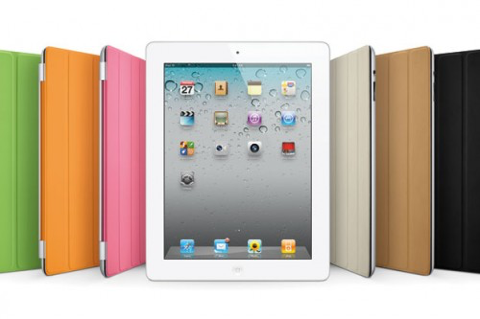
The upcoming “Learning with iPad” presentation by Apple, Inc. will now take place on October 6th from 10-11 a.m. in room DPC 8010
See how the iPad is making learning more engaging and accessible than ever. Please join us for ‘Learning with the iPad’, a session to discuss Apple's mobile strategy with the iPad and how it is beginning to change education. With numerous education applications, as well as strategies for textbooks, research and integration, the iPad is becoming a tremendous tool for 21st Century Learning.
Agenda:
- • Overview of the hardware and included software
- • Update on educational apps available for the iPad
- • Overview of the iBook app and store, ePub and other Textbook / eBook readers
- • Video Mirroring with the iPad2.
- • Paperless workflows for Education
- • Device management and deployment best practices
- For more information, and to RSVP, please visit the Technology Tuesday page.
Interesting Augmented Reality App
The embedded video demonstrates a particularly interesting AR application by the name of Augmented Reality Cinema. In the video, the app plays back clips from movies that were filmed at the location the user is standing (with their smartphone).
This would be a particularly good thing for tourist boards to get behind.
Google Apps for Education & Federated Access Management
Google Apps for Education
Google Apps for Education is a hosted solution for university email, calendar, and chat. The suite includes:
- Gmail: Email storage and search tools that help your students find information fast and instant messaging from right inside their accounts.
- Google Calendar: Students can organize their schedules and share events and calendars with others.
- Google Talk: Students can call or send instant messages to their contacts for free anytime, anywhere in the world.
- Google Docs: Share documents, spreadsheets, and presentations. Collaborate in real-time with your team or with your whole school. You can publish final documents to the entire world, too.
- Google Sites: Work together to keep related documents, web content and other information in one place, on one site.
- Google Video for education: A video hosting and sharing solution that enables schools and other organizations to use video as an effective medium for internal communication and collaboration.
I must admit to still being a little wary of using Google for email, but I have less reservations about the other applications.
Federated Access Management
Federated Access Management is a way of providing single sign-on across multiple domains.
DePaul Mobile Apps for iOS and Android
iOS
Currently there are three apps for the iPhone and iPad in the Apple App Store:
DePaul Mobile App for the iPhone
DePaul Mobile is an application developed by DePaul University students for all iOS devices. It features:
- Events: Search or browse for things happening on campus, including DePaul sporting events. See the events on the campus map and add the events to your iPhone calendar.
- Directory: Search for faculty and staff. Tap to call, e-mail, add them to your address book, or located them on the campus map.
- Courses: Search for classes, find course descriptions, schedules, and tap to add to your favorite courses.
- Maps: Find buildings for all DePaul city and suburb campuses, tap to see address, and use GPS to find your current location.
- Favorites: Keep your favorite courses, events, and contacts all in one location for easy access from the app home screen.
Student Life Mobile
This application (developed by DePaul University) allows you to register for events at DePaul University sponsored by Student Life.
COL Player for iPad
This application (developed By DePaul University CDM) is specifically designed for the Apple iPad and iPad 2. The application allows CDM students to download and view their COL lectures on their iPad. It can display all the same screens as the desktop players, such as the video from the lecture, the whiteboards, and the lecturer’s computer screen.
Android
DePaul Mobile App
Android users can visit the Android Market and download the DePul Mobile App, which allows DePaul students to view Events, Course Information, Building Locations and directions as well as instructor contact information:
- Upcoming / Past Events
- Instructor Contact information and location
- Course Information / Offered Sections
- Personalized Schedule
- Building Address / Location and Directions
- Favorites stored for future references







