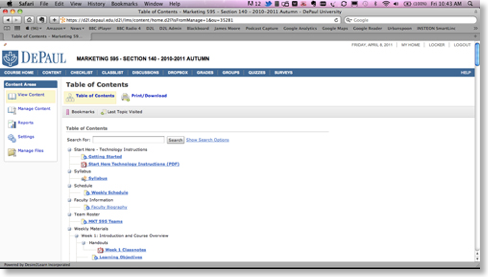Updates to Desire2Learn
Josh Lund of FITS has been playing about with some of the new features of Desire2Learn (after the recent upgrade).
The structure of QuickLinks has changed, and some older filepaths may not work. If links in a course you have copied across from a previous quarter are not working, it may be worth re-linking.
Importing grades from a spreadsheet has improved. Here is the process that Josh recommends:
First, export your grades to a CSV. When you are about to export, select the key field Username and uncheck everything else. When you open the CSV it creates, you’ll have one column with all the usernames in your course and the End-of-line indicator column. Hold on to that for a minute.
Josh downloads the sample import file to get the formatting right, but if you’ve already got a spreadsheet you can use that. Copy and paste the Username column from the export file into the leftmost column of the spreadsheet, and copy the end-of-line indicator into the rightmost column. Previously it had sometimes accepted columns for OrgDefinedID or First Name and Last Name, but Username works reliably.
Each column after the first one has to have only numbers or text in the cells. (You can use Copy/Paste Special if you need to remove formulas from cells but keep the values.) You can call the columns anything you like, but they have to end with the word Grade (capitalized too) if it’s Numeric, Symbol if it’s a Text item, or for Adjusted final grade and calculated grade, have two columns, one for (Adjusted, Calculated) Final Grade Numerator and one for (Adjusted, Calculated) Final Grade Denominator. That last word is what tells the system it’s a grade item and what kind. You don’t need the
stuff anymore; in fact, if you have that code in there it will tell you the file can’t be imported. Also, delete any extraneous columns. This includes empty columns. Paste in the necessary data.
Be sure when you import that you check the ‘Create new grade item when an unrecognized item is referenced.’ Also, if you have any grade items in your spreadsheet with scores that are already in the D2L gradebook, you can import those too; it’ll ask you which data you want to keep, but I haven’t found the results to be reliable. Probably best to just remove those too, and only import new stuff to the gradebook.